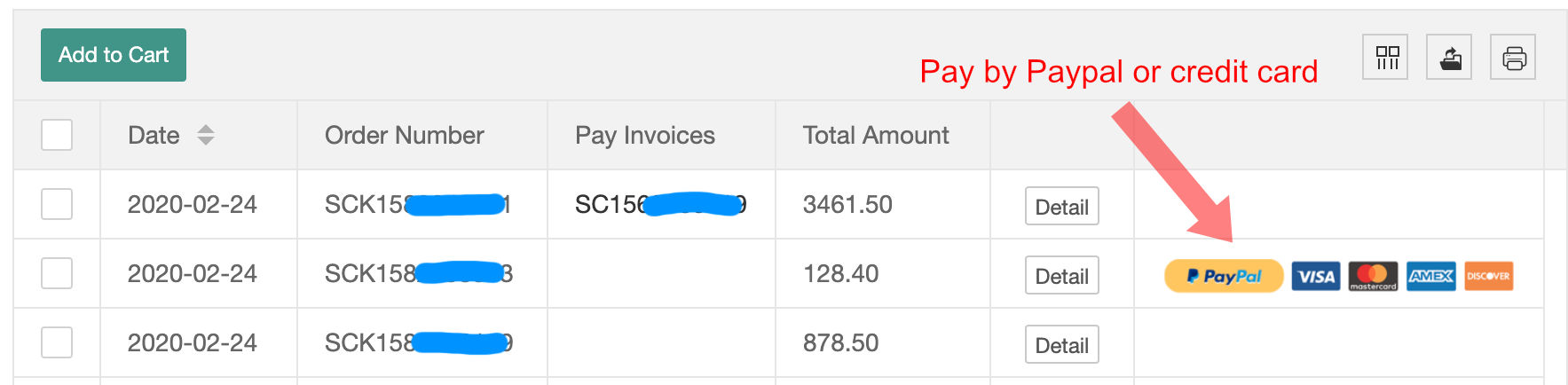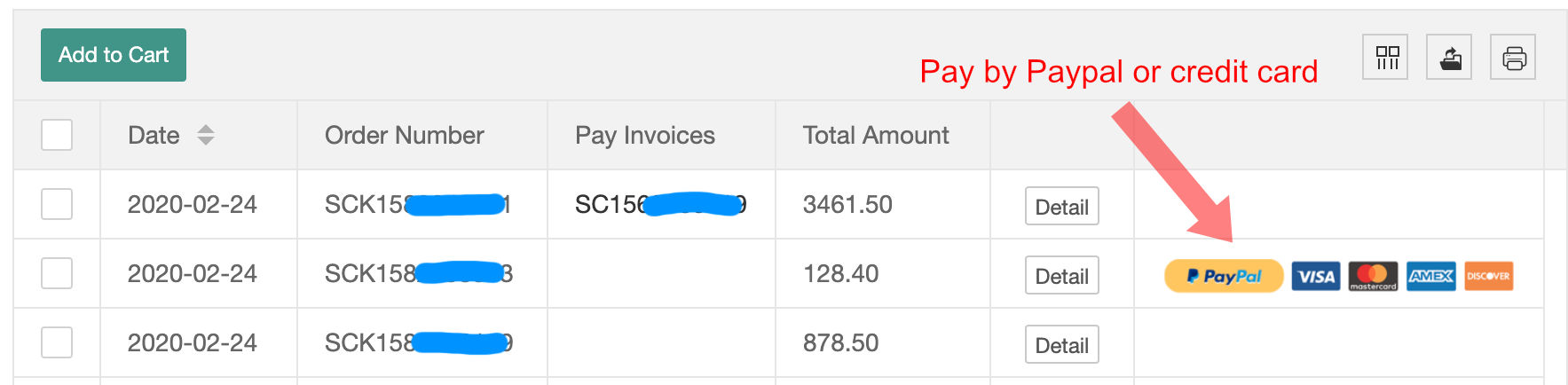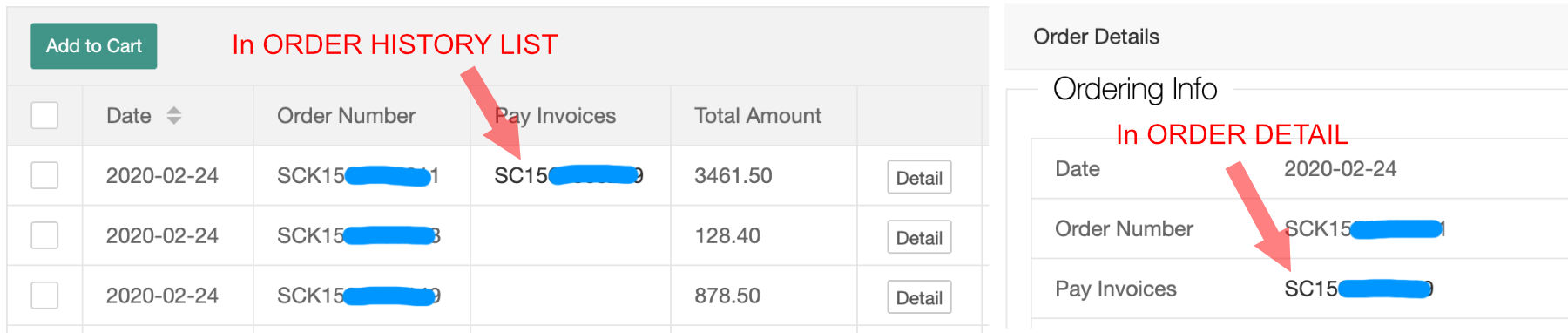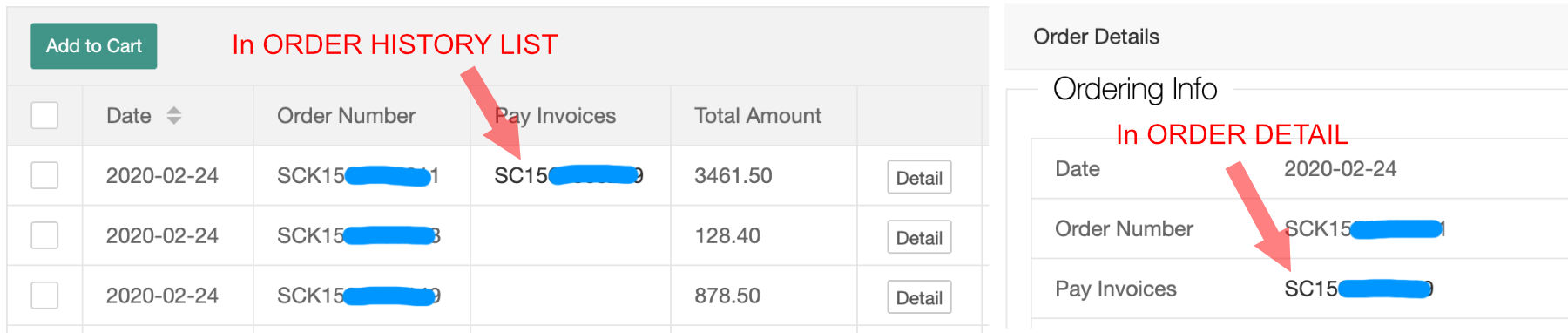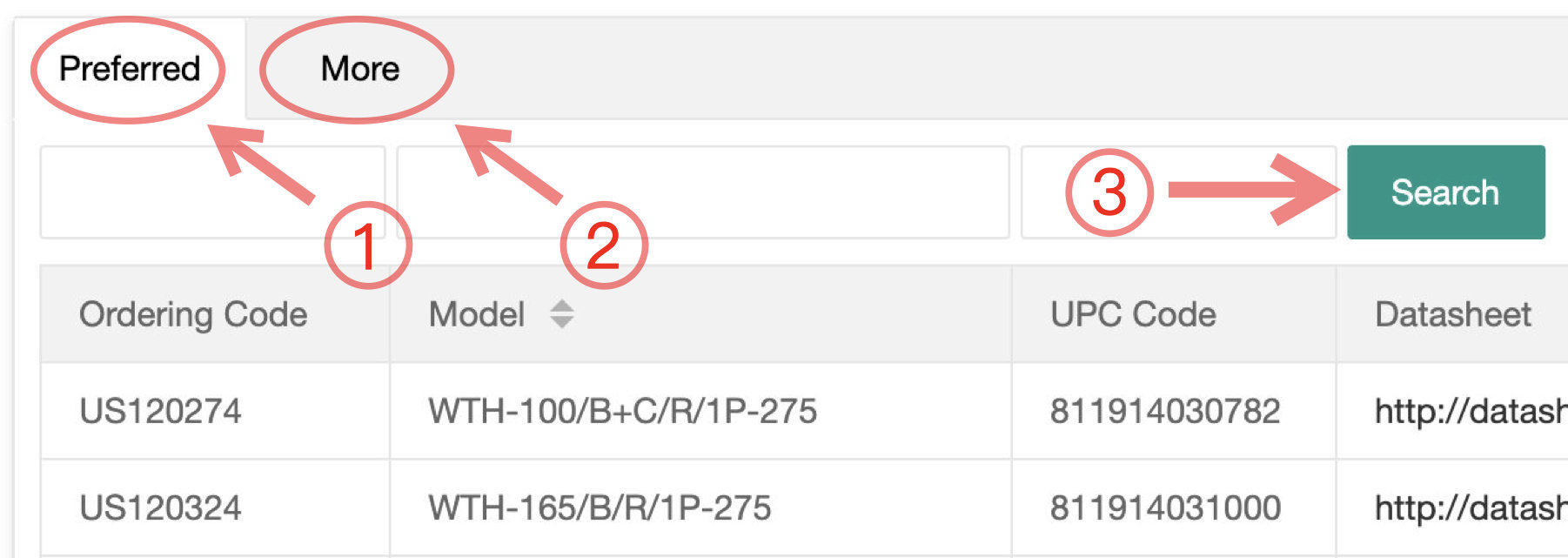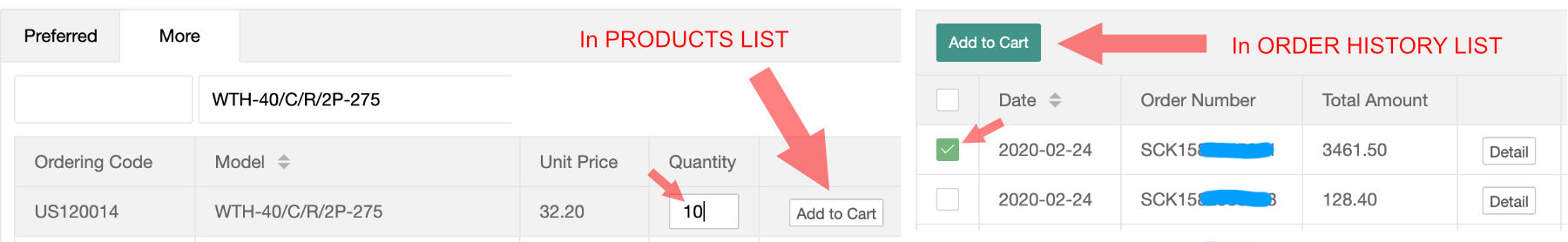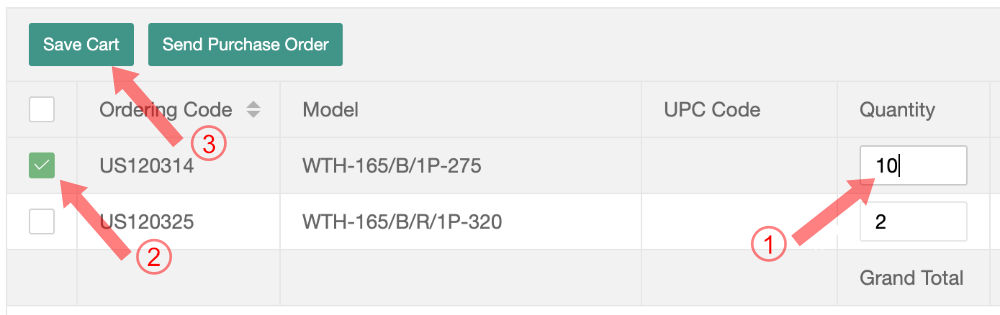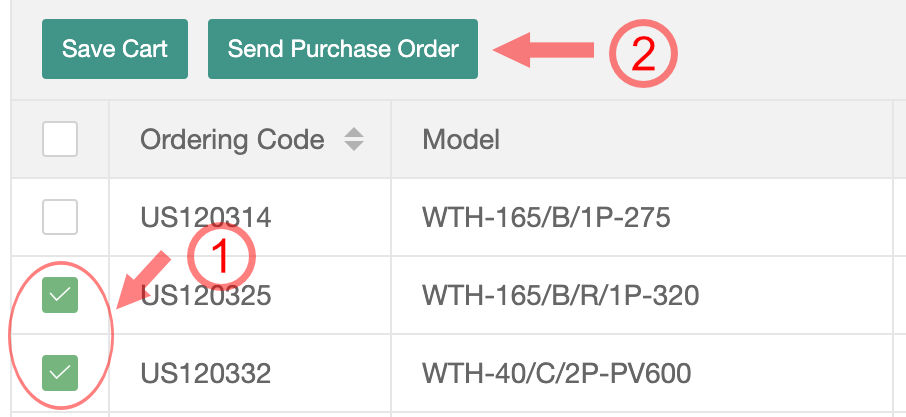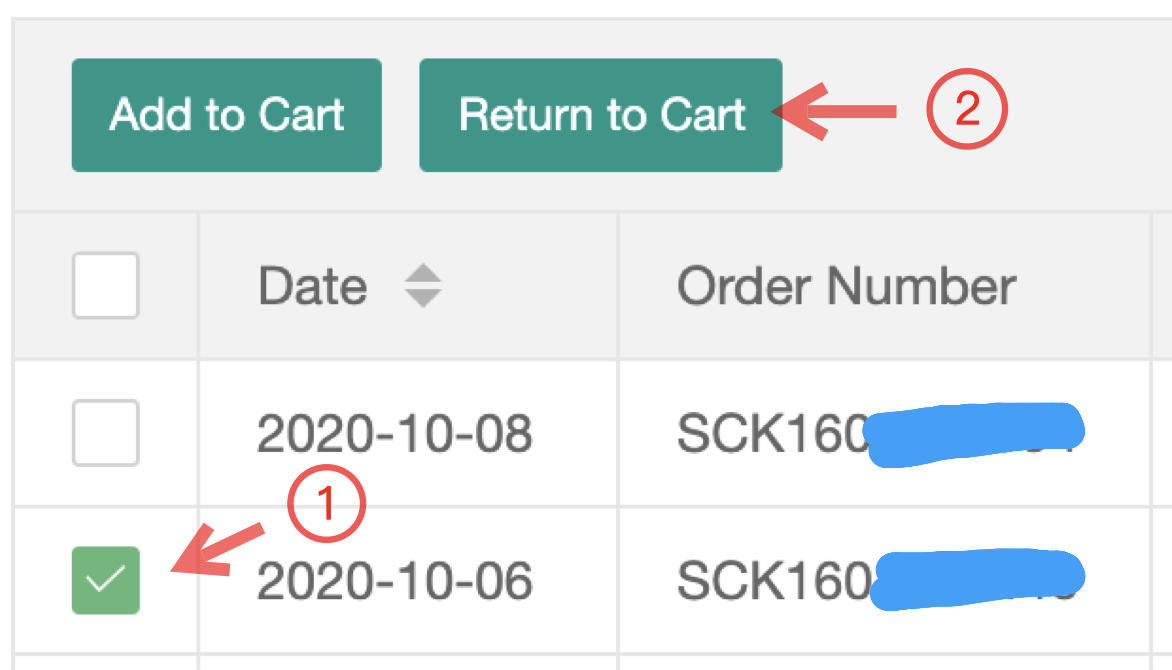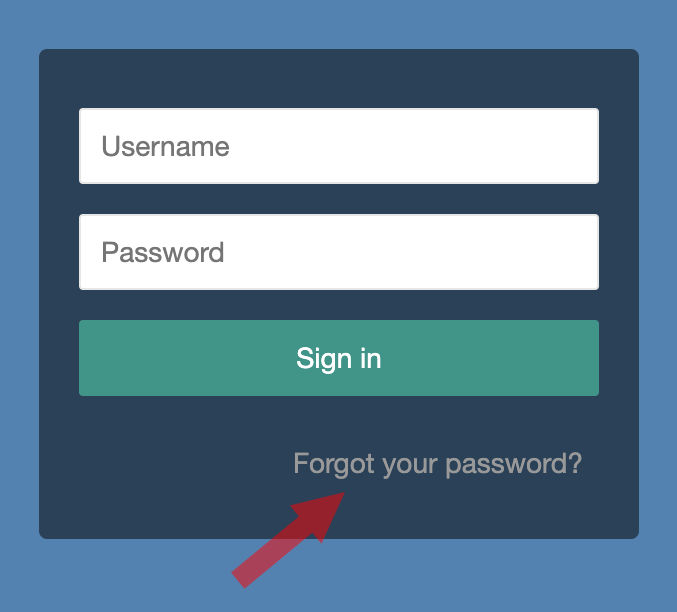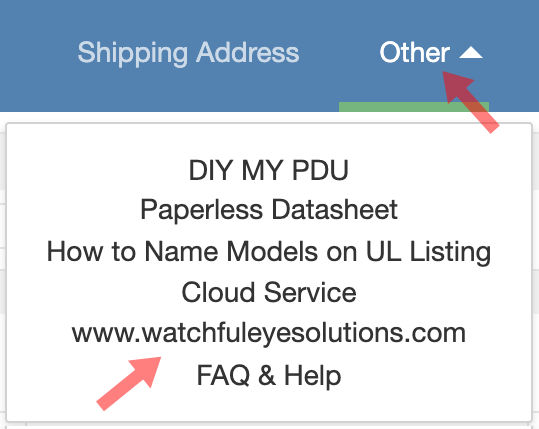1. Can I pay by Paypal or credit card in my account?
For small orders below USD $500.00, you can pay by Paypal or Debit or Credit card. Please indicate this requirement in Memo. After order is confirmed, you will see a payment link using Paypal in the ORDER HISTORY LIST.
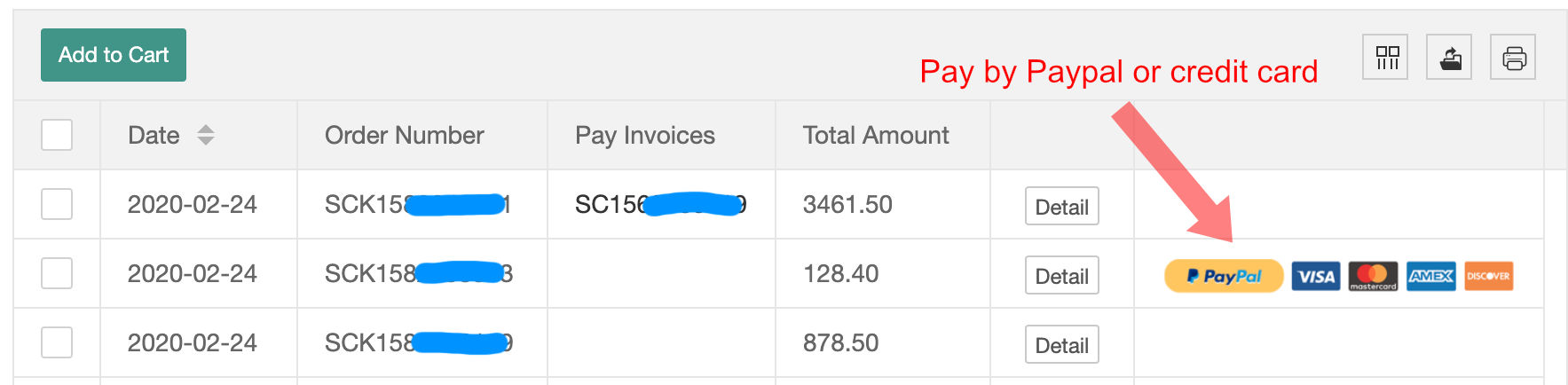
2. How do I know my new order has been confirmed?
After the number of payment invoice is added, order is confirmed.
3. Where do I download payment invoices?
After order is confirmed, pay invoice will be added. In ORDER HISTORY or in order DETAIL, click the number of PAY INVOICE to download the payment invoice.
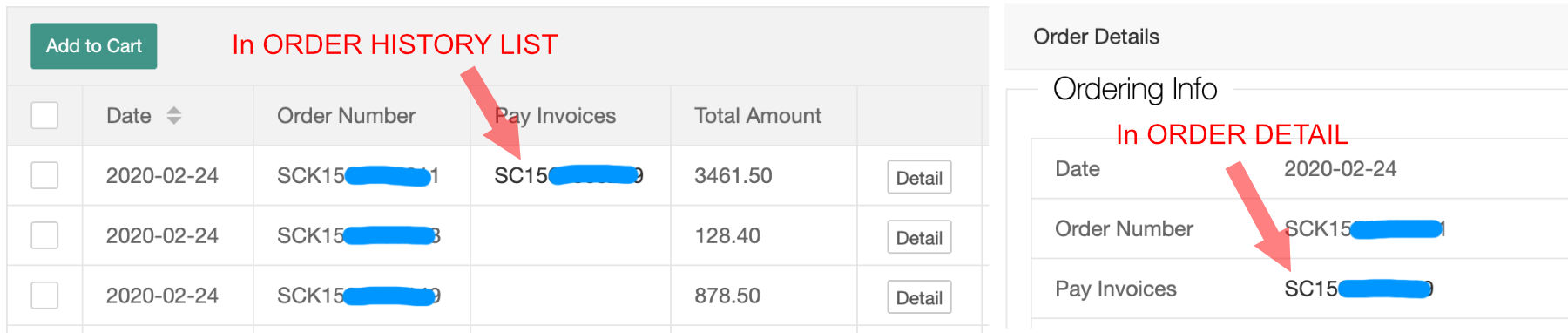
4. How do I know the shipping cost for my new order?
Shipping cost is calculated based on packaging weight and dimensions. Our sales manager will check shipping cost and add it to your order. After order is confirmed, shipping cost is listed in order DETAIL.
5. Why can't I search for products?
The product list page defaults to the position (1), and only the products that have been purchased and the products that have been quoted are listed in the list. If you want to search for more products, click (2), enter the item number or model in the input box, and click (3) to search.
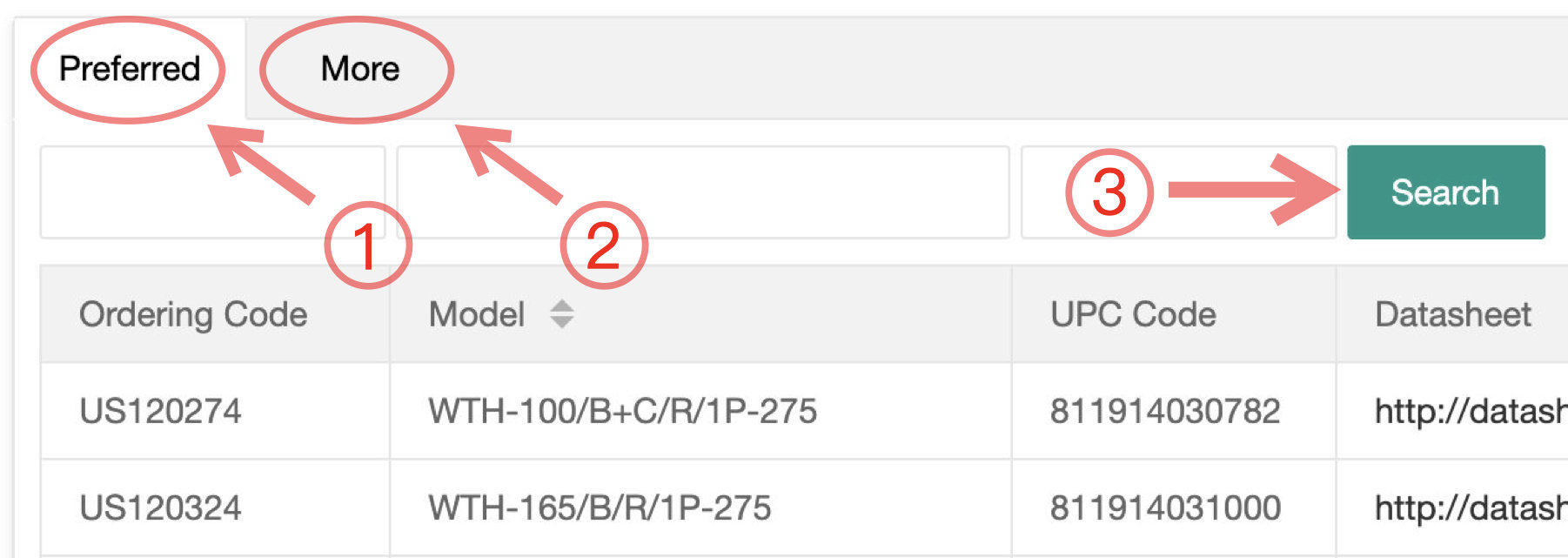
6. Where do I download datasheets?
In order DETAIL, click the datasheet link to download datasheets; or in PRODUCTS LIST, search for model name or ordering code, click the datasheet link to download datasheets.
7. How do I add products to Shopping Cart?
In PRODUCTS LIST, search for model name or ordering code, fill in the quantity of products, click ADD TO CART; or in ORDER HISTORY LIST, select one or multiple orders and click ADD TO CART.
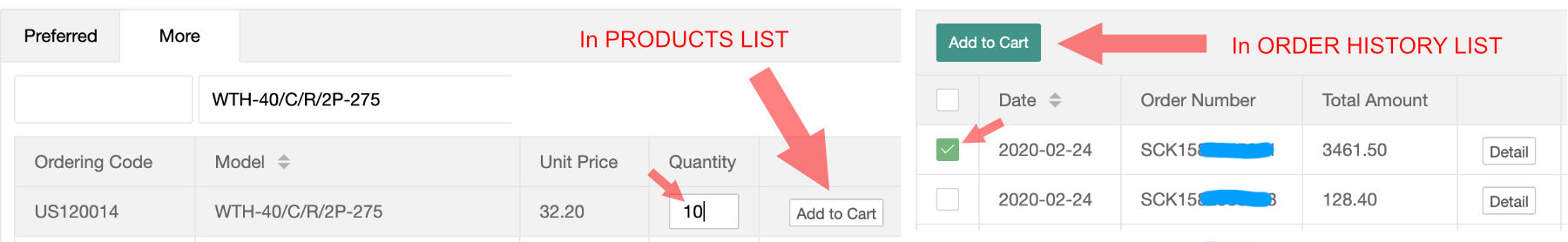
8. What can I add models which are not listed in PRODUCTS to shopping cart?
If your required models are not in both product lists, you can send an Email indicating the required models. Our sales manager will add the requested models into your PREFERRED PRODUCTS.
9. How can I customize products according to my own requirements?
You send an Email requesting for customizing products. Our sales manager will assistant you coordinating with our technician team to handle the customization process, discussing technology details and providing you with product data sheet. After your confirmation, a new model name, ordering code, price and data sheet will be added to the list of your PREFERRED PRODCUTS. Then you can add the customized products to SHOPPING CART and SEND PURCHASE ORDER.
10. How do I change the quantity of products in shopping cart?
I. Change the quantity; II. select; III. Save Cart;
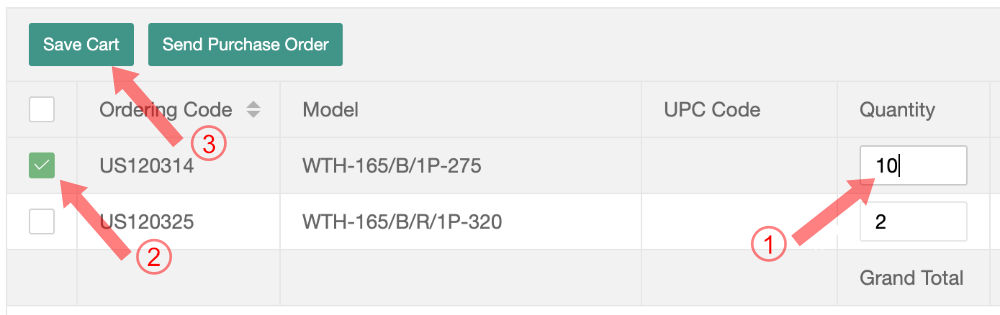
11. How do I send my PO?
PO is not required, just add PO number in Memo; If PO is mandatory for you to send, you can send it by email.
12. How do I manage my shipping address?
Manage shipping address in SHIPPING ADDRESS: set DEFAULT shipping address, EDIT or REMOVE address, ADD ADDRESS,
13. How do I send a purchase order?
First, confirm the default shipping address and product quantity, choose the products you want to buy this time, click SEND PURCHASE ORDER.
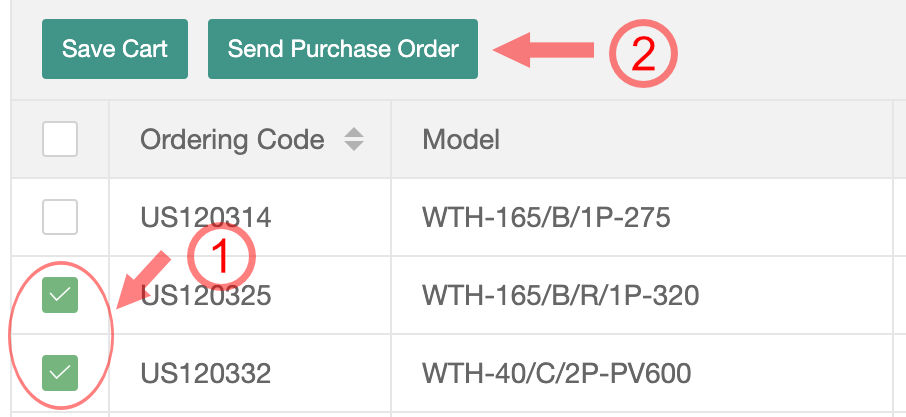
14. Can I edit a purchase order?
Yes, you can only edit a purchase order which is not approved.
Step: 1. Select the order which you want to edit. 2. Click RETURN TO CART, and the order is back in the shopping cart. 3. Edit the order in the shopping cart, then SEND THE ORDER
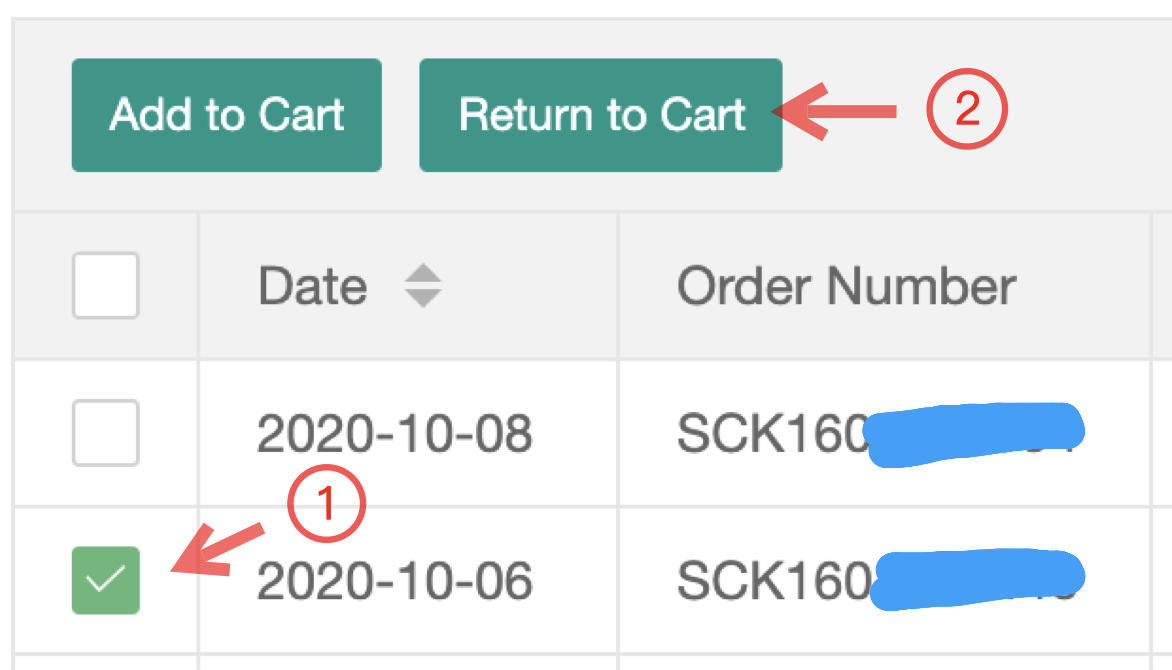
15. How do I change product models or quantity after sending a purchase order?
If you want to change product models or quantity after sending a purchase order, you can send a request for changing models or quantity by
Email.
16. How can I add more products to the order after sending an order?
If you want to add additional products after sending an order, just continue to submit another new purchase order, and note in MEMO that this is an additional order. Our sales manager will merge this order with the previous one and the pay invoice will be updated accordingly.
17. How do I change shipping address after sending a purchase order?
If you want to change your shipping address after sending a purchase order, you can send a request for changing shipping address by Email.
18. How do I cancel the order after sending a purchase order?
If you want to cancel the order after sending a purchase order, you can send a request for cancelling the order by Email.
19. How do I handle an order if I use my own shipping account?
Please indicate your own shipping account in MEMO before sending a purchase order. Shipping cost will charge to your account. You can also send your shipping account by E-mail.
20. How do I change E-mail address for LOGIN?
If you want to change your E-mail address for login, you can send an E-mail requesting for changing E-mail address.
21. How do I retrieve my password when I forget it?
You are in the login page, click the link "FORGOT YOUR PASSWORD?" and follow the prompts to reset your password.
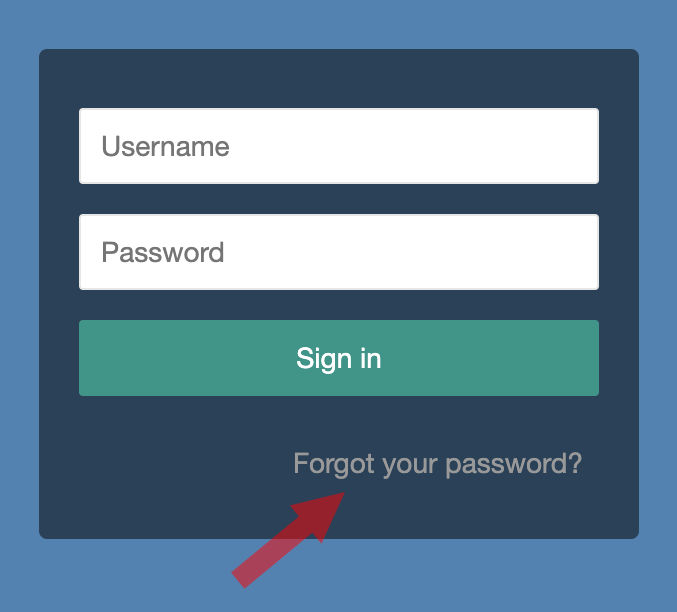
22. How do I contact my sales manager? Where can I find his/her Email address?
Click I HAVE A QUESTION button below, or in the drop-down menu of OTHER column, click the official website www.watchfuleyesolutions.com and leave a message in CONTACT.
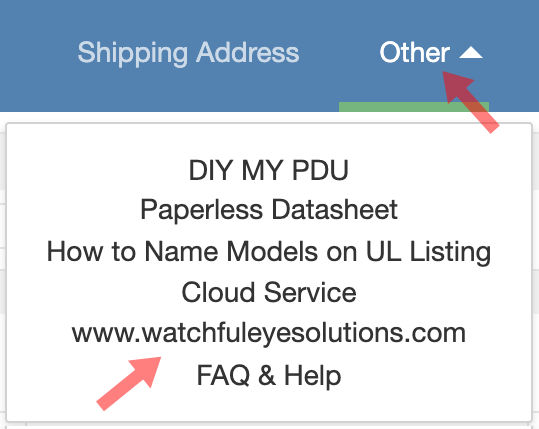
Download WatchfulEyE Official App
To learn about more products and updates from company, please scan QR code to download the official App:

1、我可以在账号里直接用贝宝(Paypal)或借记卡或信用卡付款吗?
Paypal付款仅适用于以美元结算的订单,对于低于1500美元的小额订单,您可以使用Paypal或借记卡或信用卡付款,请在发送采购单的时候,在备注中注明要求。 当订单审核确认后,在历史订单列表中会显示使用Paypal和信用卡付款链接的图标。
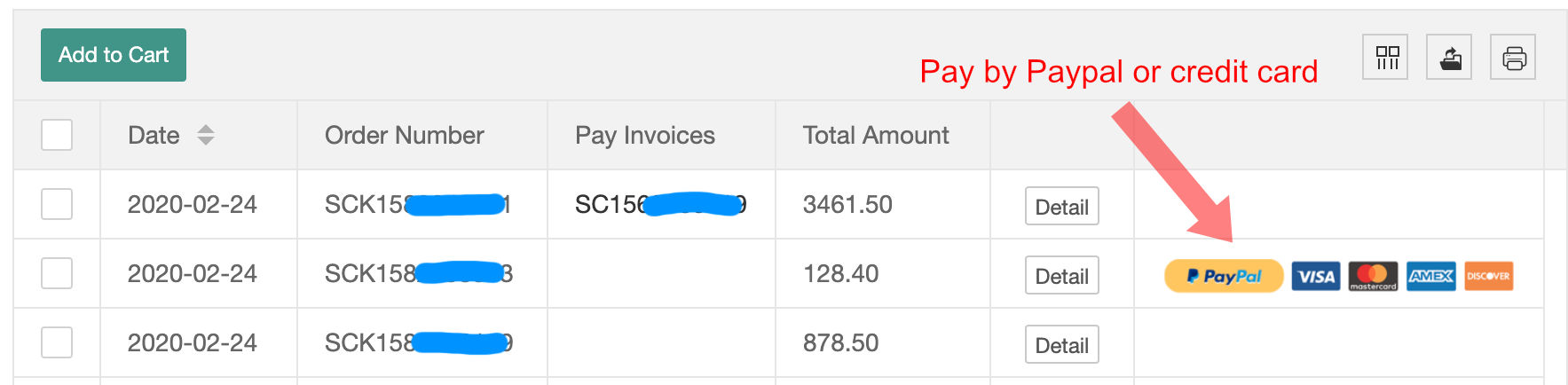
2、我怎么知道我新发送的采购订单已经被审核确认?
您可以在历史订单列表中查看,当您的新订单已经添加了合同编号,则这个订单已经被审核和确认。
3、我在哪里可以下载合同?
订单审核确认后,对应的订单已添加了合同编号。在历史订单列表或对应订单的详情中,单击合同编号以下载合同。
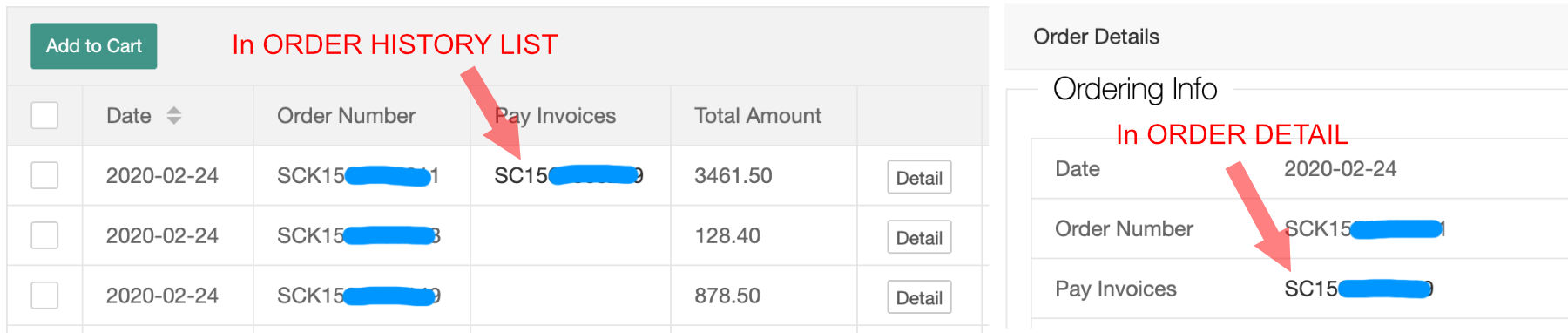
4、我如何知道新订单的运费?
我们的销售经理将查询运费并添加到您的订单中。确认订单后,将在订单详情中列出运费。
5、我为何搜索不到产品?
产品列表页默认在(1 )的位置,列表中仅列出购买过的产品和曾经报价的产品。如果要搜索更多的产品,点击(2 ),在输入框输入货号或型号,点(3 )搜索
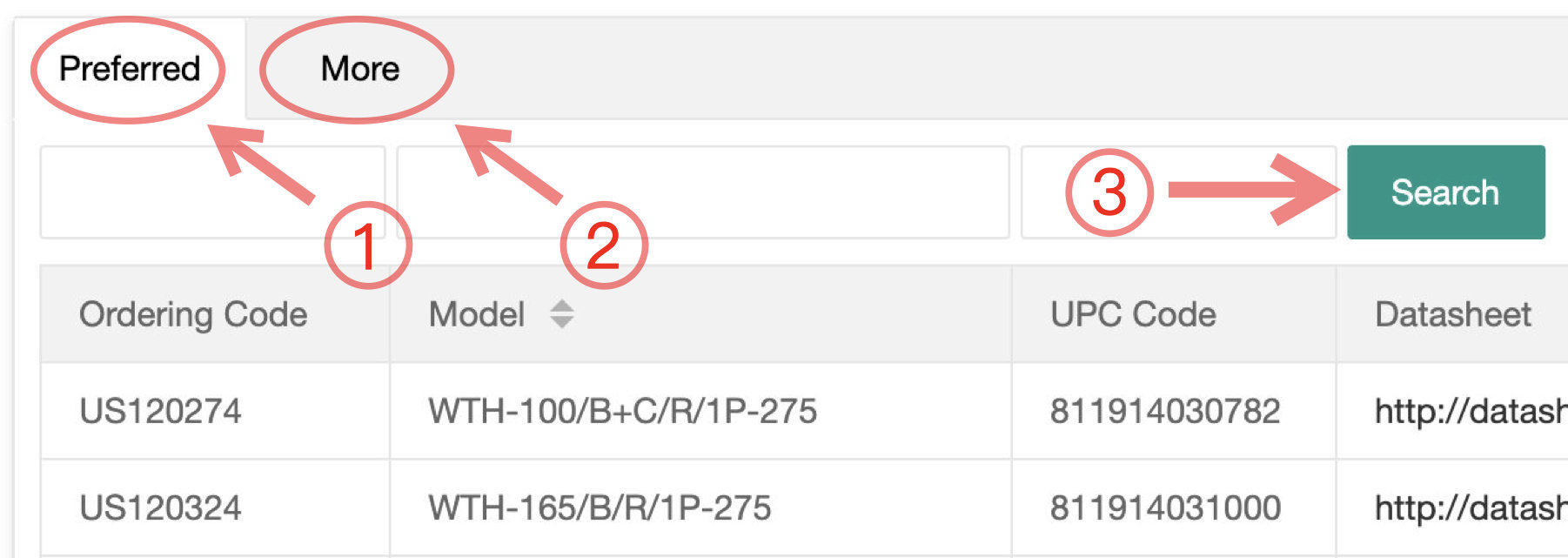
6、我在哪里下载产品说明书?
在订单详情中,或者在产品列表中按型号或货号搜索,单击对应型号的说明书链接下载。
7、如何将产品添加到购物车?
在产品列表中,按照型号、货号或UPC码搜索,输入产品数量,然后单击添加到购物车,或在历史订单列表中,选择一个或多个订单,然后单击添加到购物车。
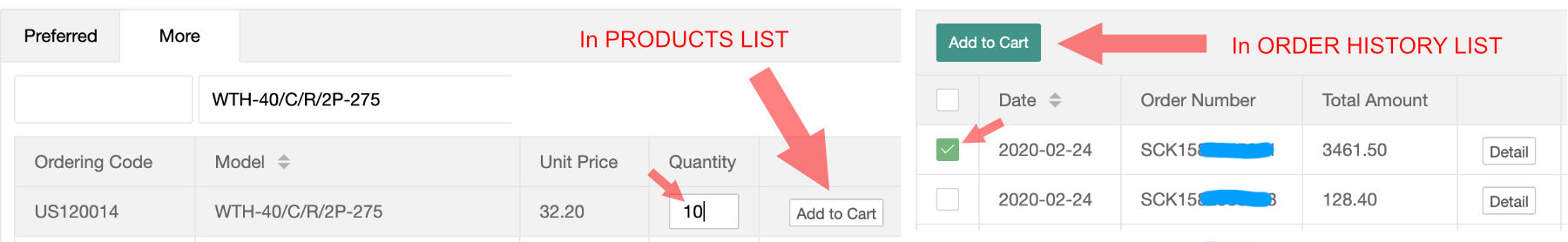
8、如何添加没有在产品列表列出的型号?
如果您想要的产品未在产品列表中列出,您可以通过电子邮件告诉我们,我们的销售经理会将您需要的型号添加到您的首选产品列表中。
9、如何按照自己的要求定制产品?
您可以通过电子邮件告诉我们你要定制的产品,我们的销售经理会协调技术共同处理您的定制要求,相关细节给您审核确定后,再生成一个针对这个定制产品的型号、货号、单价、说明书,并添加到您的首选产品列表中,您可以将定制产品添加到购物车,然后下订单。
10、如何更改购物车中产品的数量?
I. 输入新的数量; II. 选择要保存的型号; III. 保存购物车(Save Cart)
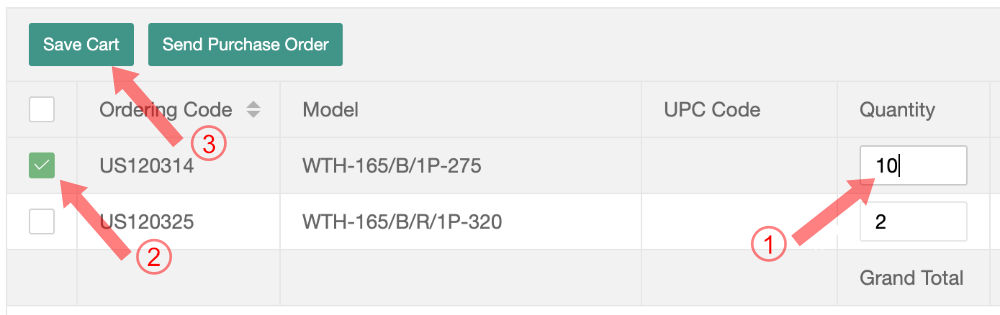
11、如何发送我的订单PO?
我们不需要PO,只需在订单的备注中添加PO编号为你自己查询便利;如果您必须发送PO,则可以通过电子邮件发送。
12、如何管理我的收货地址?
在送货地址中管理送货地址:设置默认的送货地址,修改或删除地址,添加地址。
13、我如何发送采购订单?
首先审核确认默认的送货地址和对应产品的采购数量,选择您这次要购买的产品,然后单击发送购买订单。
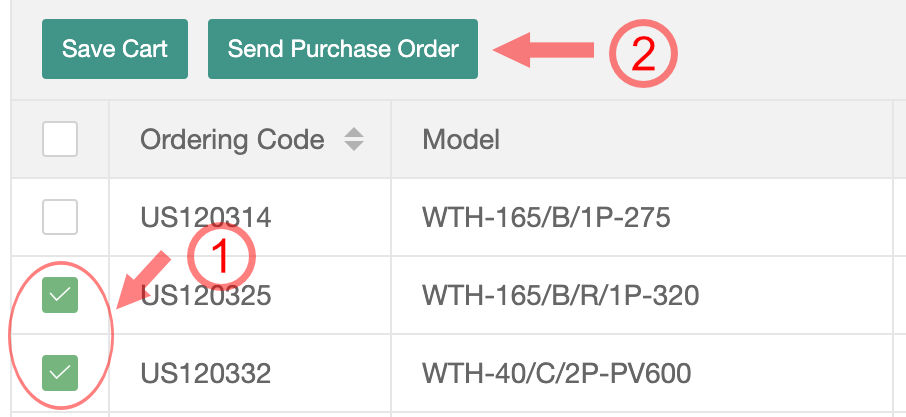
14、发送订单后如何编辑订单内容?
发送的采购单订单,如果还未审核是可以撤回到购物车的。选中要撤回的订单,点"Return to Cart",在购物车重新编辑后再操作发送采购订单。
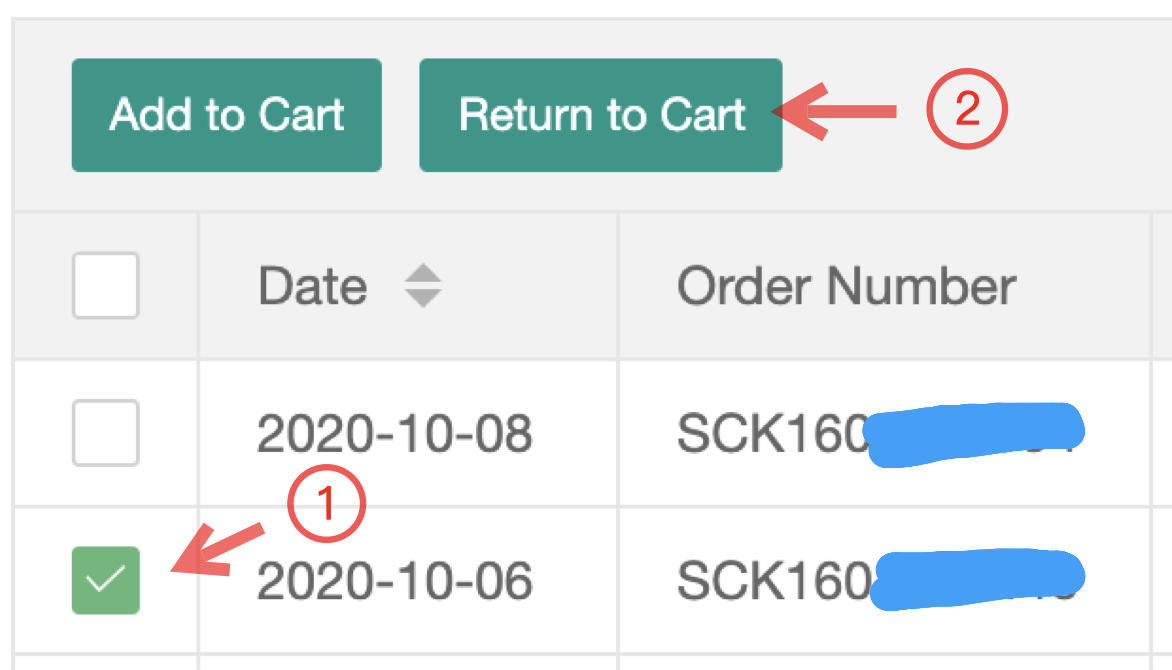
15、发送订单后如何更改产品型号或数量?
如果要在发送采购订单后更改购买的产品型号或数量,则可以通过电子邮件发送更改型号或数量的请求。
16、发送订单后如何追加购买更多的产品?
如果要在发送采购订单后再追加购买更多的产品,只要继续递交一个要追加的新的采购订单,在备注中注明这是追加的订单,我们的销售经理会把这个订单和上一个订单合并后审核生成新合同。
17、发送订单后如何更改送货地址?
如果要在发送采购订单后更改送货地址,则可以通过电子邮件发送更改送货地址的请求。
18、发送订单后如何取消订单?
如果要在发送采购订单后取消订单,则可以通过电子邮件发送取消订单的请求。
19、如果我使用自己的运送帐户,如何处理订单?
发送采购订单之前,请在备注中说明您的运输帐户,运输费用将记入您的帐户。您也可以通过电子邮件发送您的运输帐户。
20、如何更改登录的电子邮件地址?
如果要更改登录的电子邮件地址,则可以发送请求更改电子邮件地址的电子邮件。
21、我想购买WatchfulEyE产品,但是还没开通登录账号,我该如何申请?
用以下几种方式发送要求开通自助订单系统的请求:
(1)联系您的客户经理,(2)在官网联系我们栏目里留言,(3)在官方App中的联系我们栏目发送请求。
22、忘记密码后如何找回密码?
您在登录页面中,单击“忘记密码”的链接 ,按照提示操作重设密码。
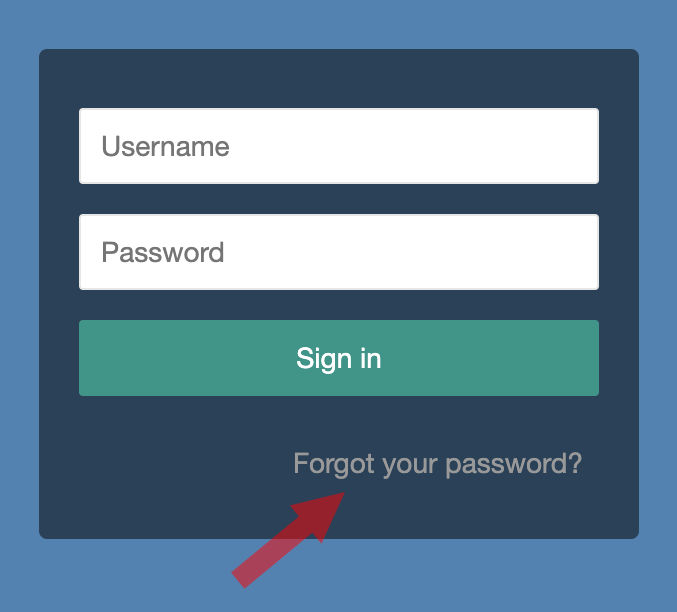
23、如何联系到我的销售经理?并找到对应的邮箱?
点下面的“我有一个问题”按钮,或在OTHER栏目的下拉菜单中,点击官网,在联系我们里留言。
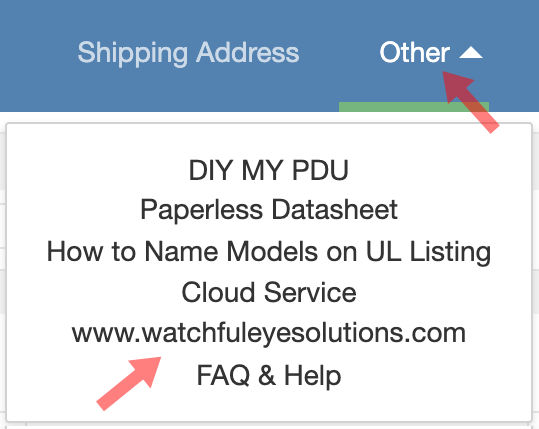
下载WatchfulEyE官方App
了解更多产品和关注公司实时动态,请扫描二维码下载官方App: