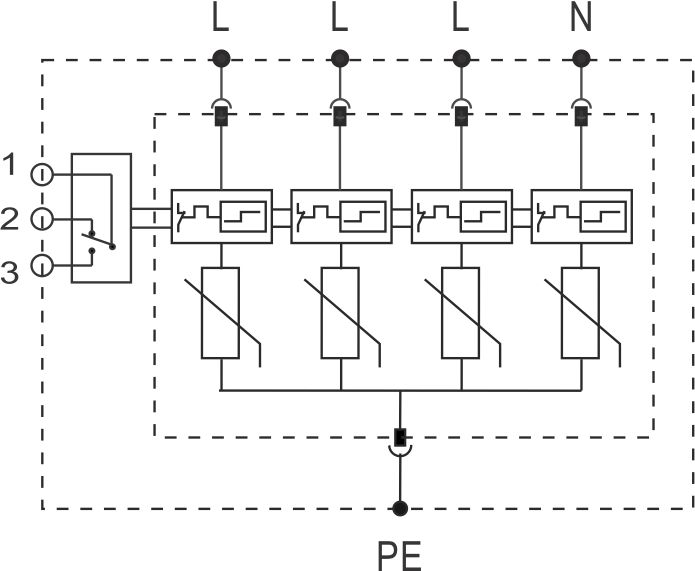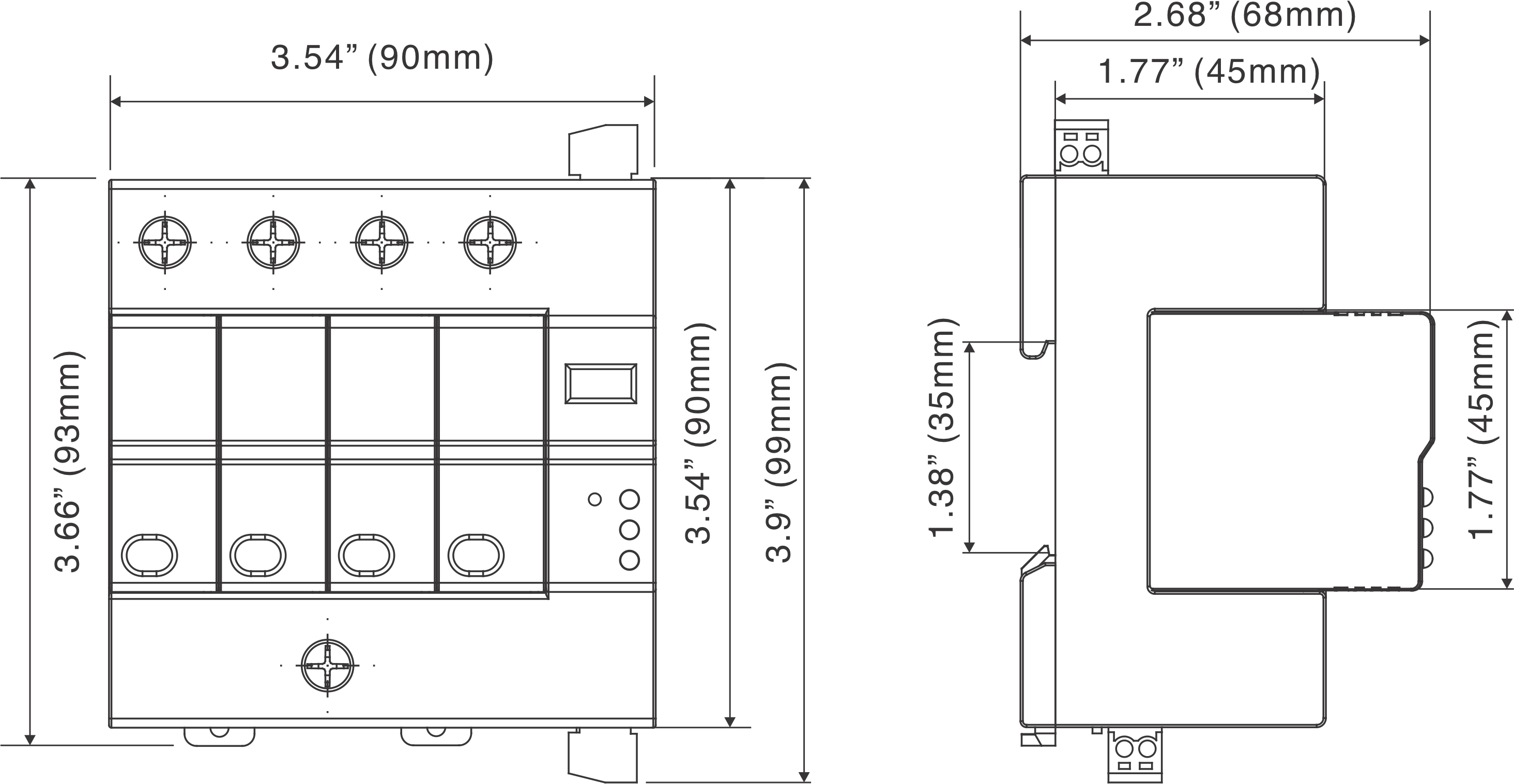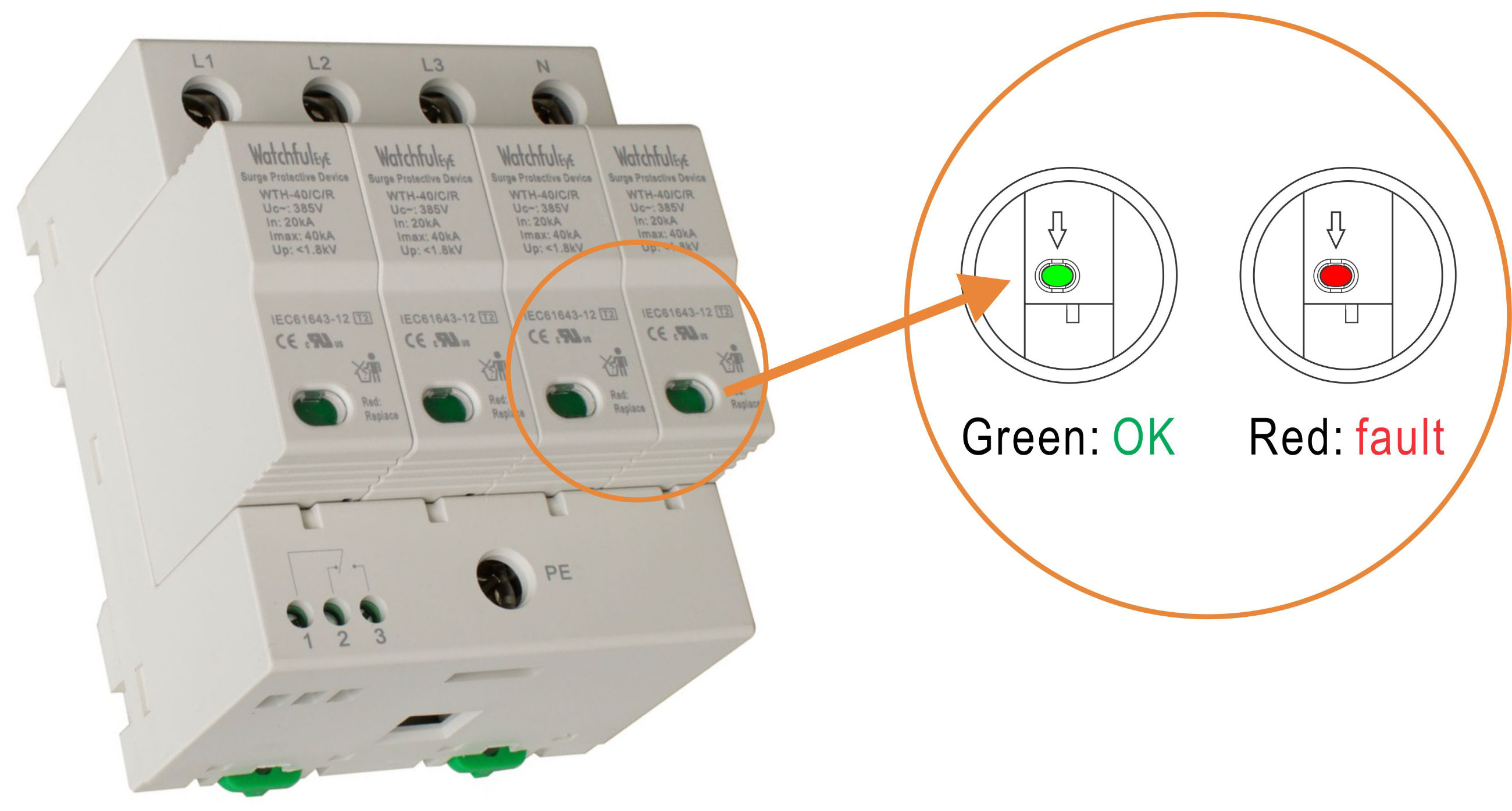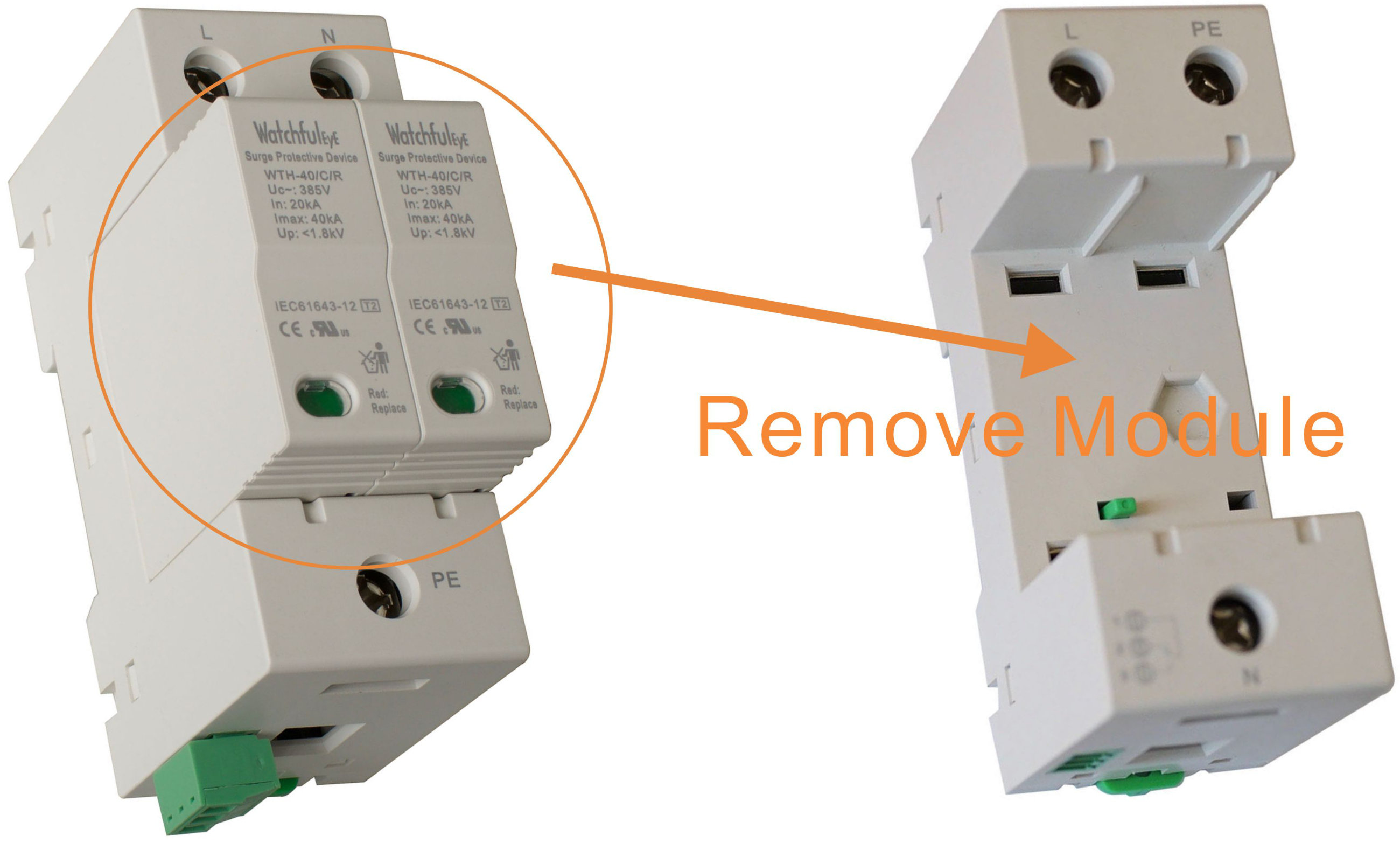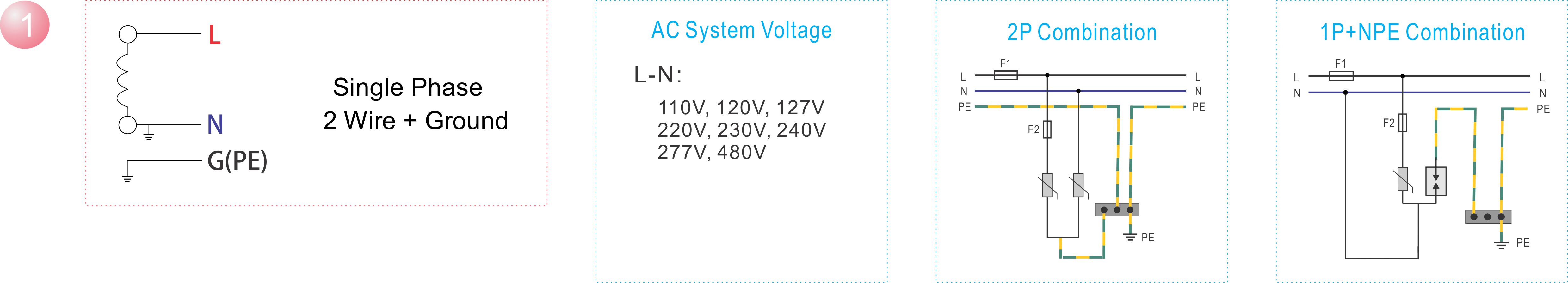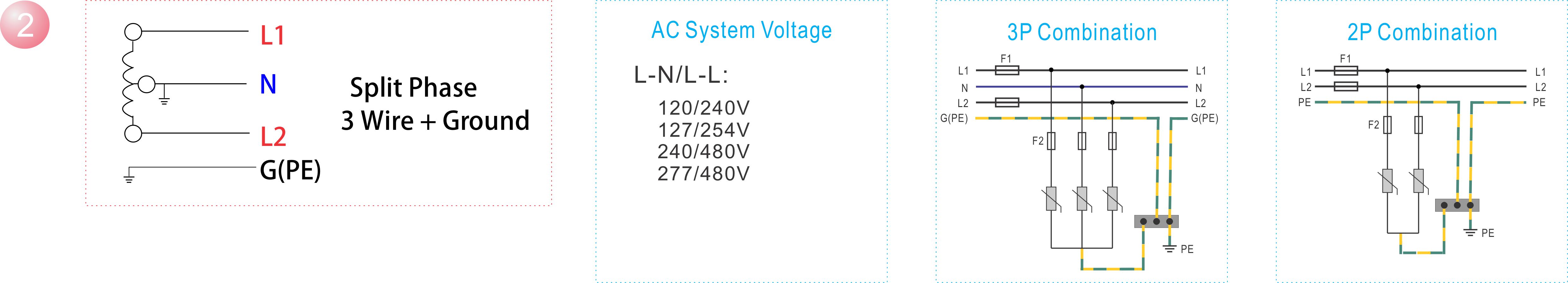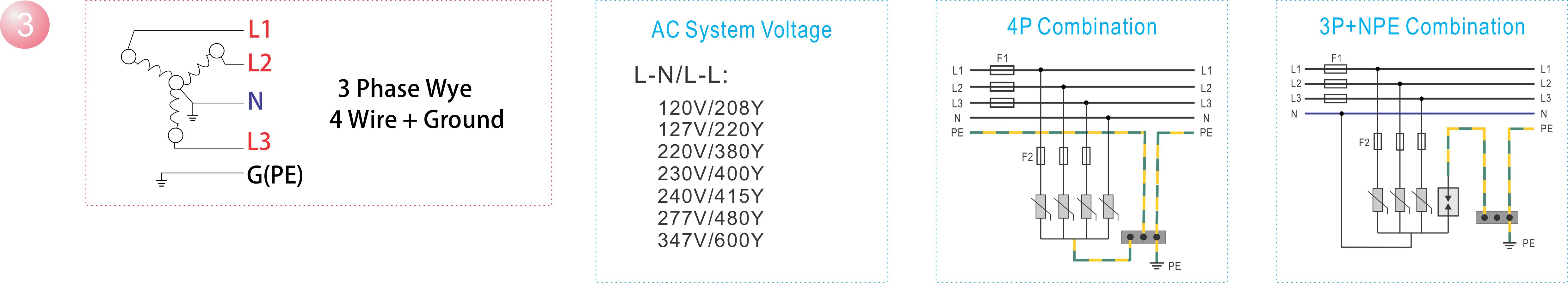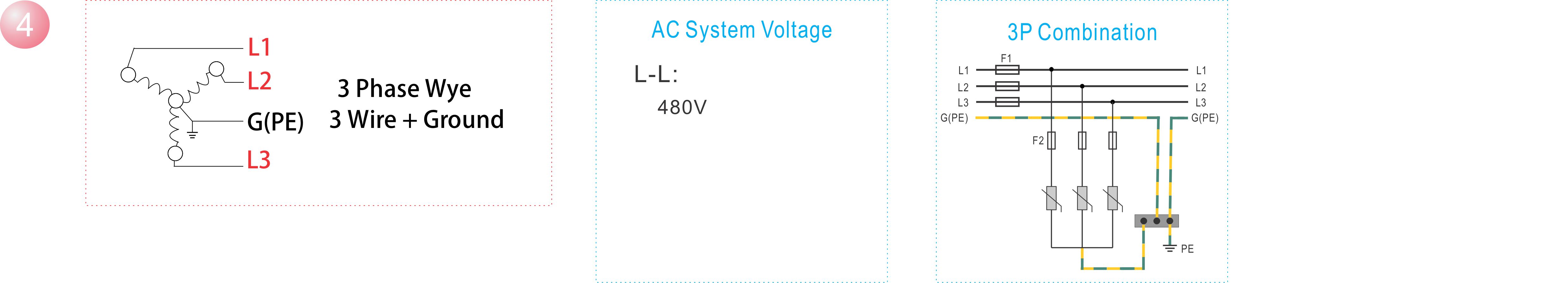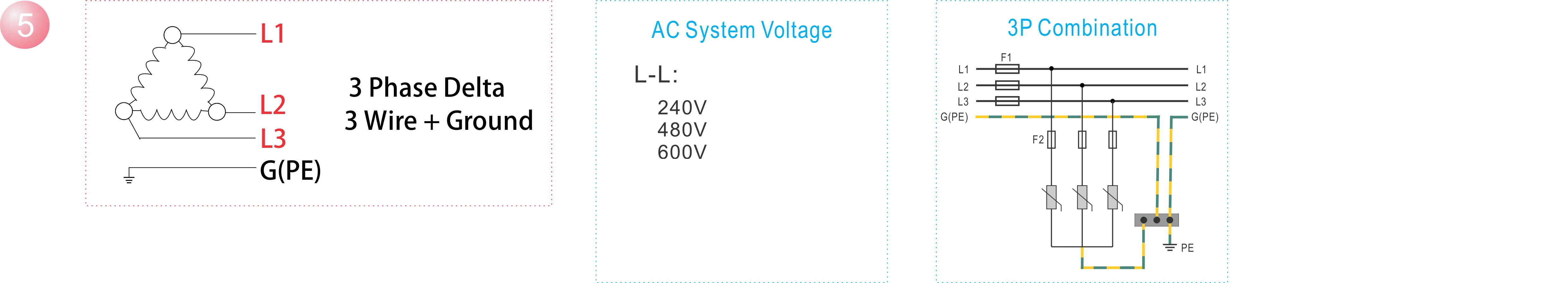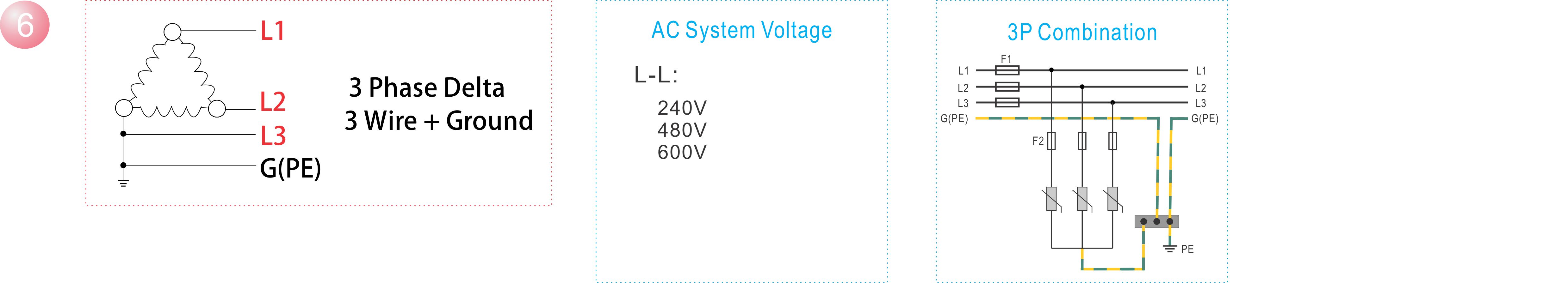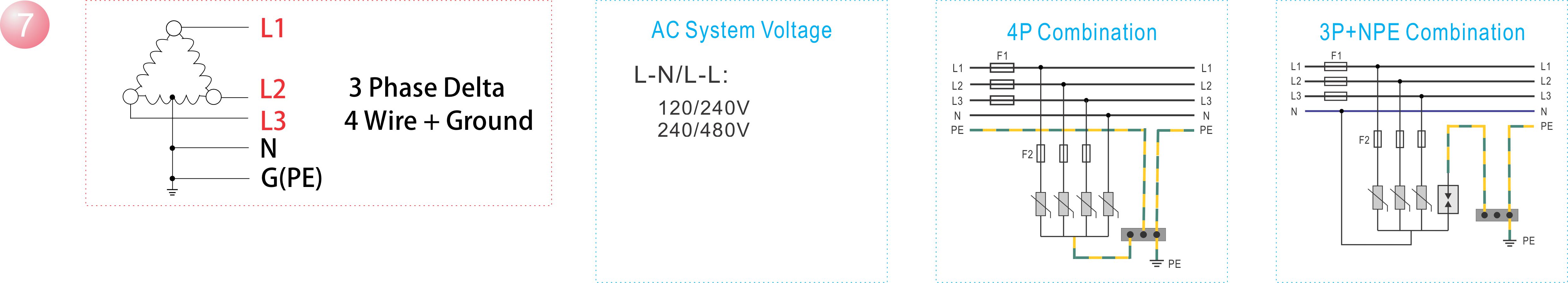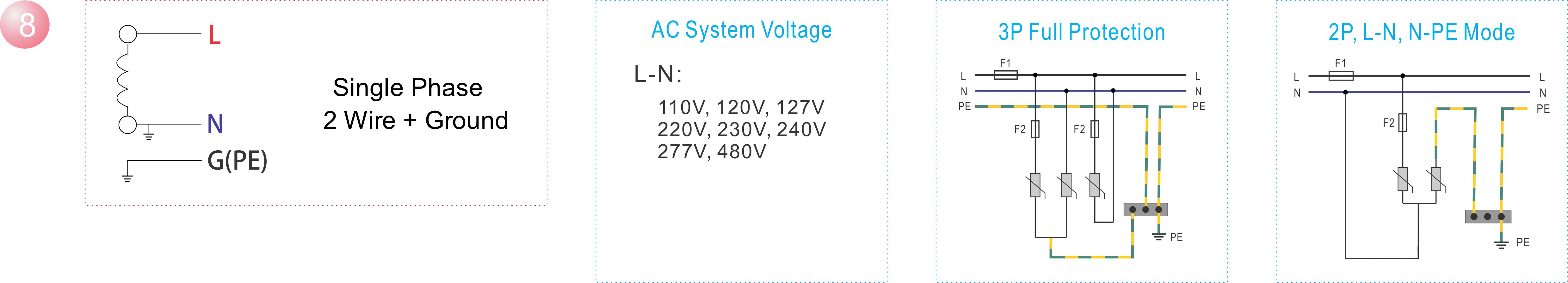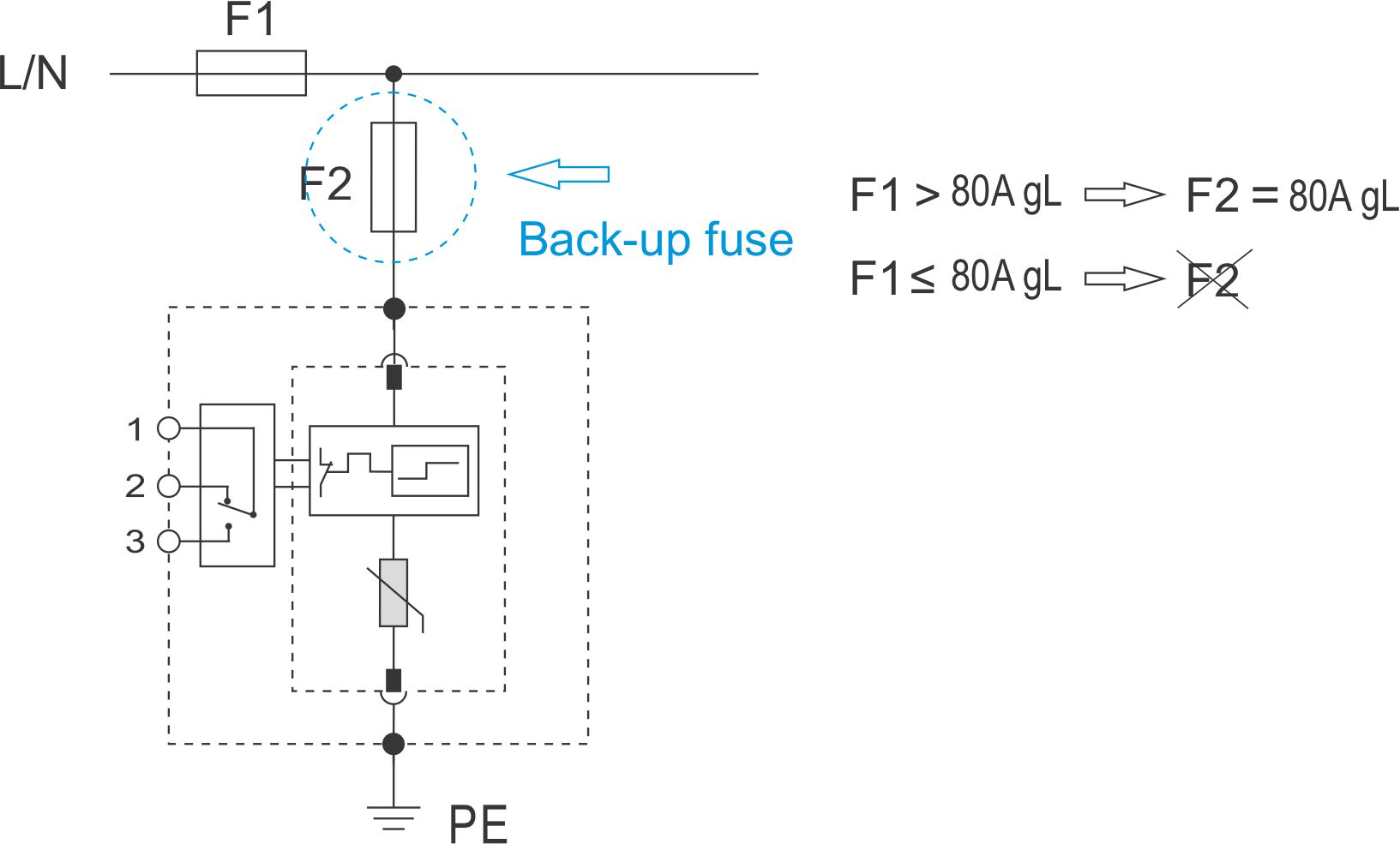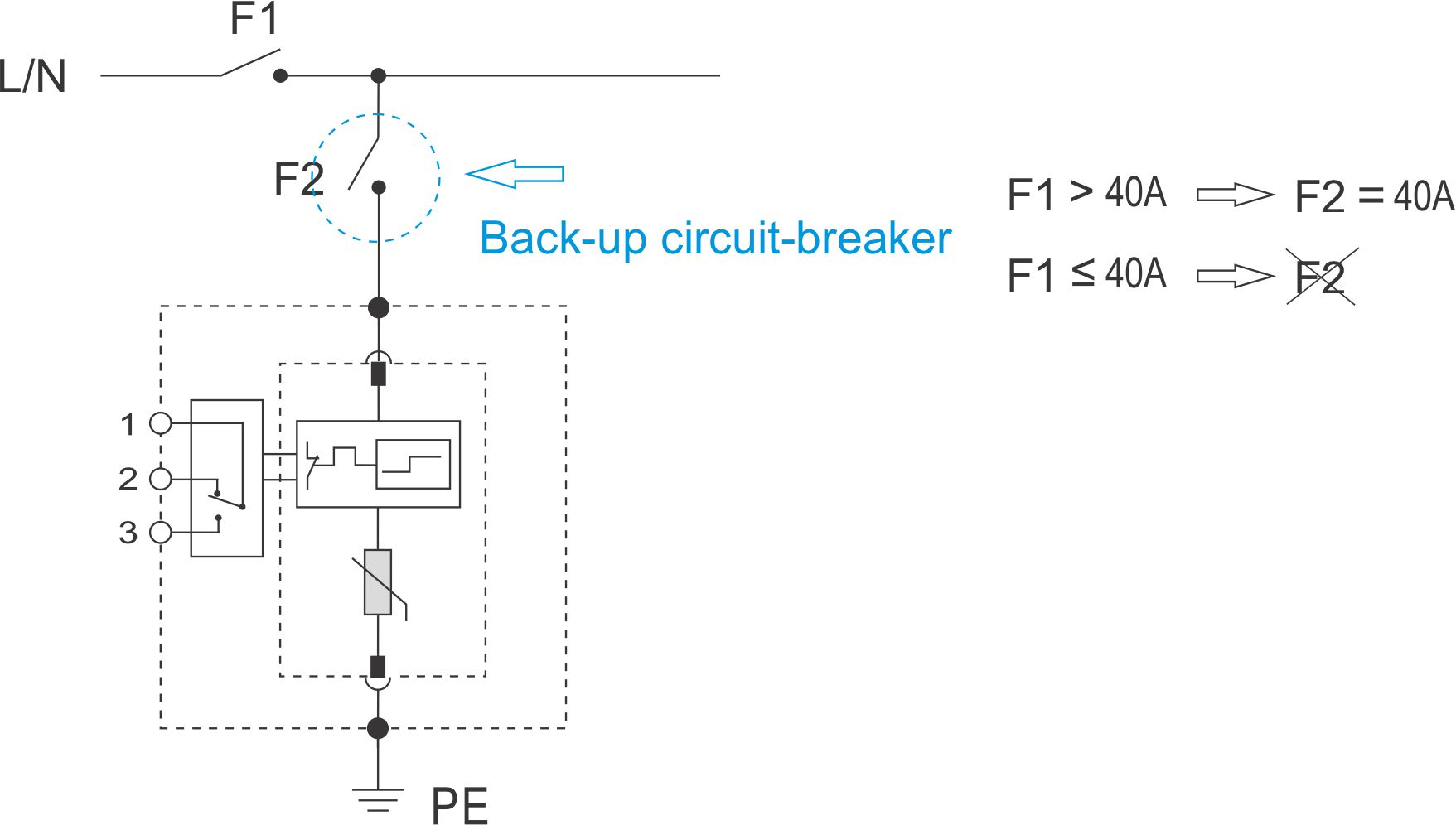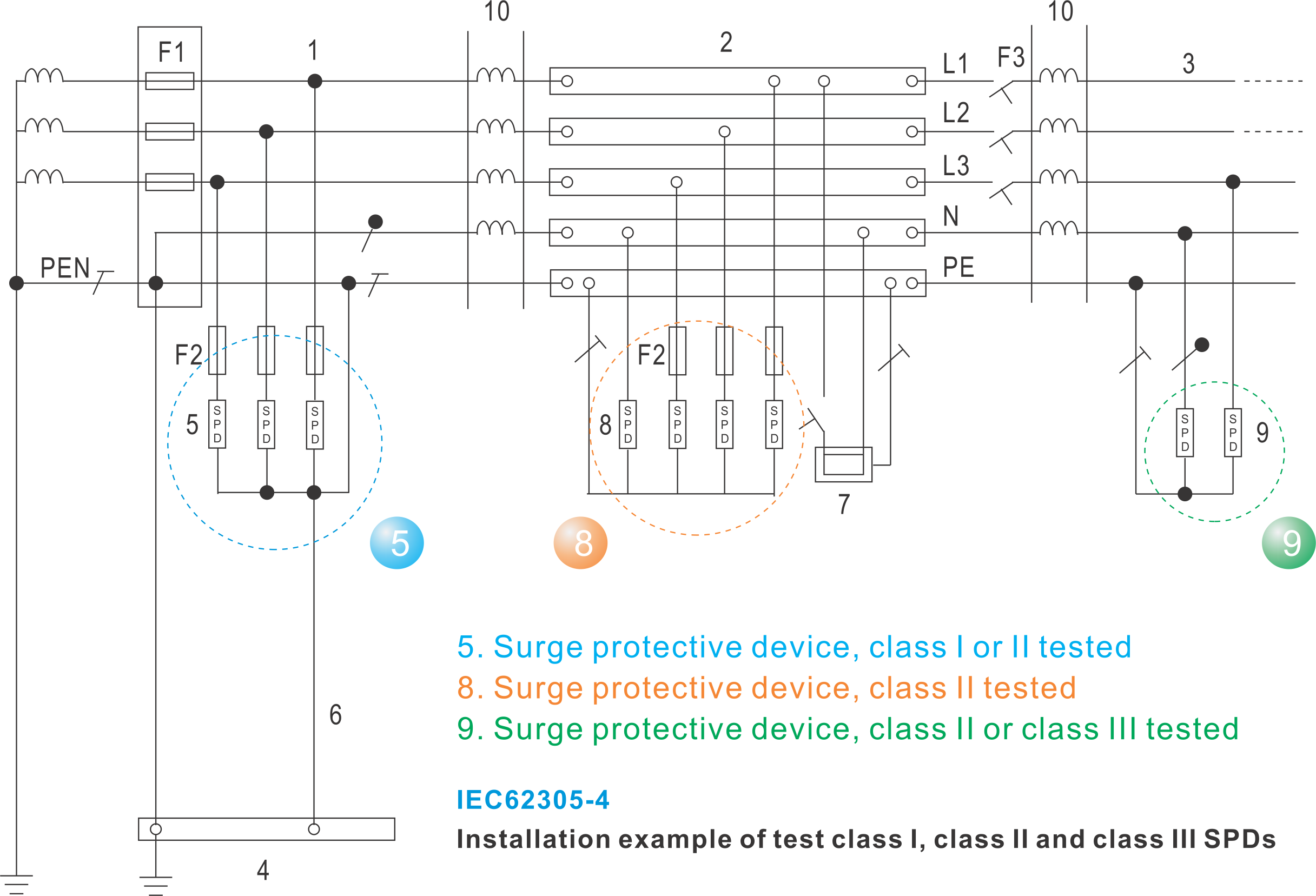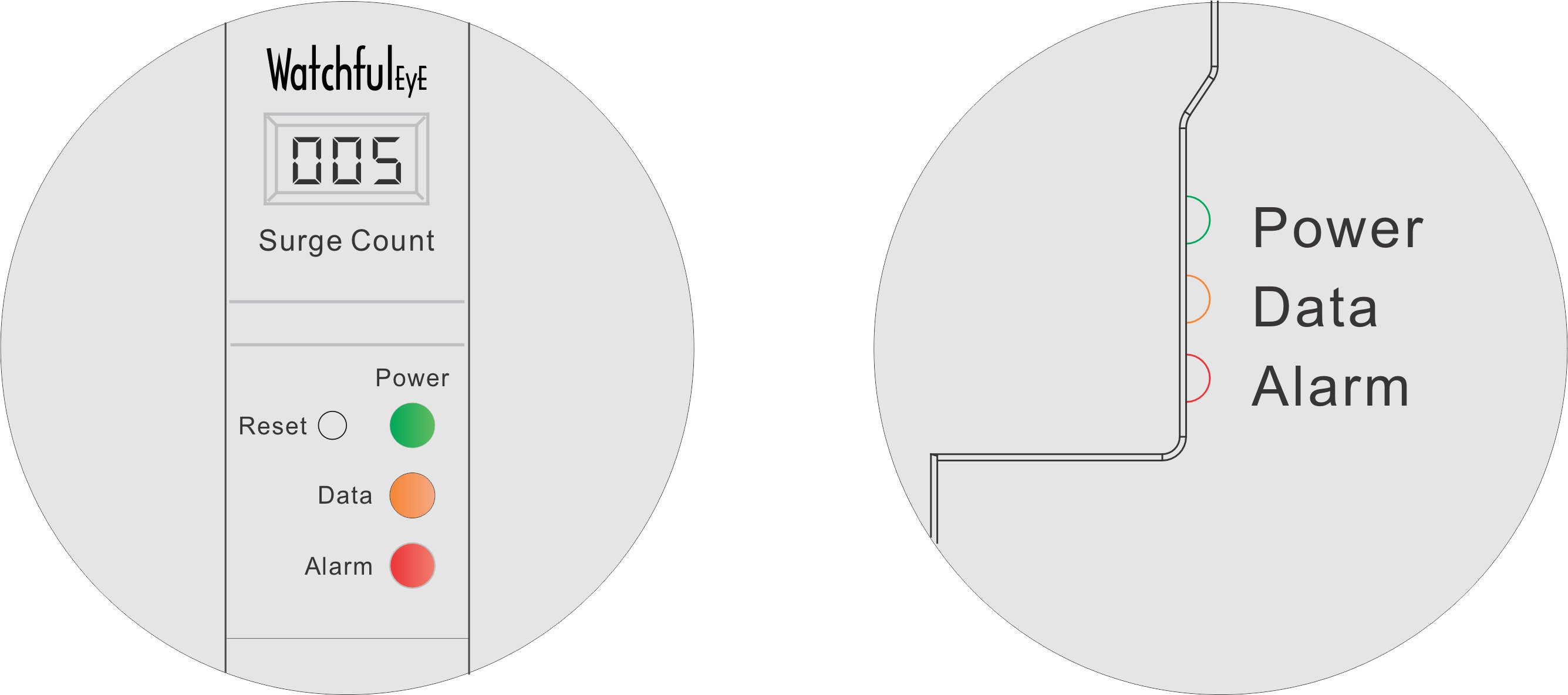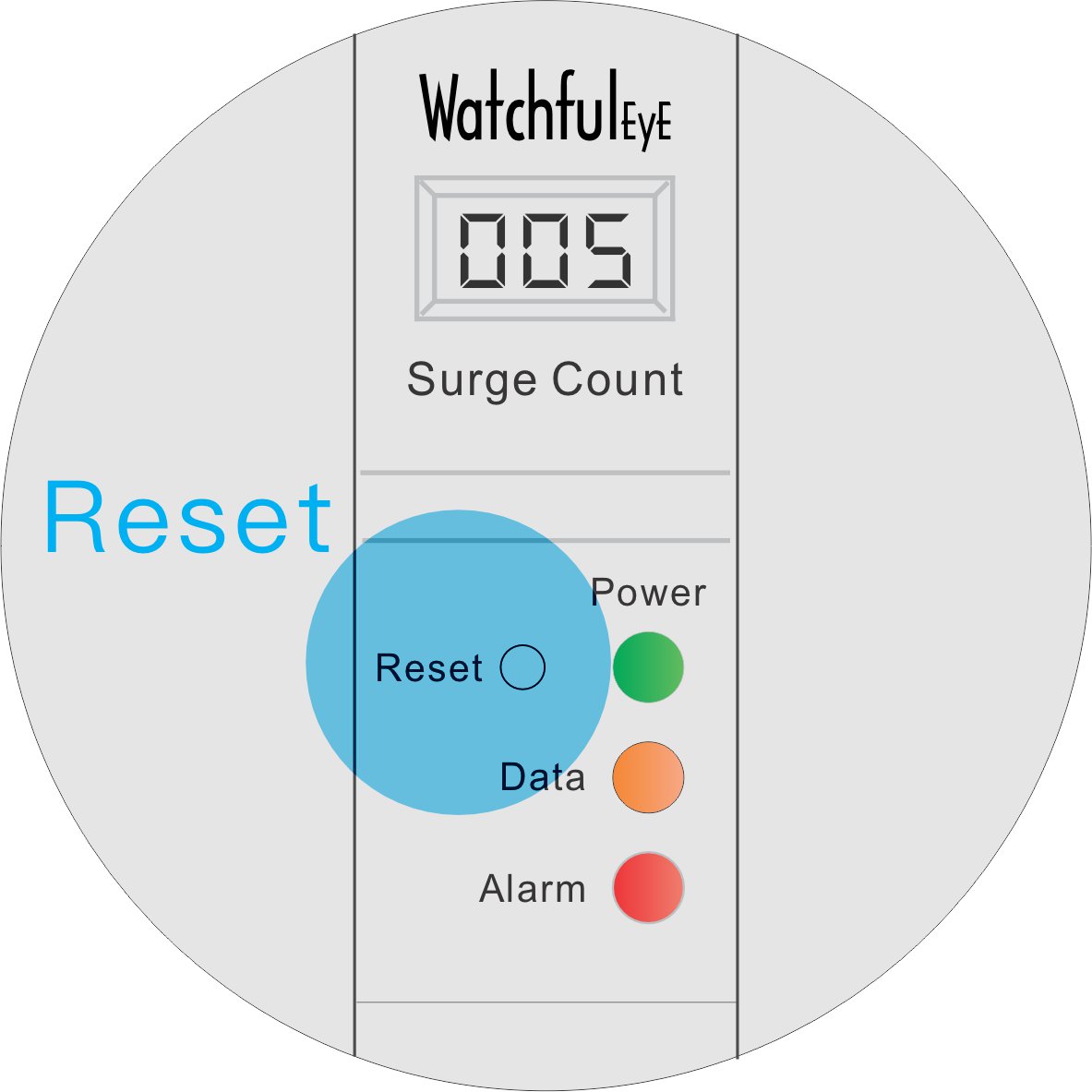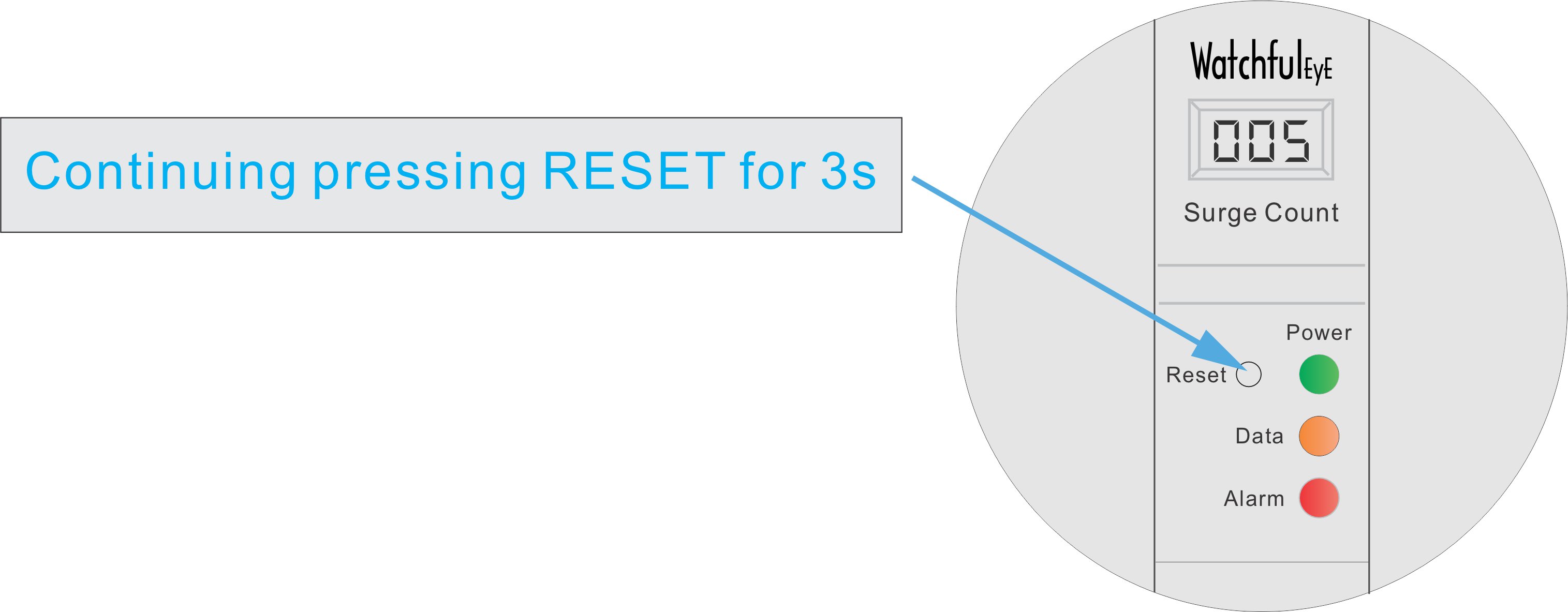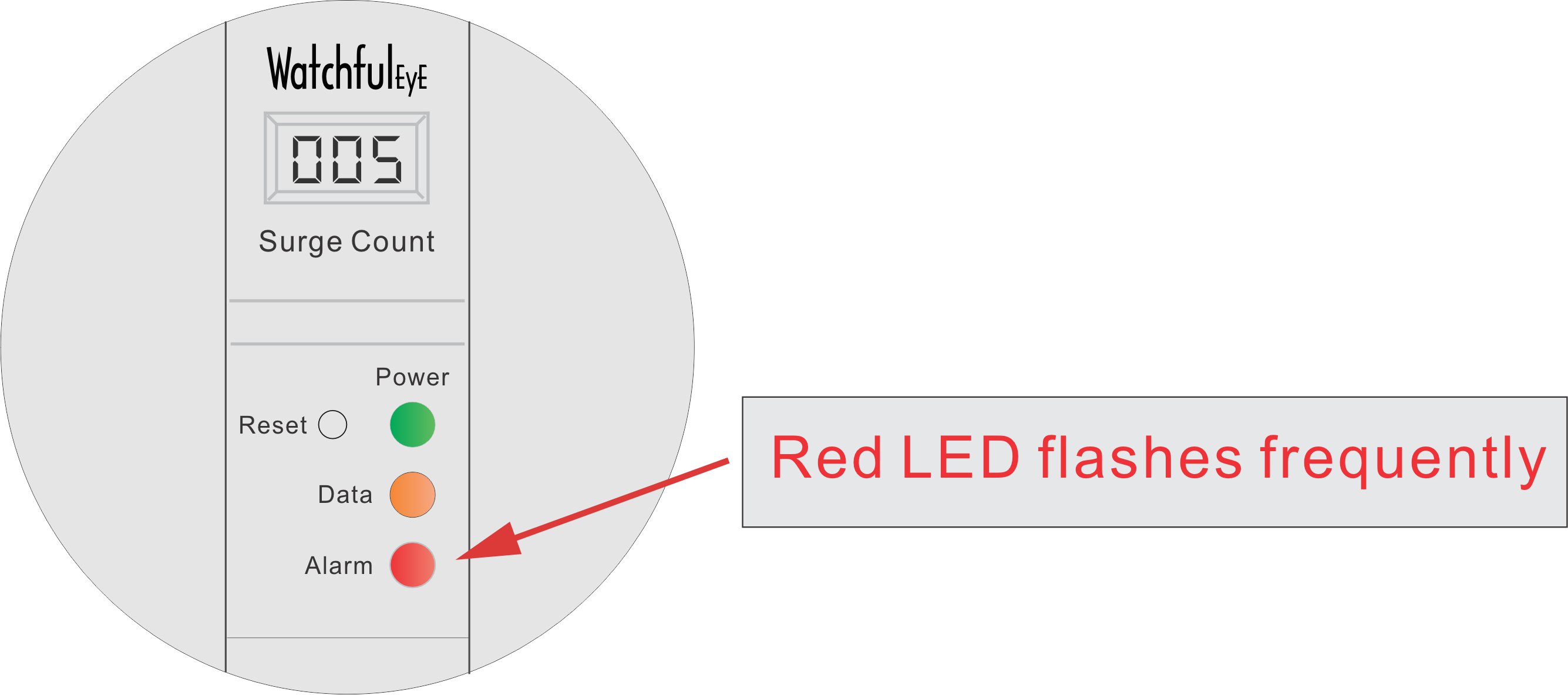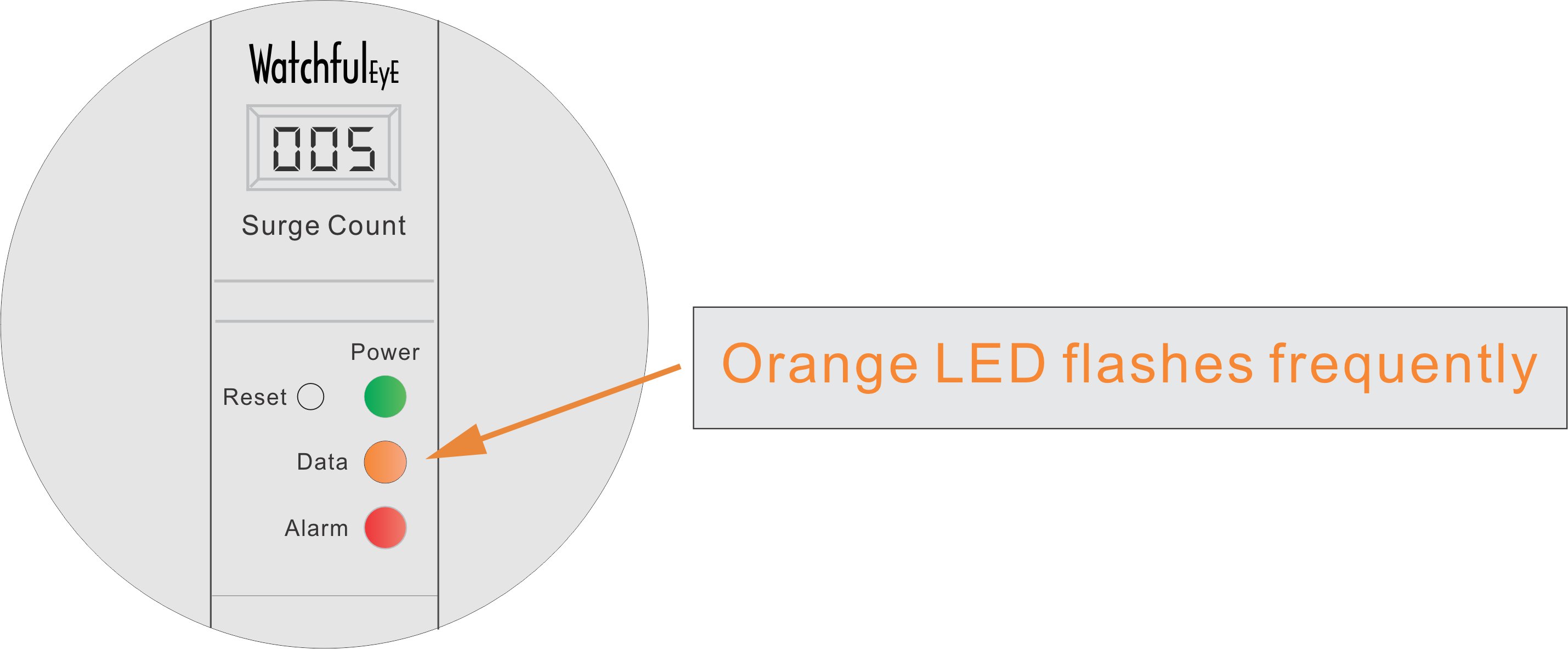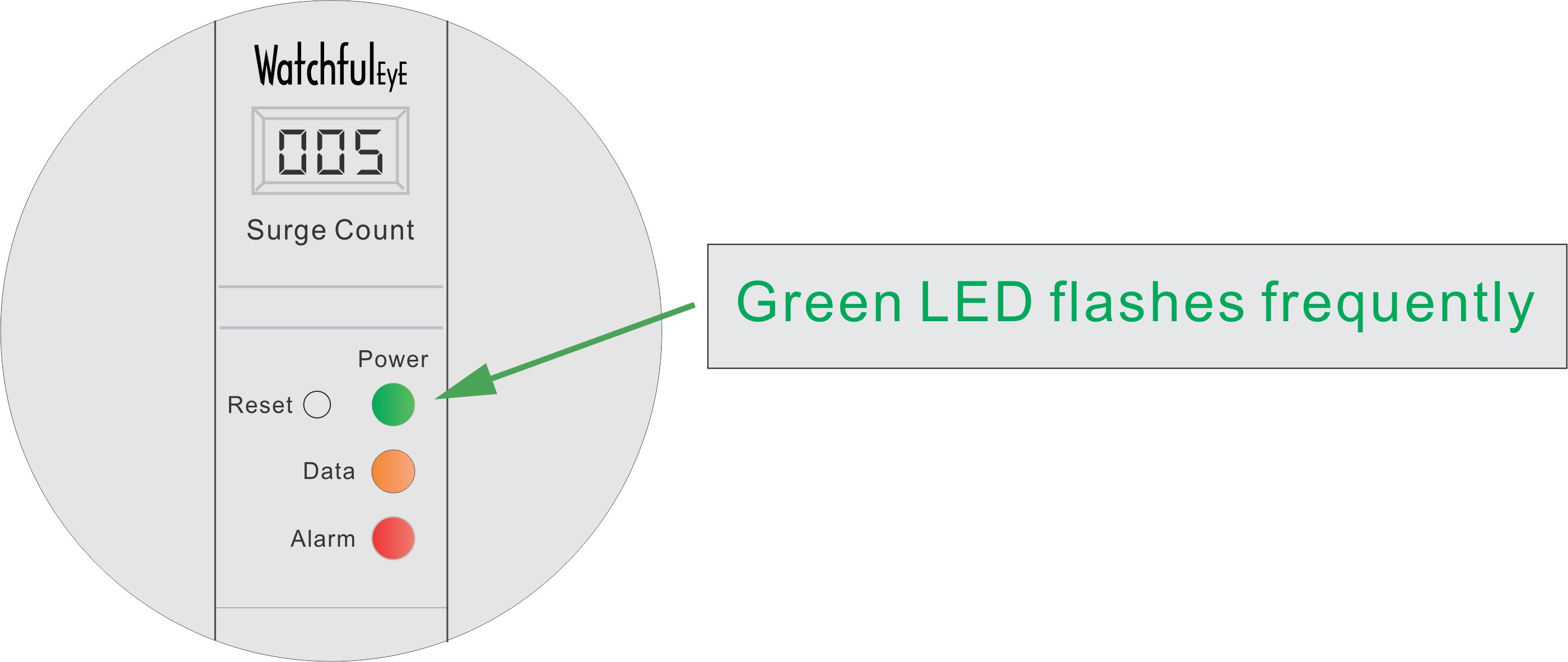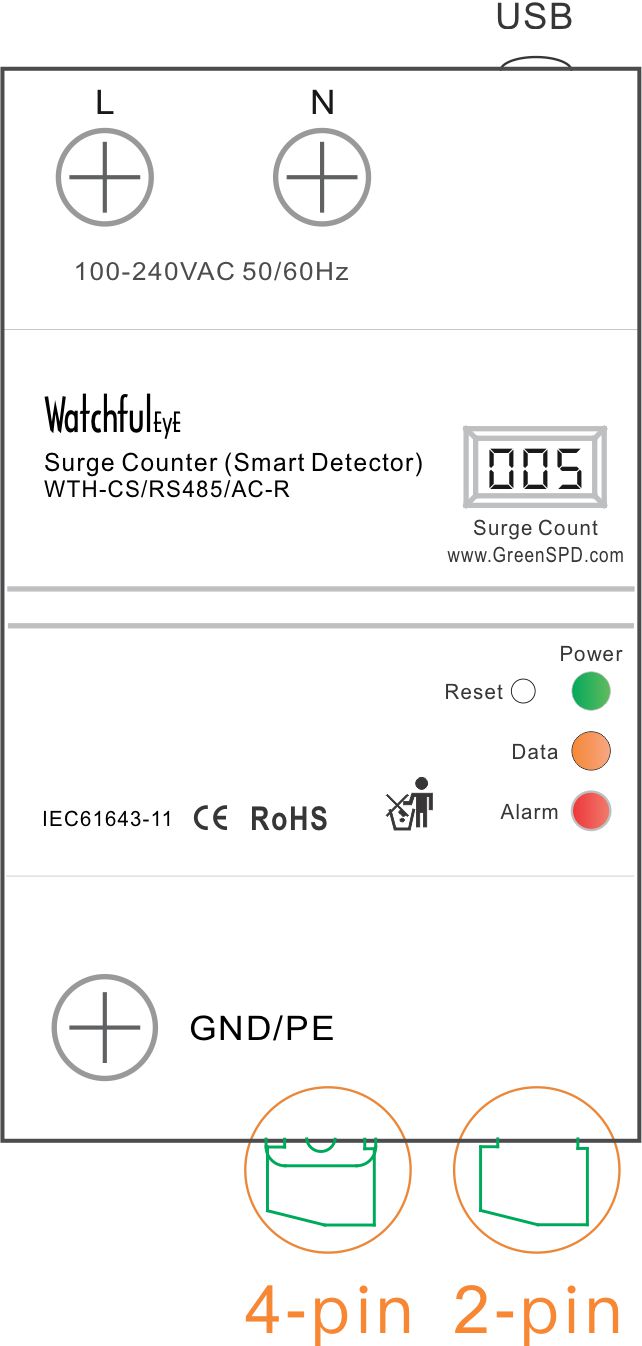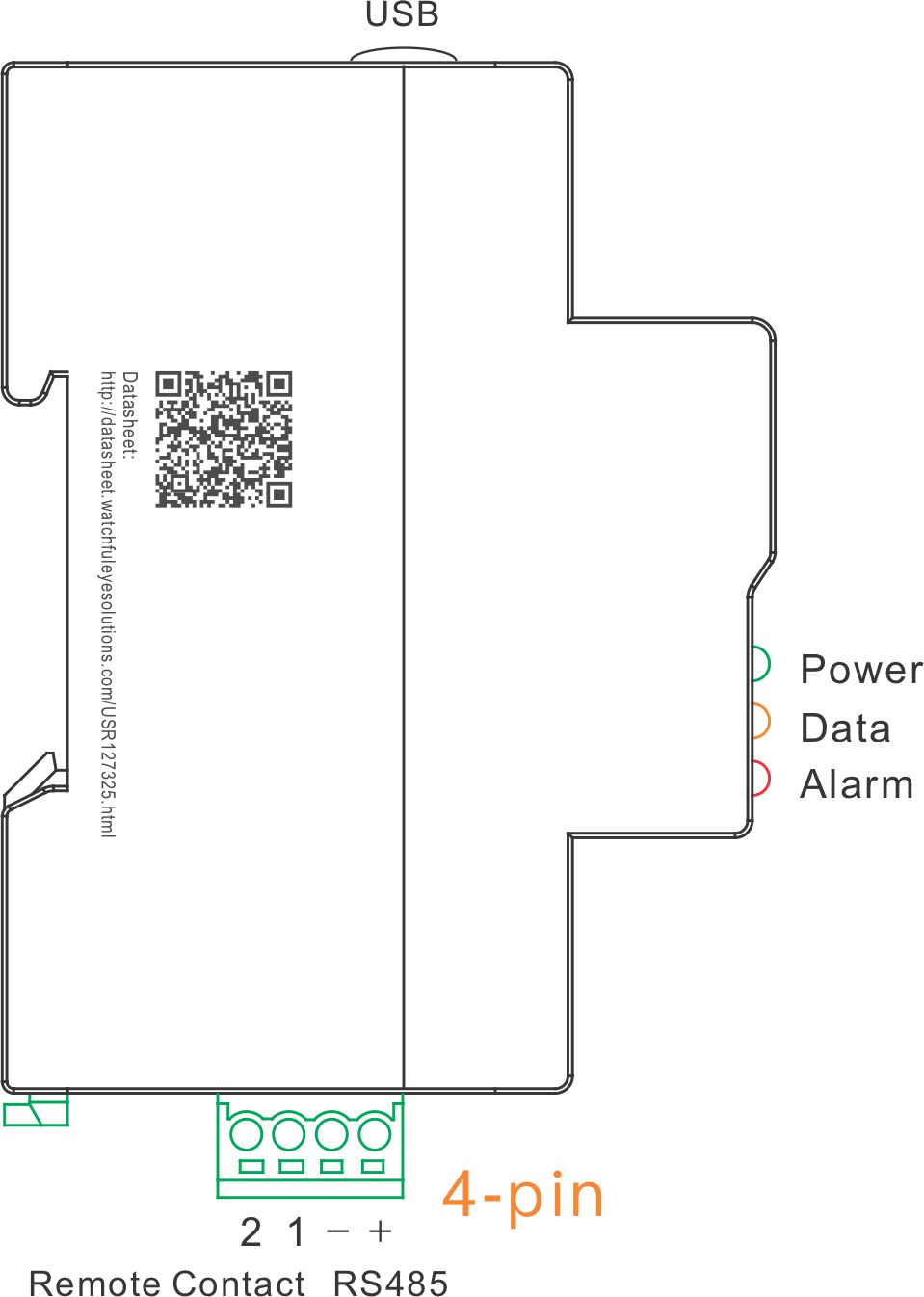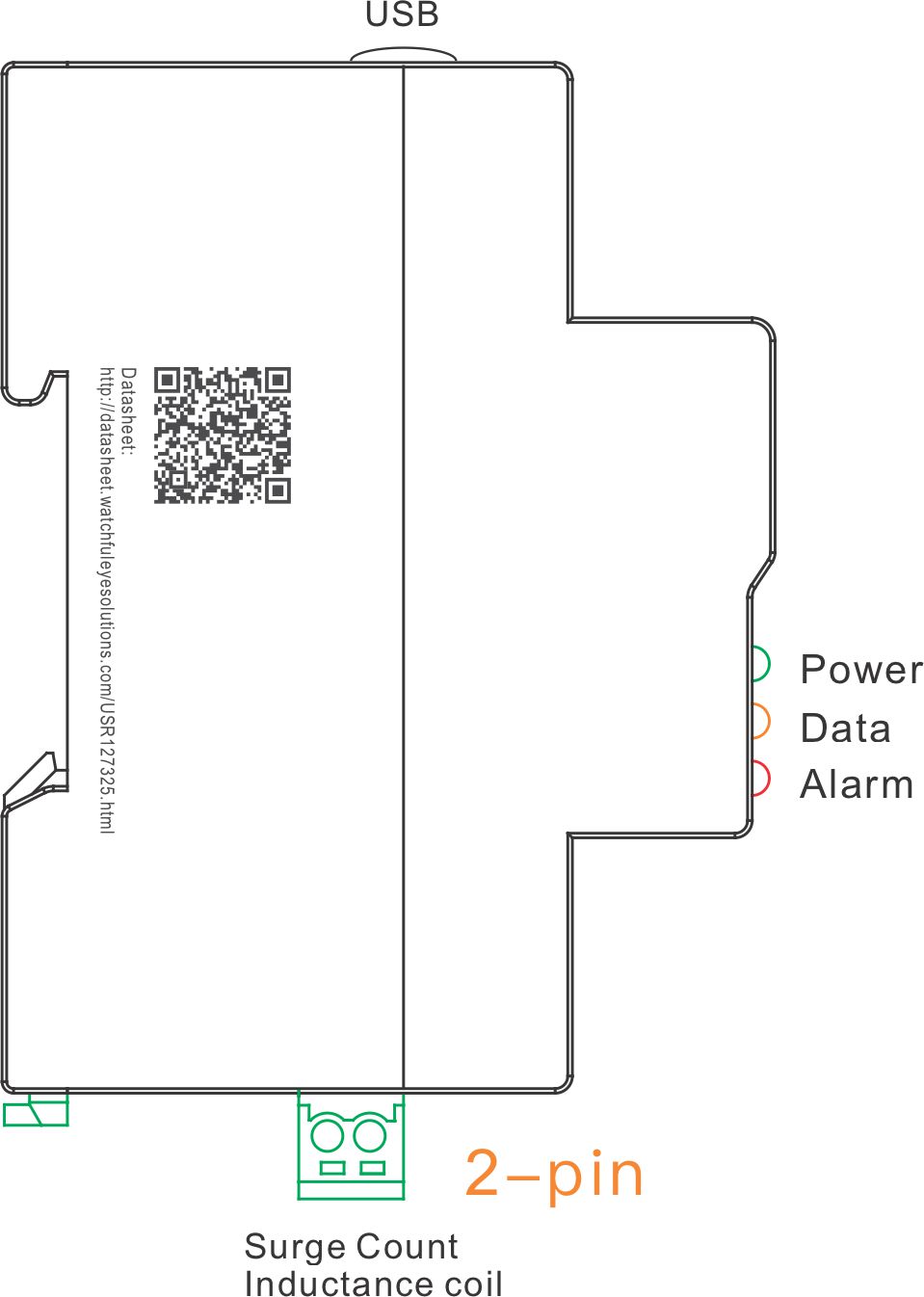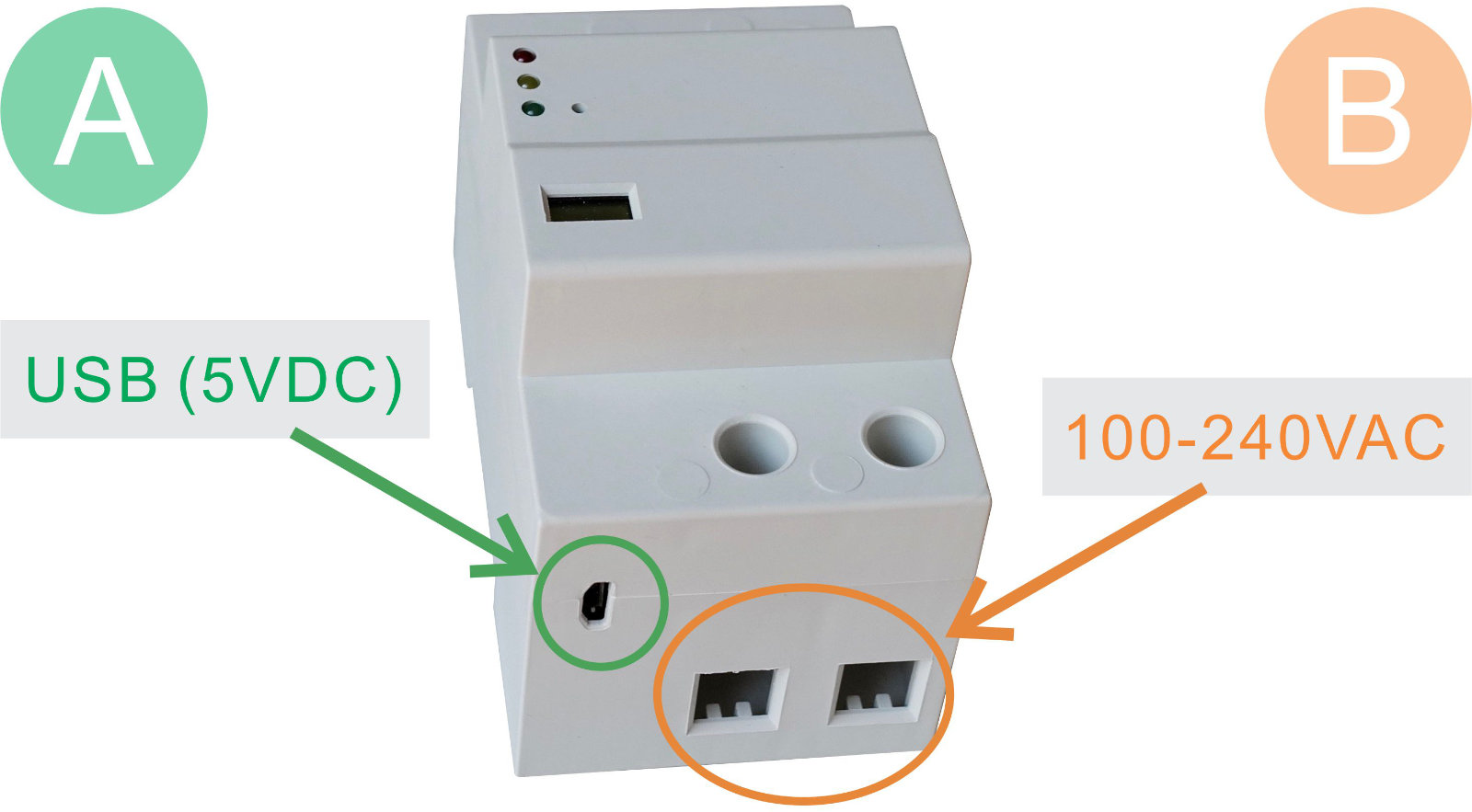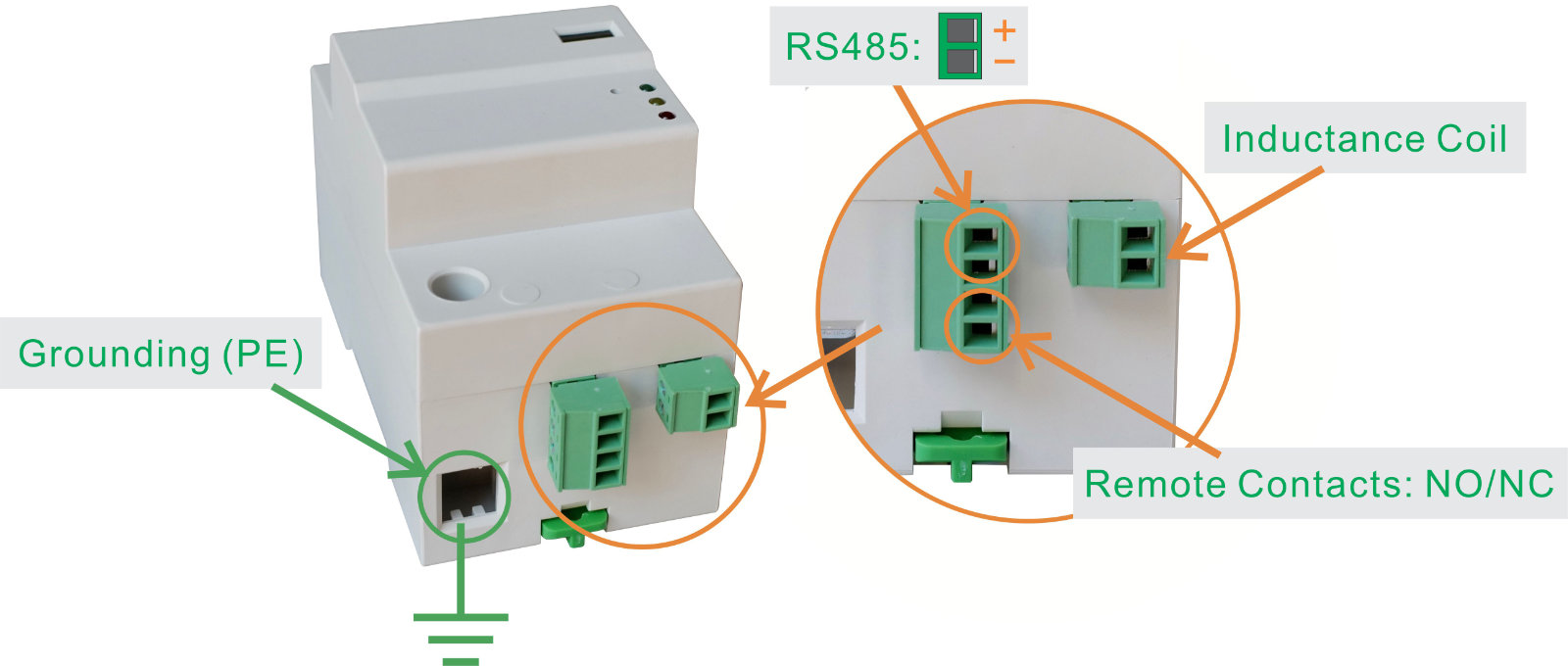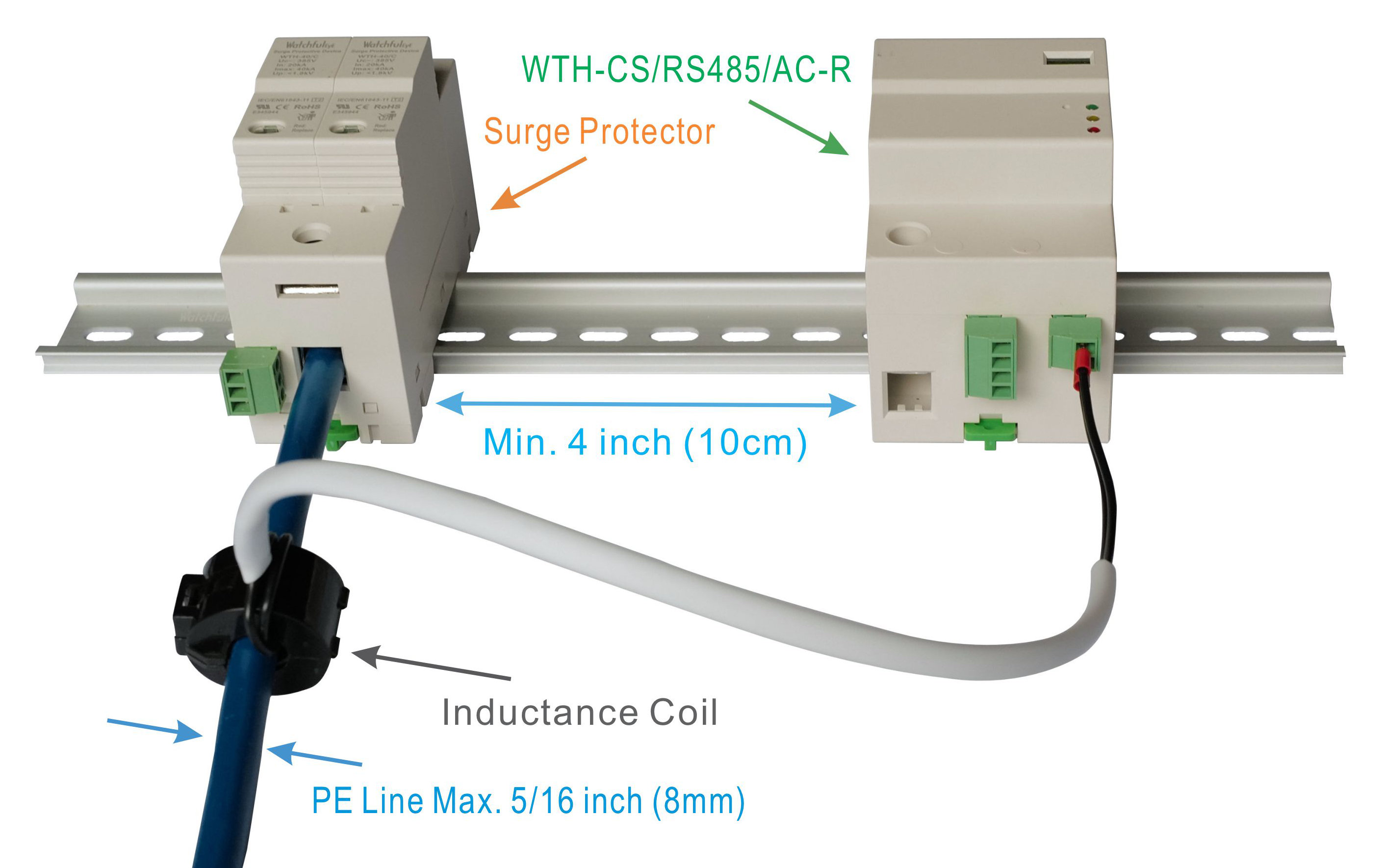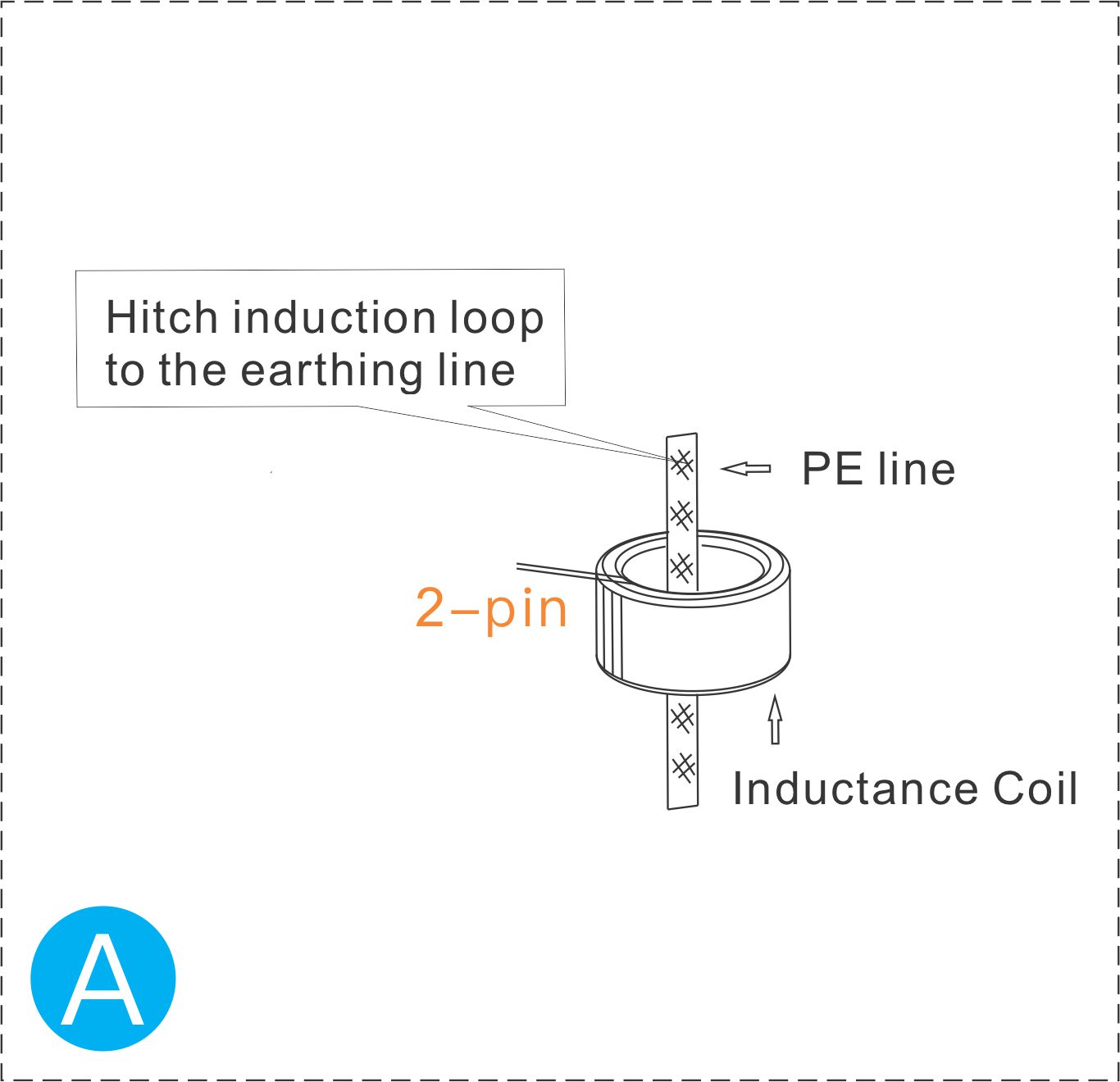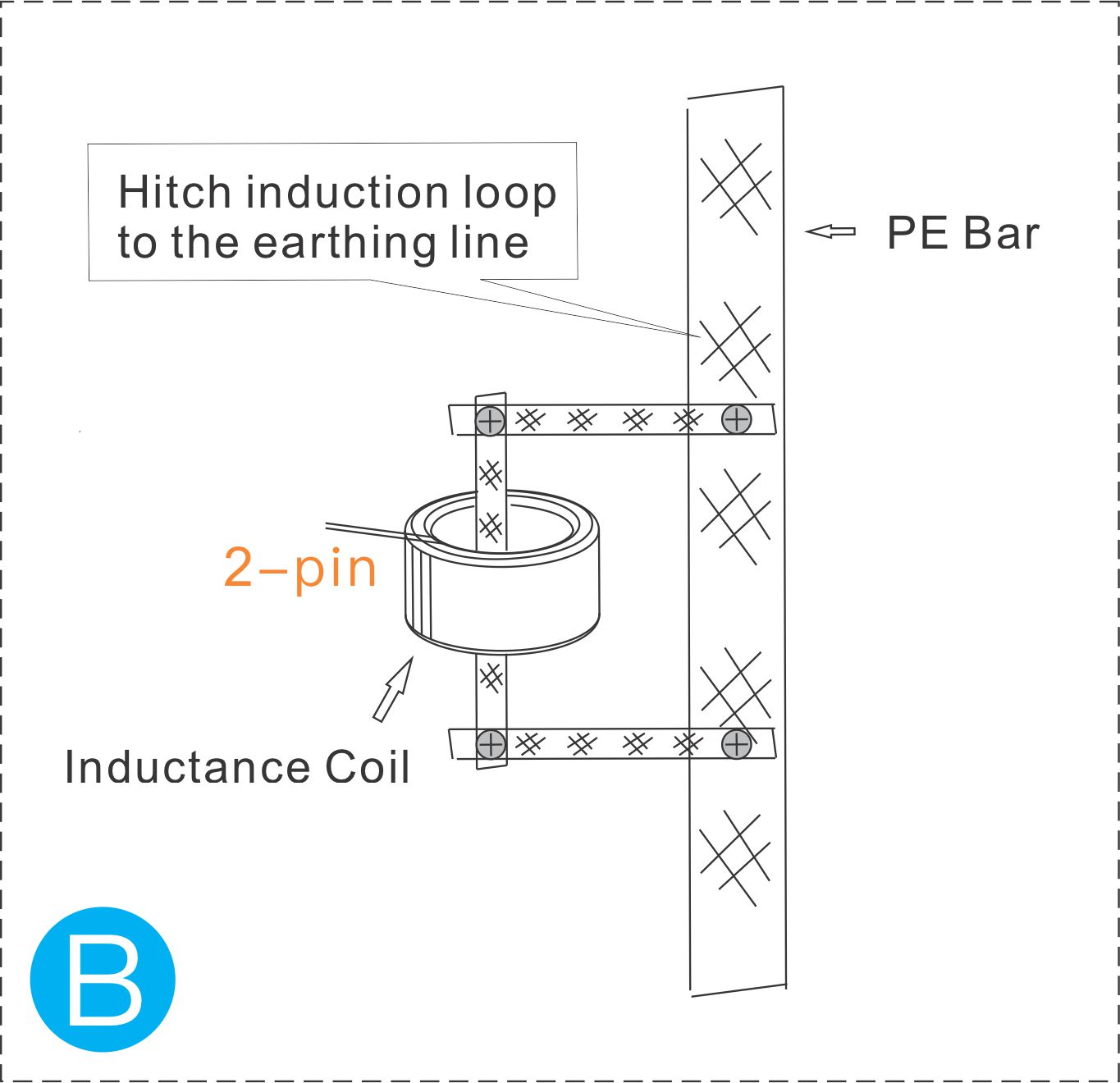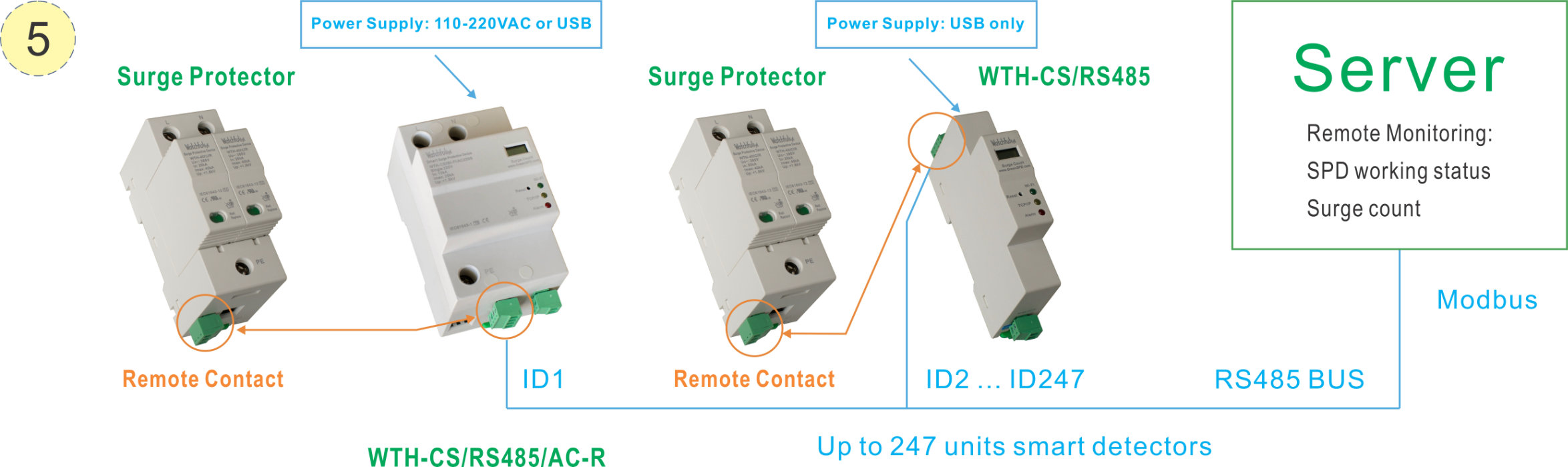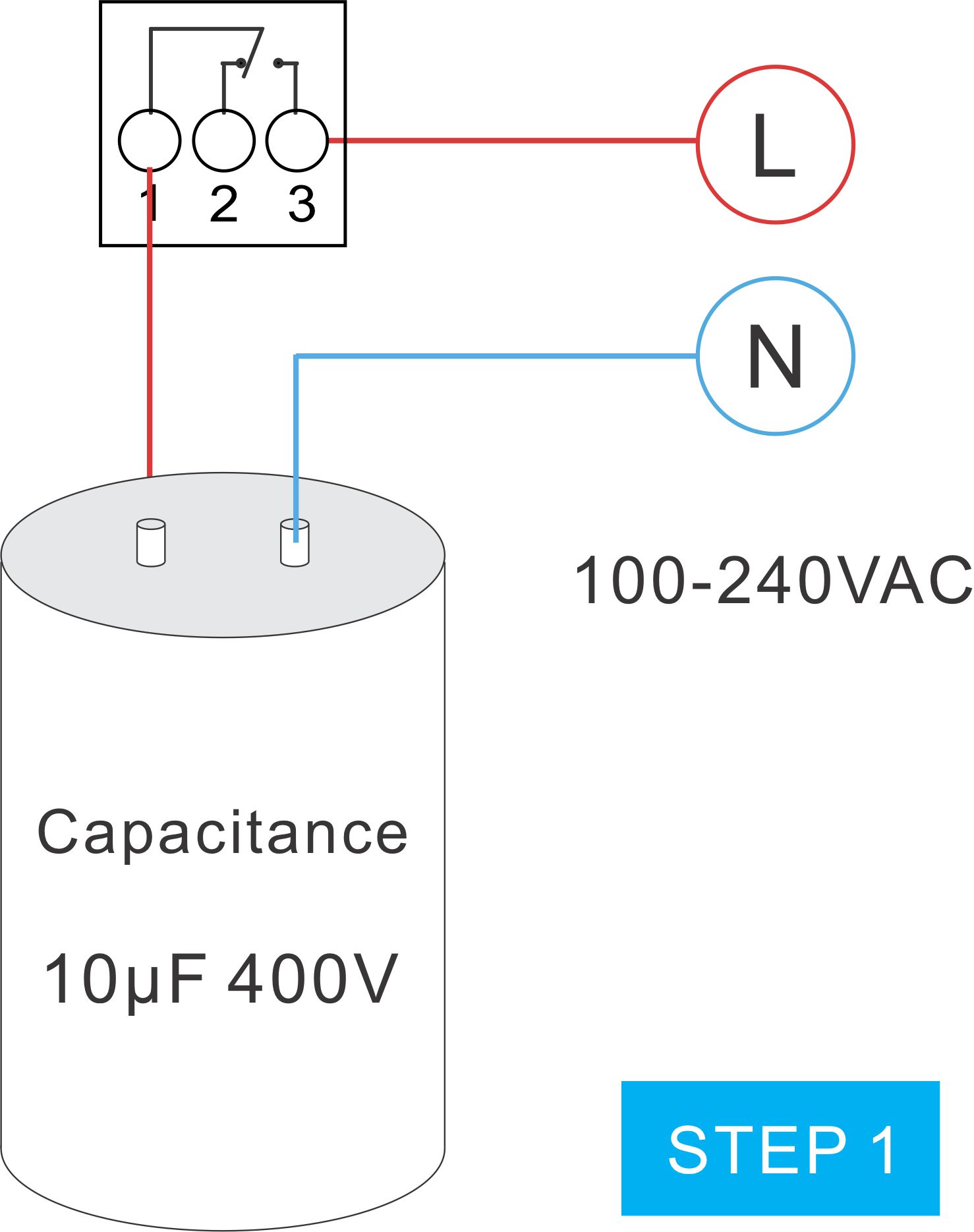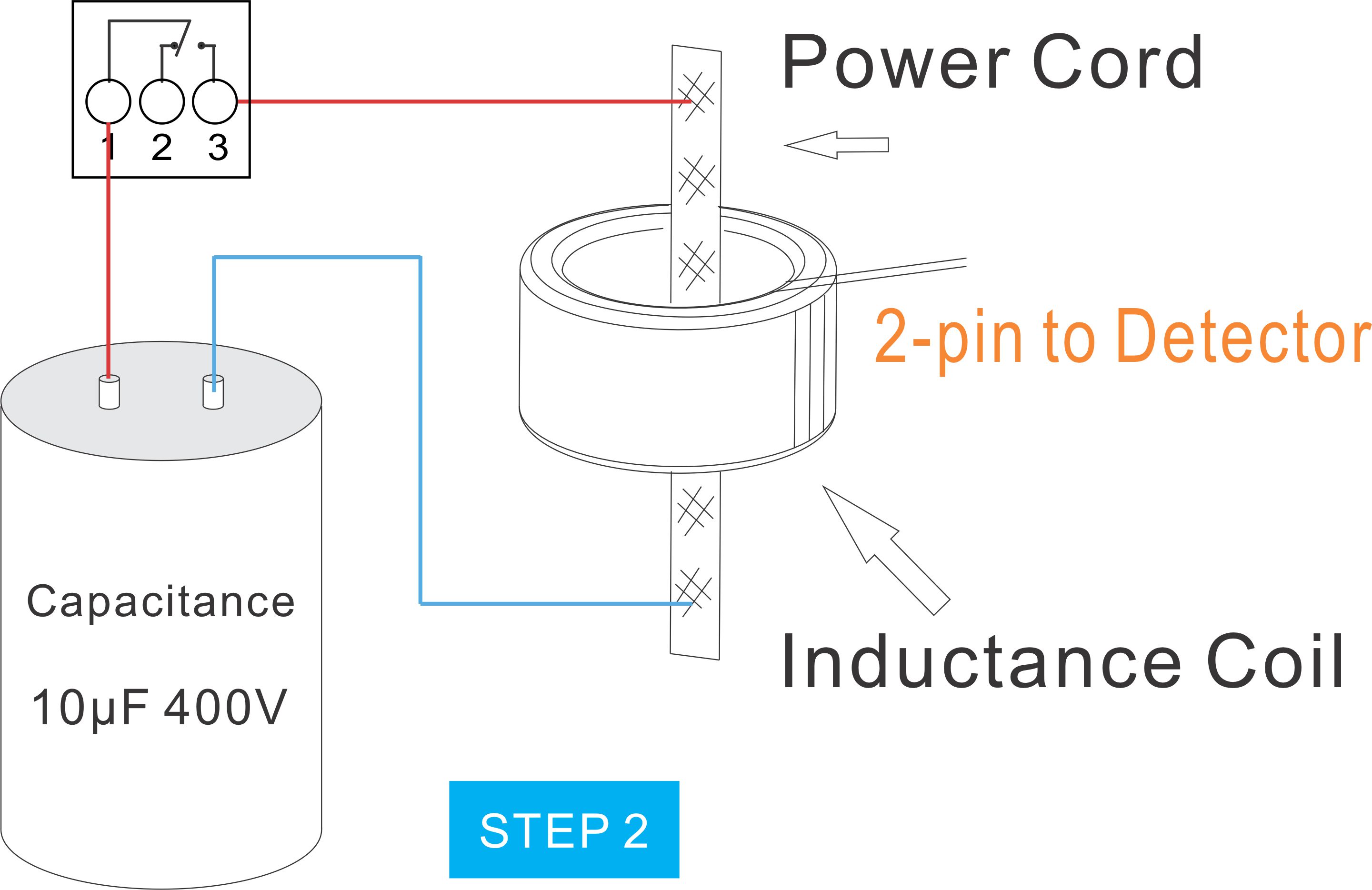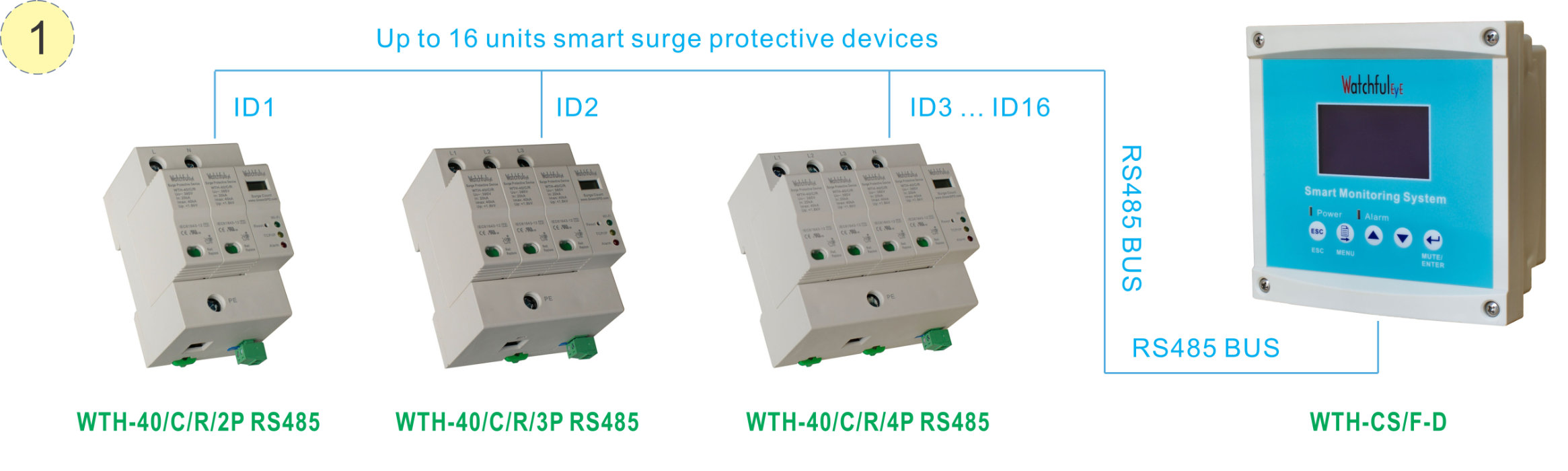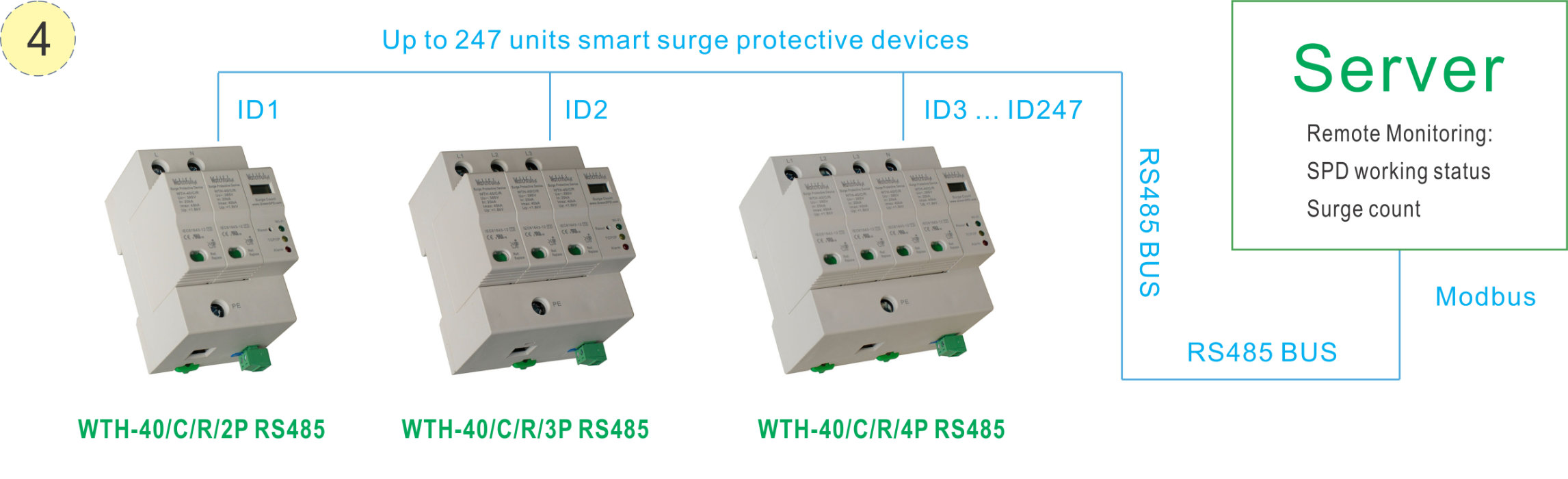1. What should I do if I can't find the paper manual in the product packaging?
Watchful Eye products is committed to going green with paperless data sheets. On the left side of each product enclosure is an engraved link with URL for downloading paperless data sheet and QR code of the website. If you need the paper data sheet, you can open the link and print the data sheet by yourself.

2. Some questions about Product Serial Number
a. Each product has a unique product serial number, and the barcode is laser engraved on the side of the product when it leaves the factory, for example: S.N.: USR127325-7AG002
b. This serial number is a certificate for tracking product warranty and service
c. In the Cloud Service function, the serial number is the server login password initialized at the factory, and the password can be changed after login.
3. Why does the surge count monitoring module need a separate USB power supply?
According to the requirements of the UL test standard, the power supply of the surge protector module needs to be connected to an independent group to ensure the safety and reliability of the system.