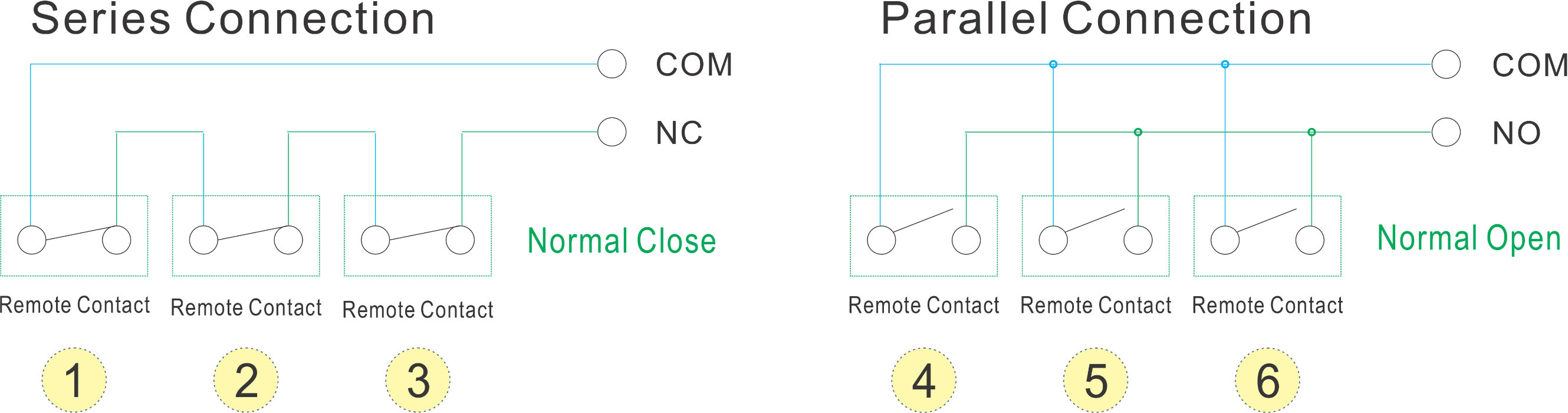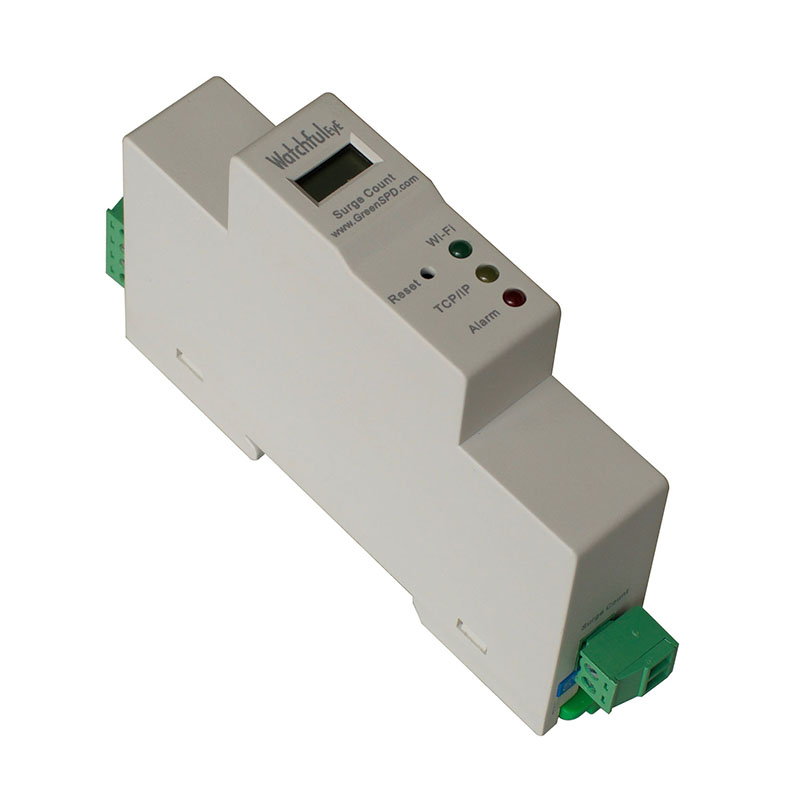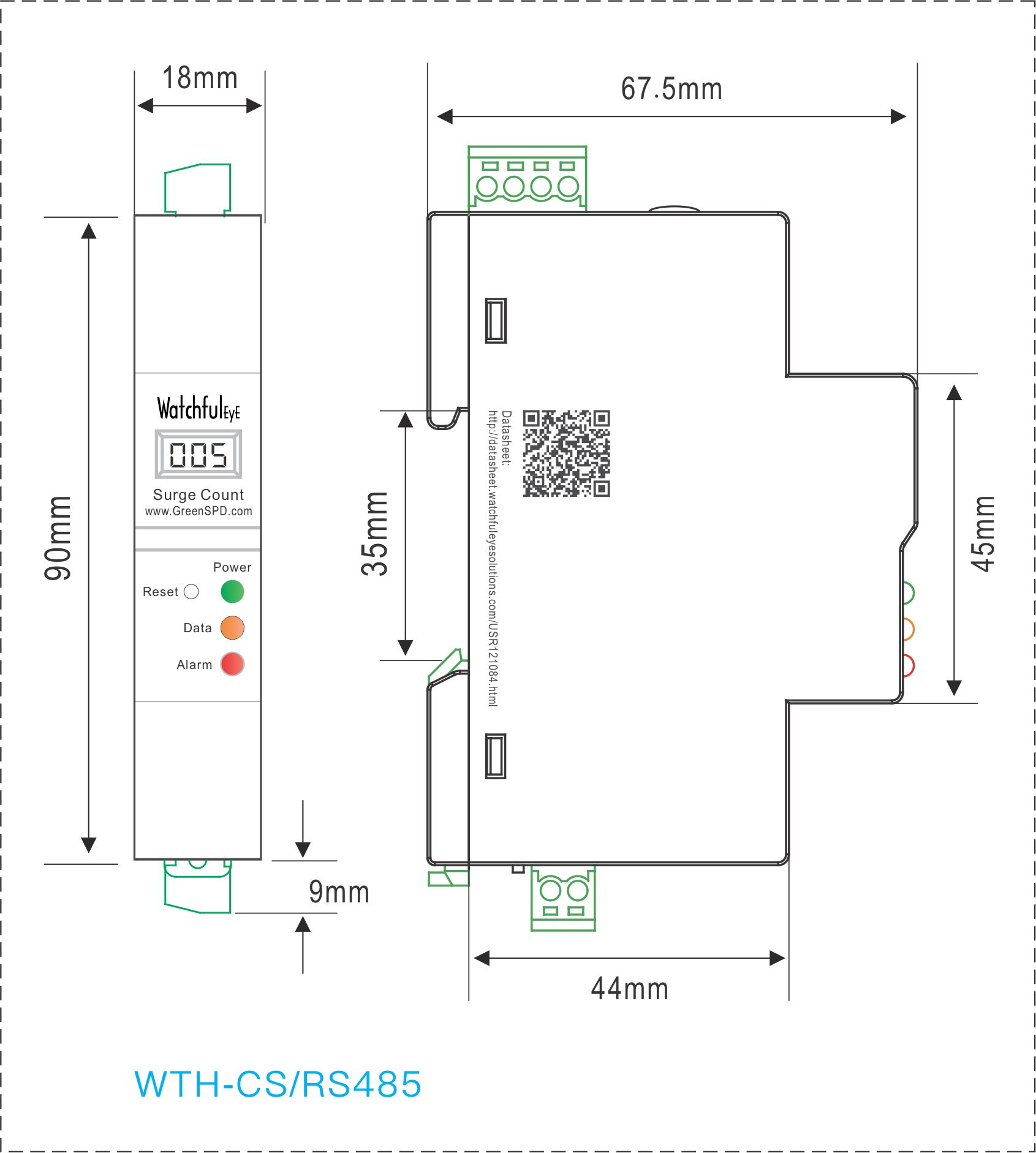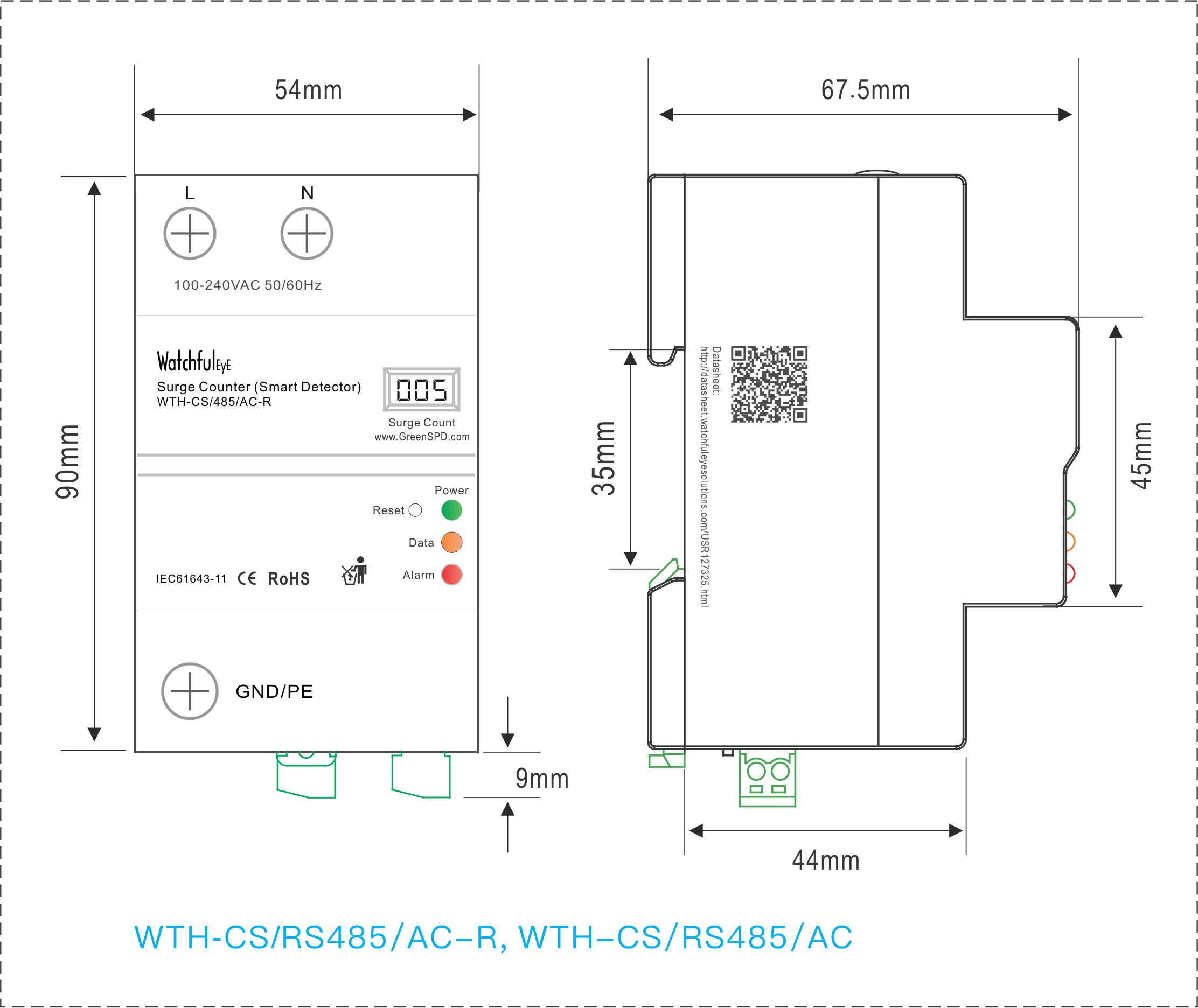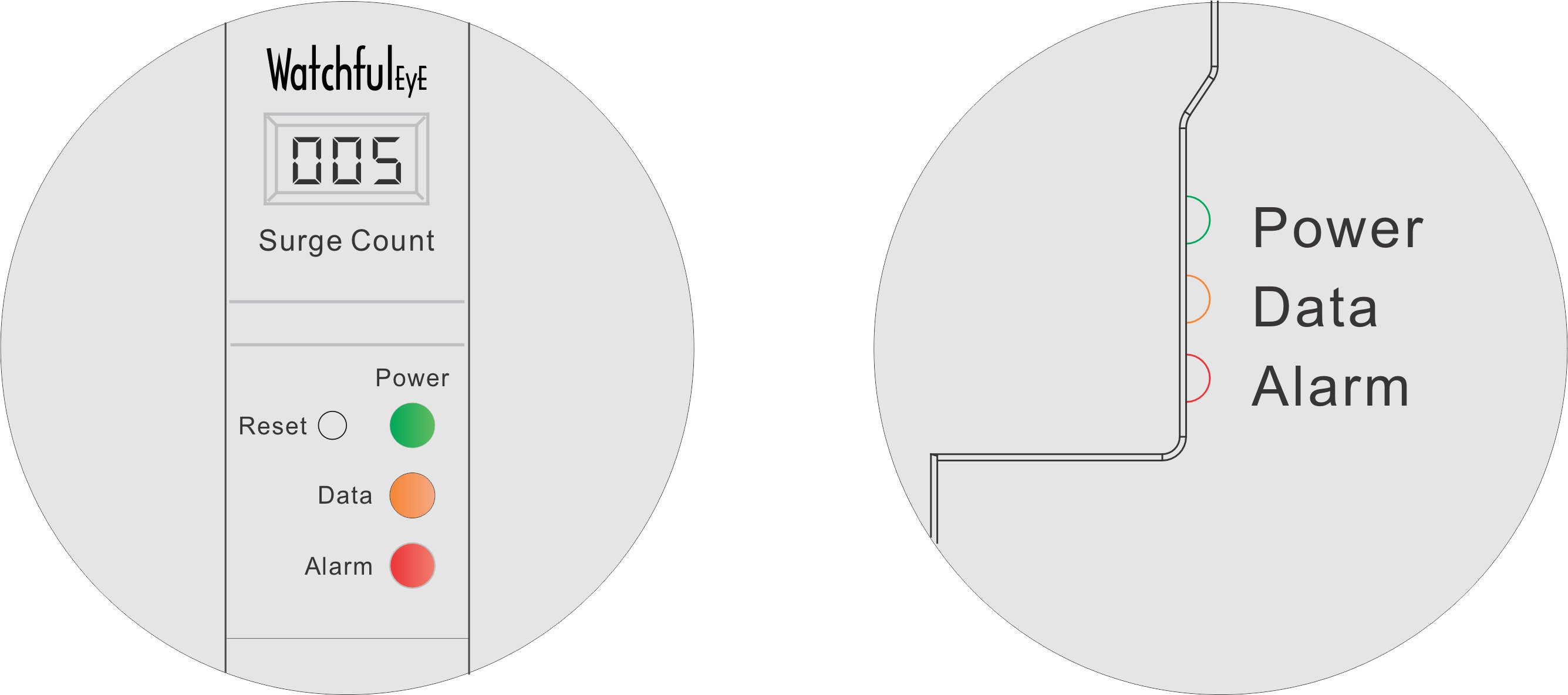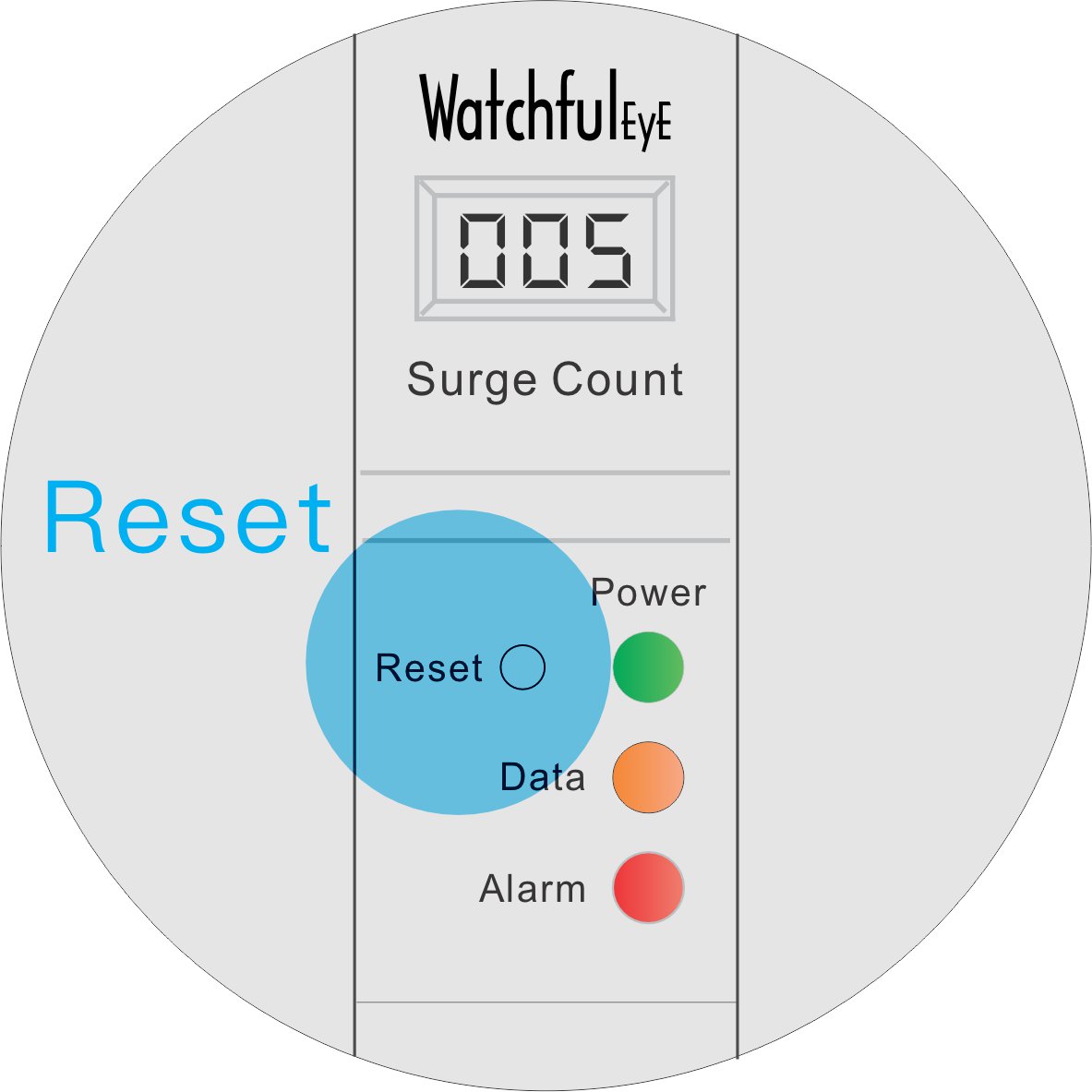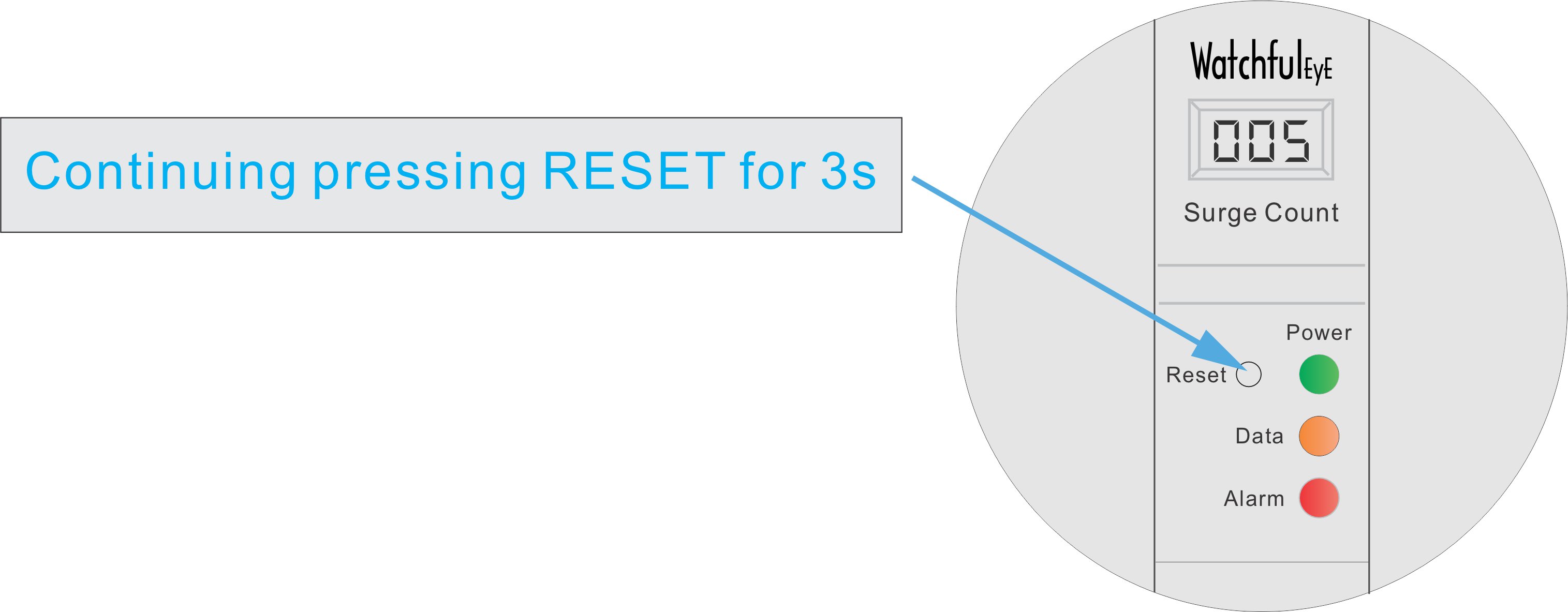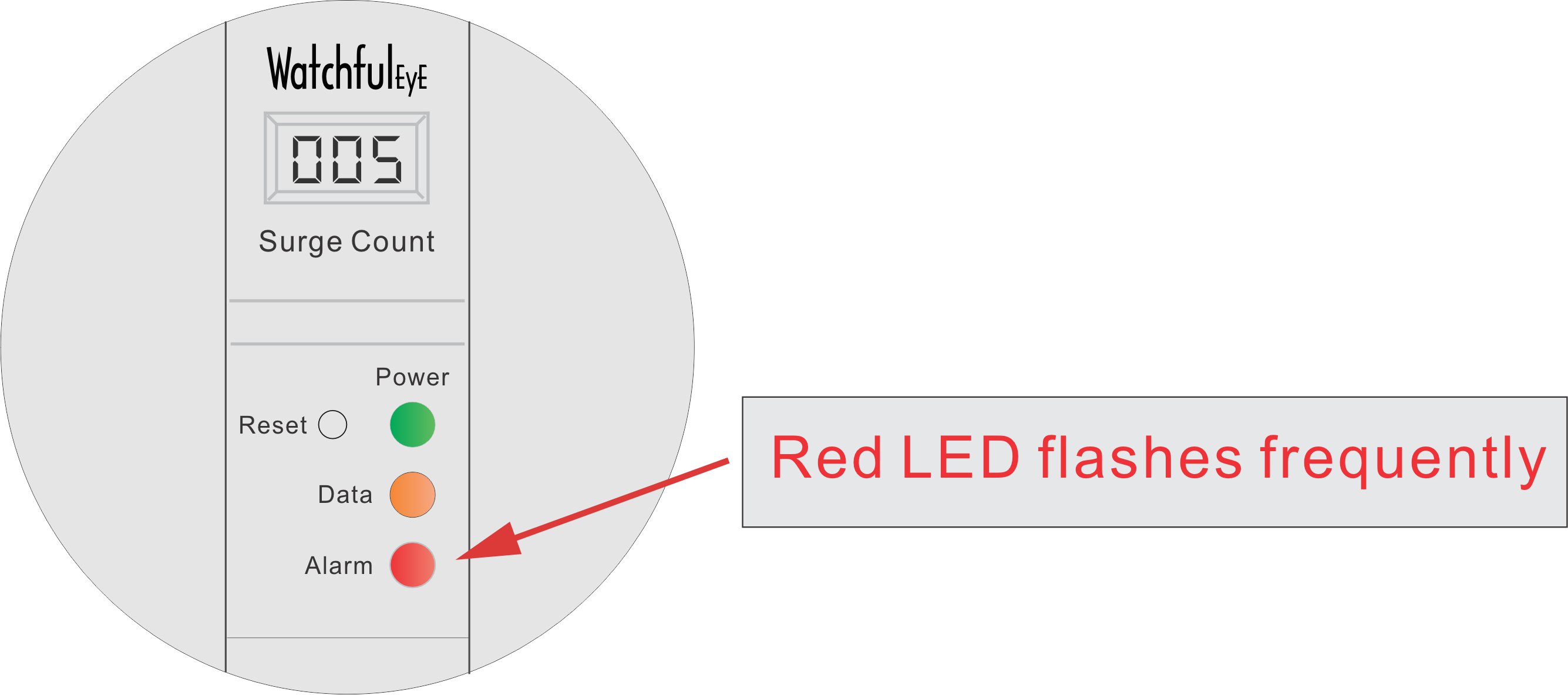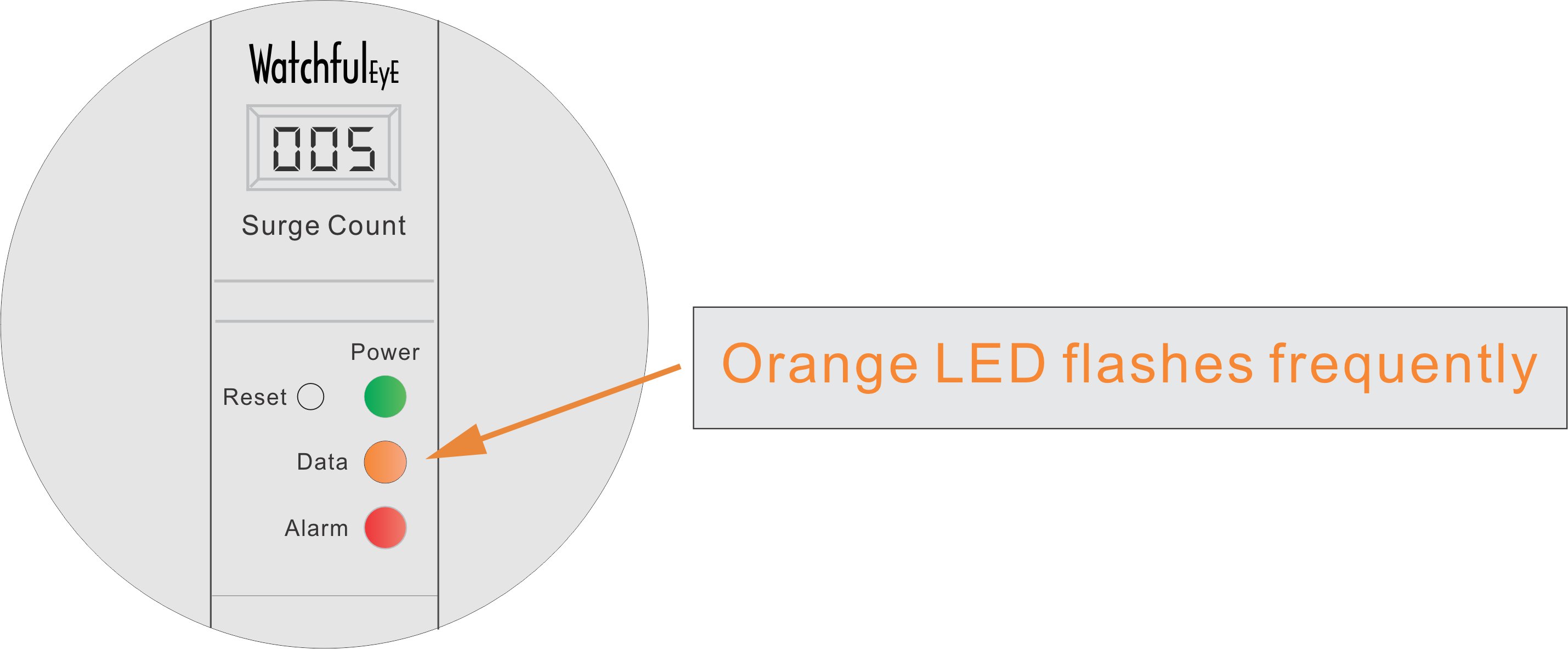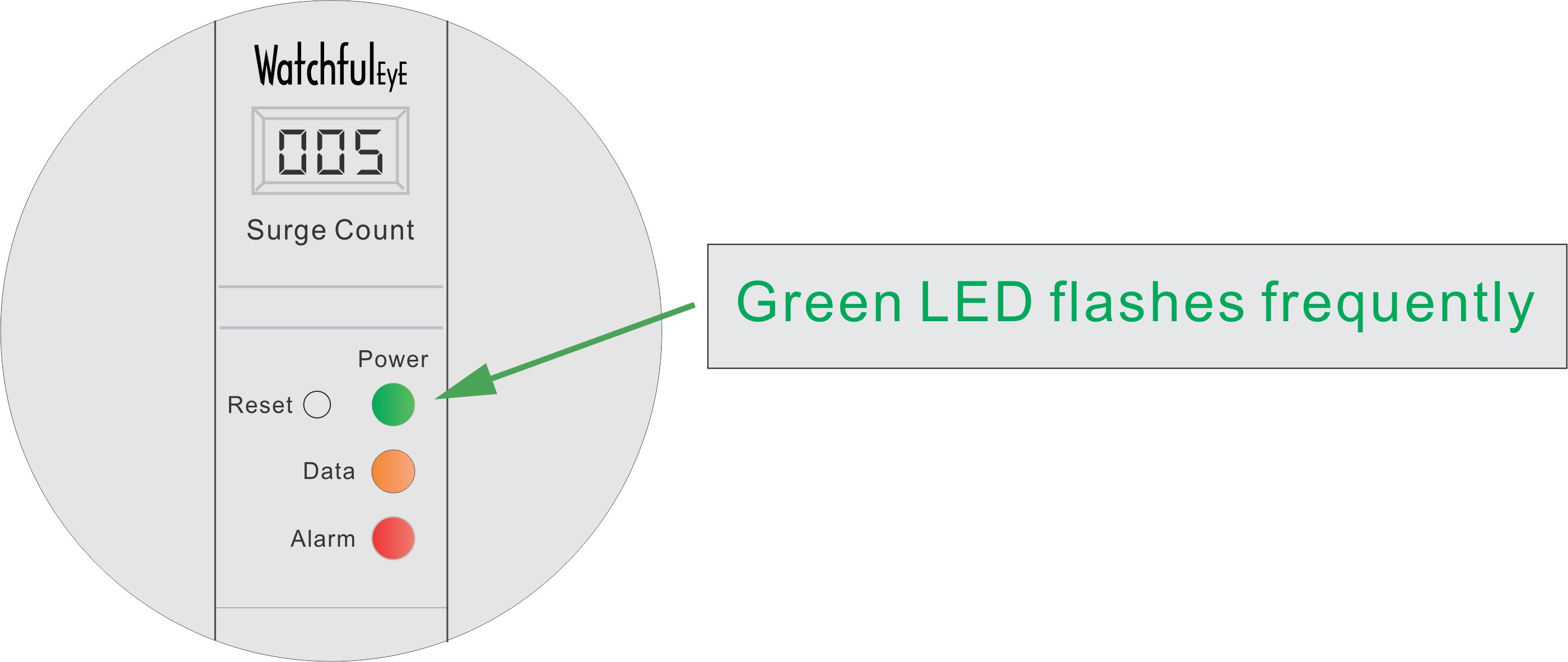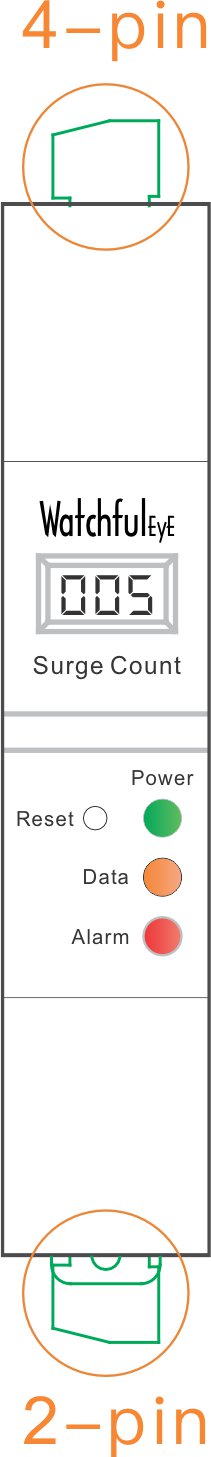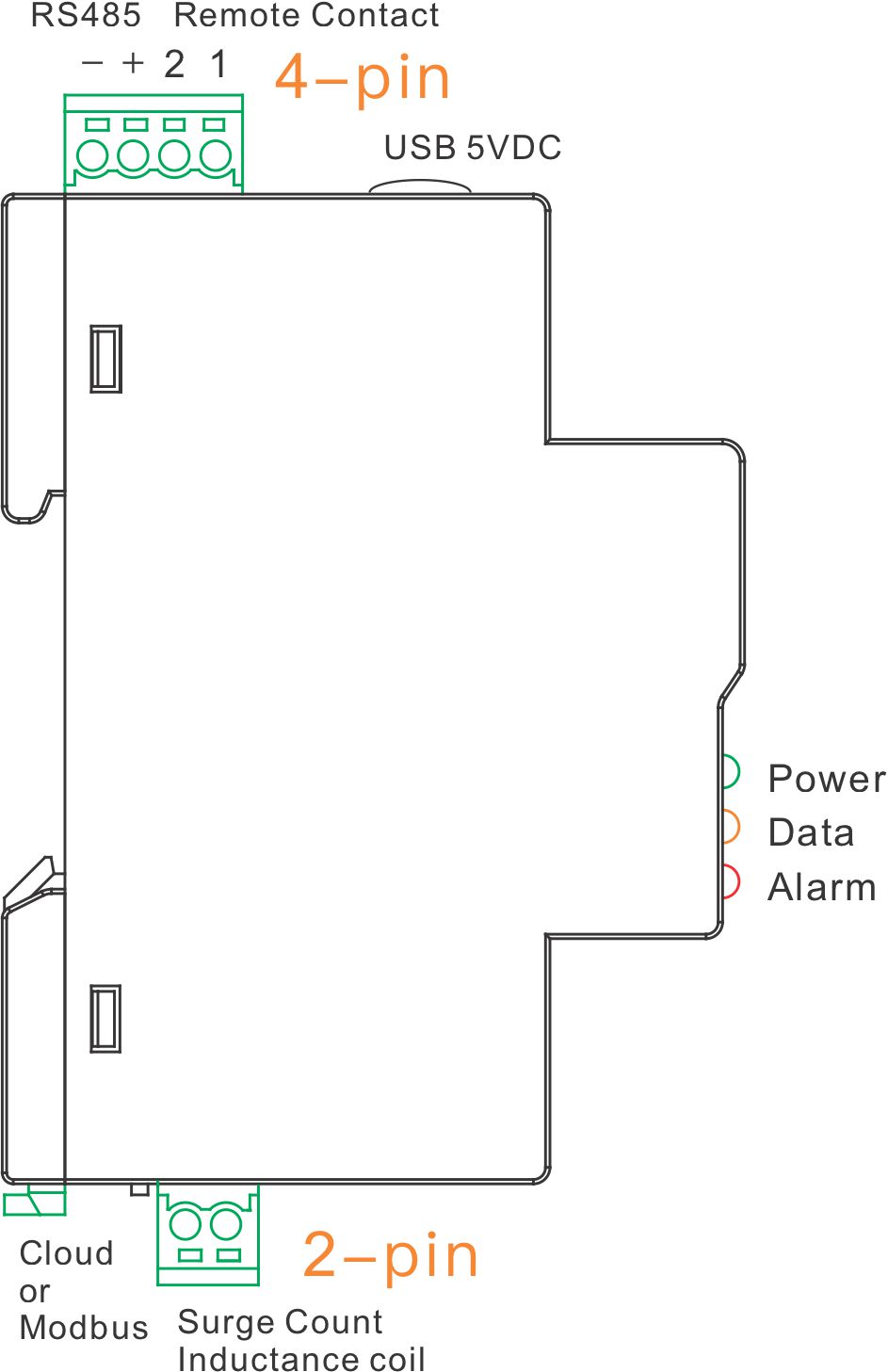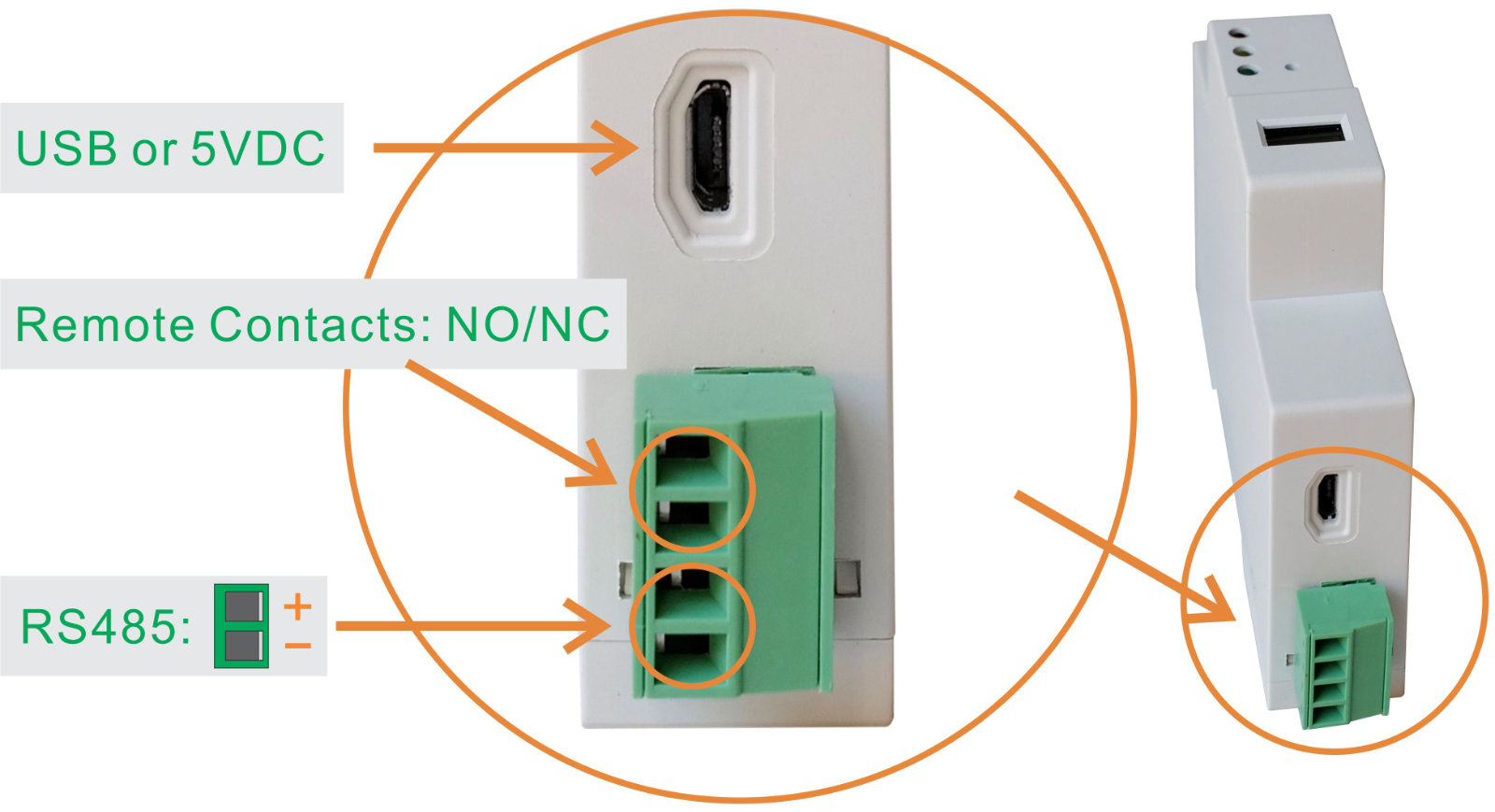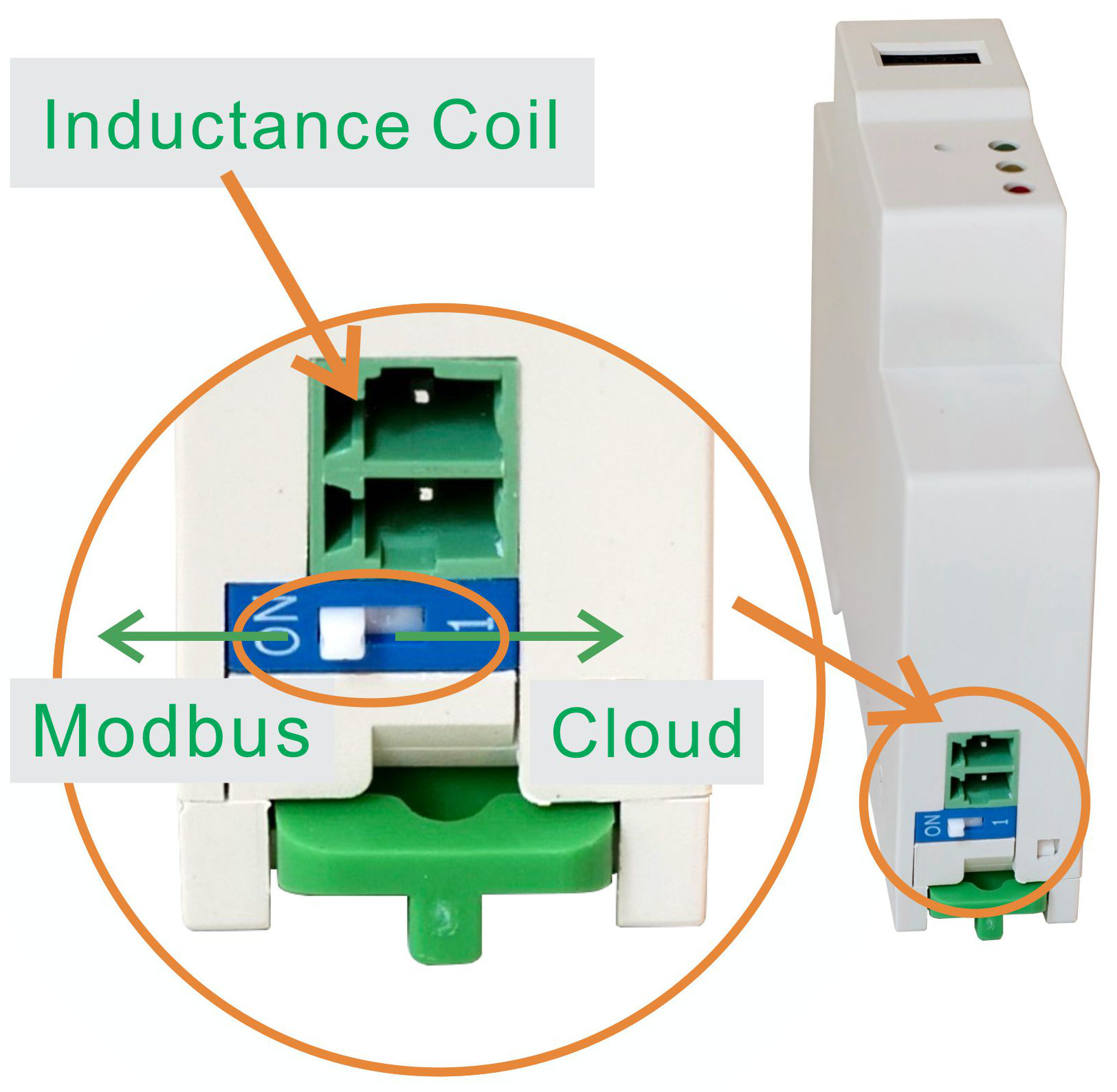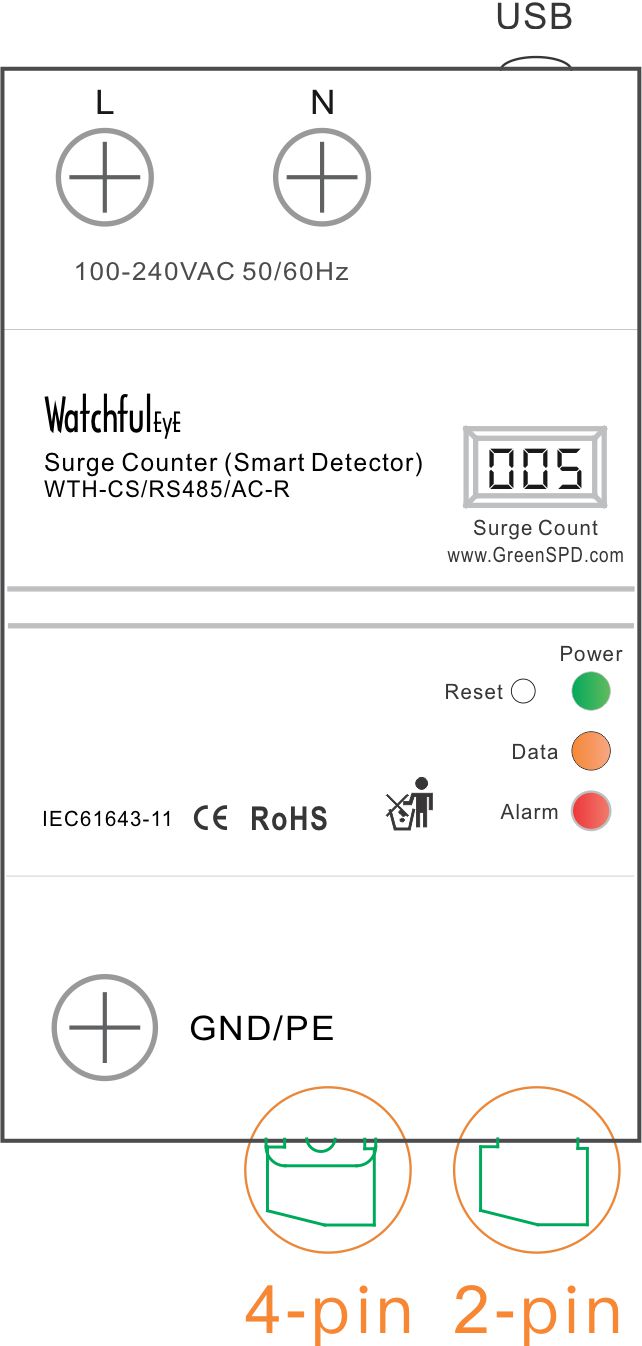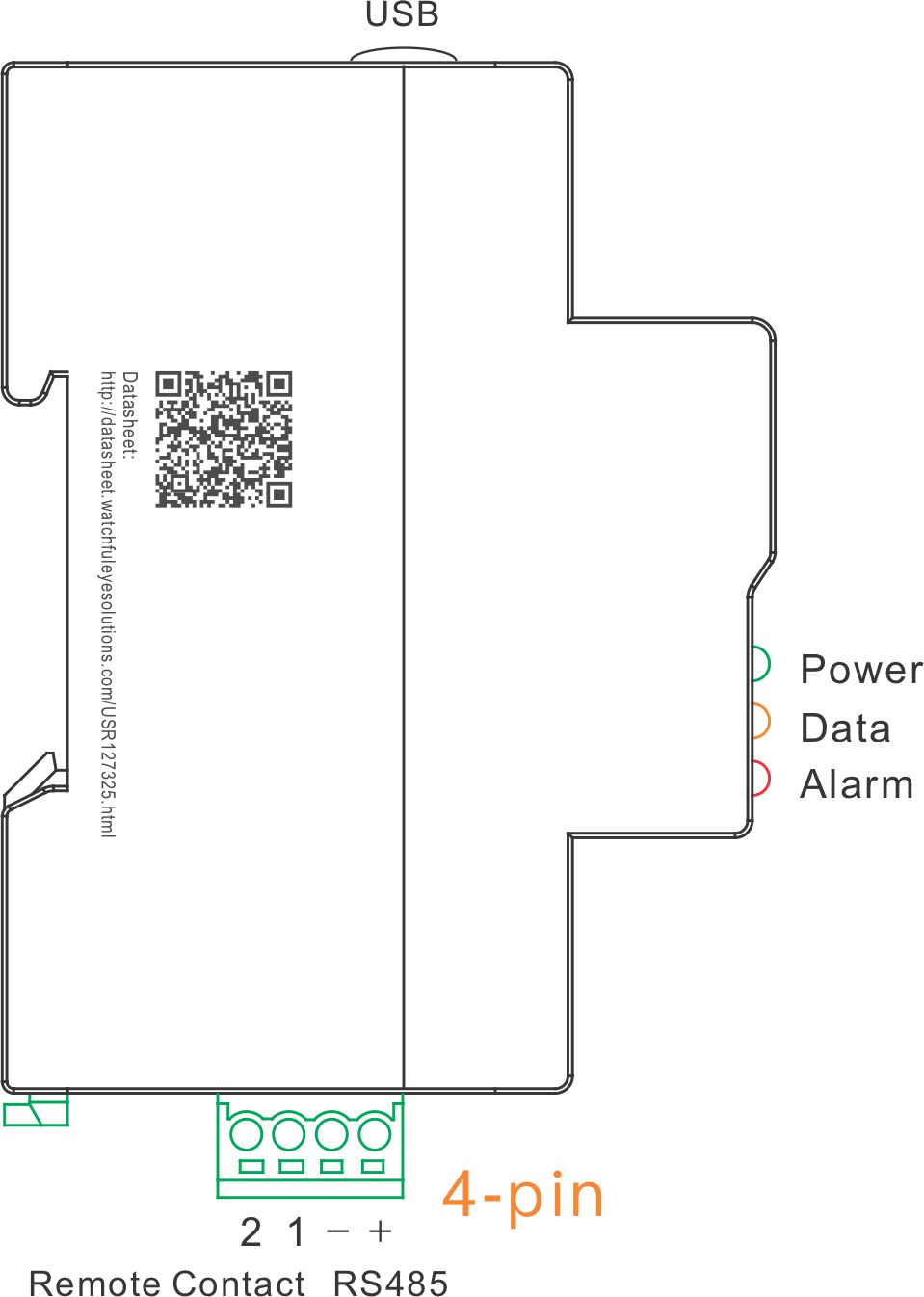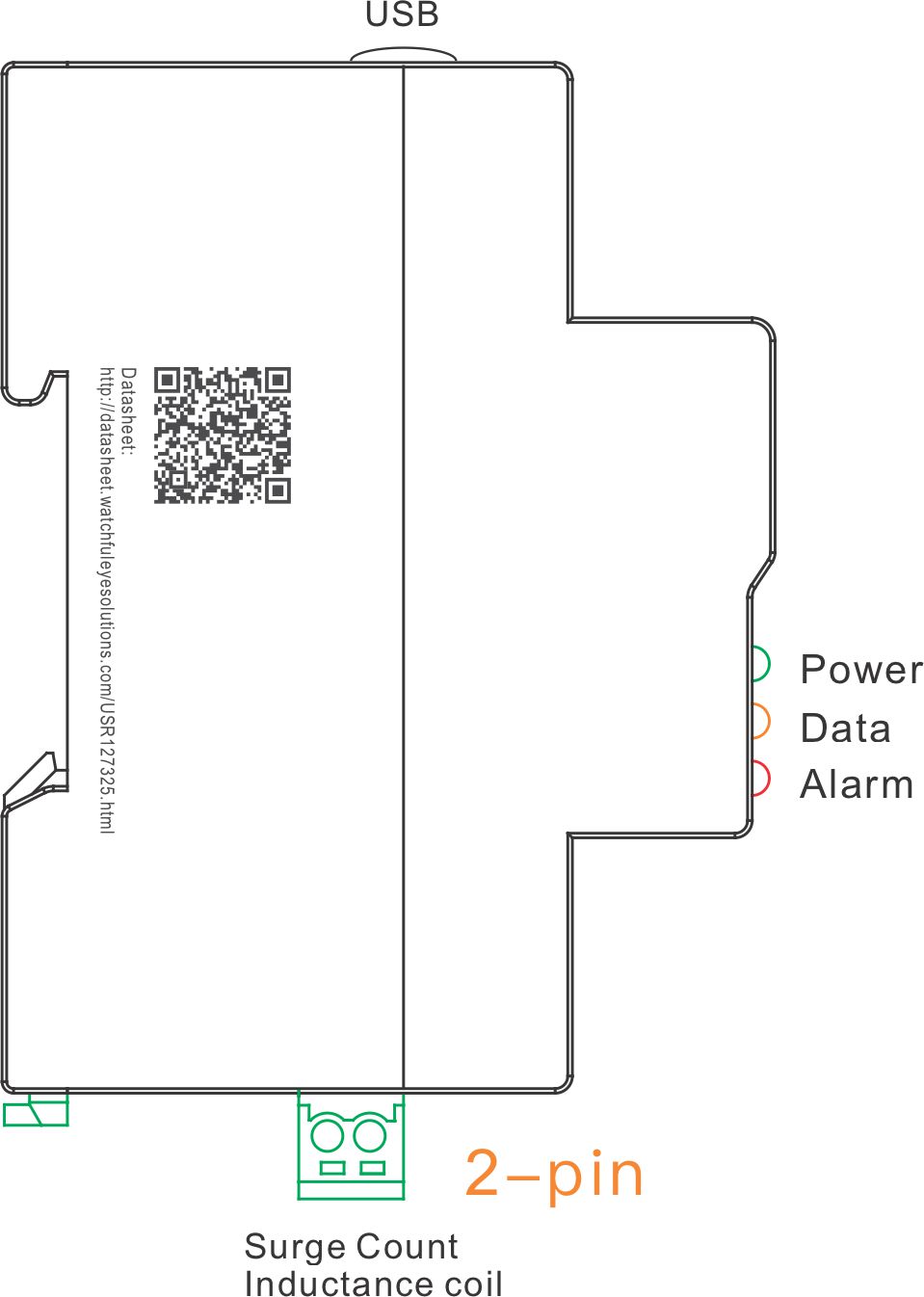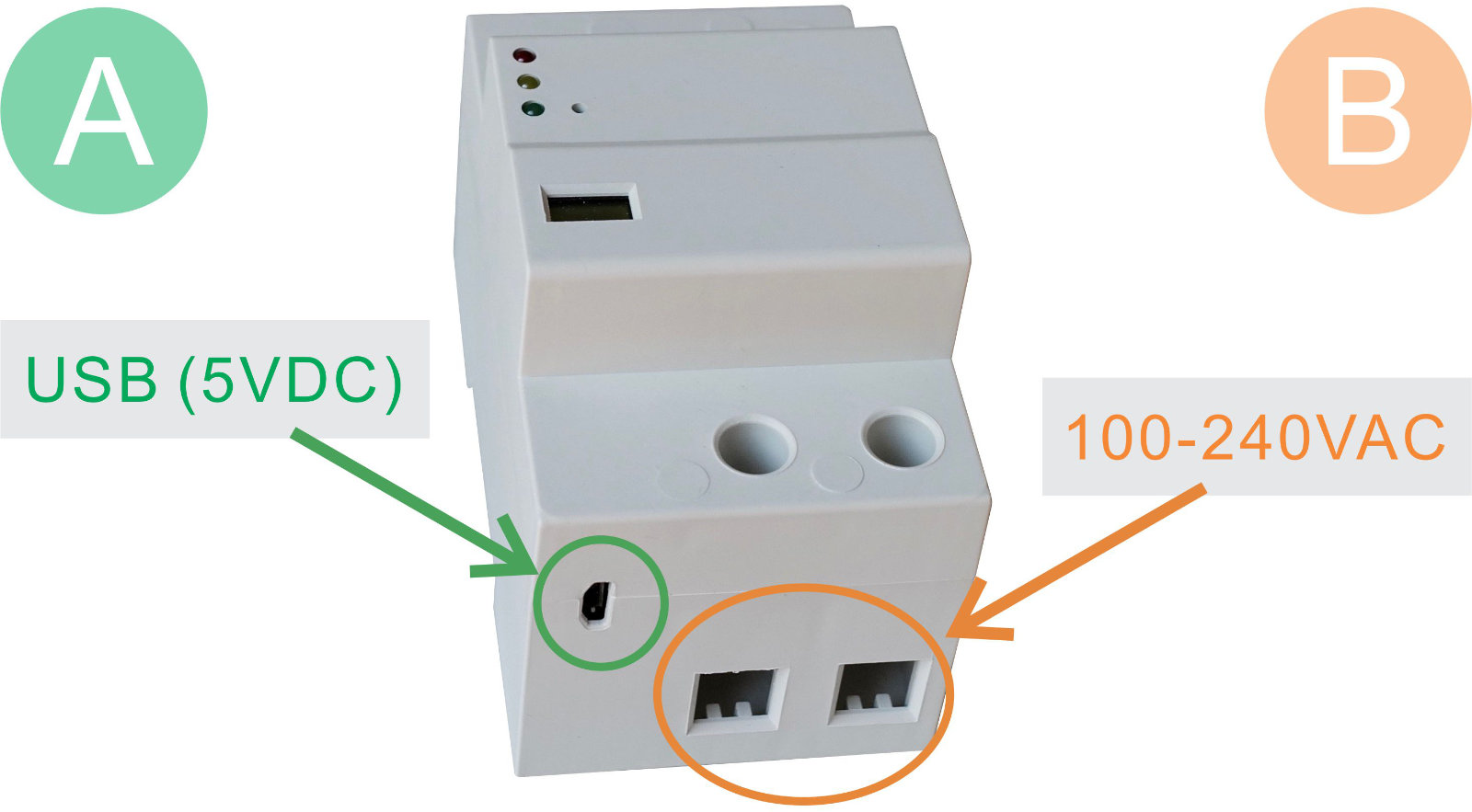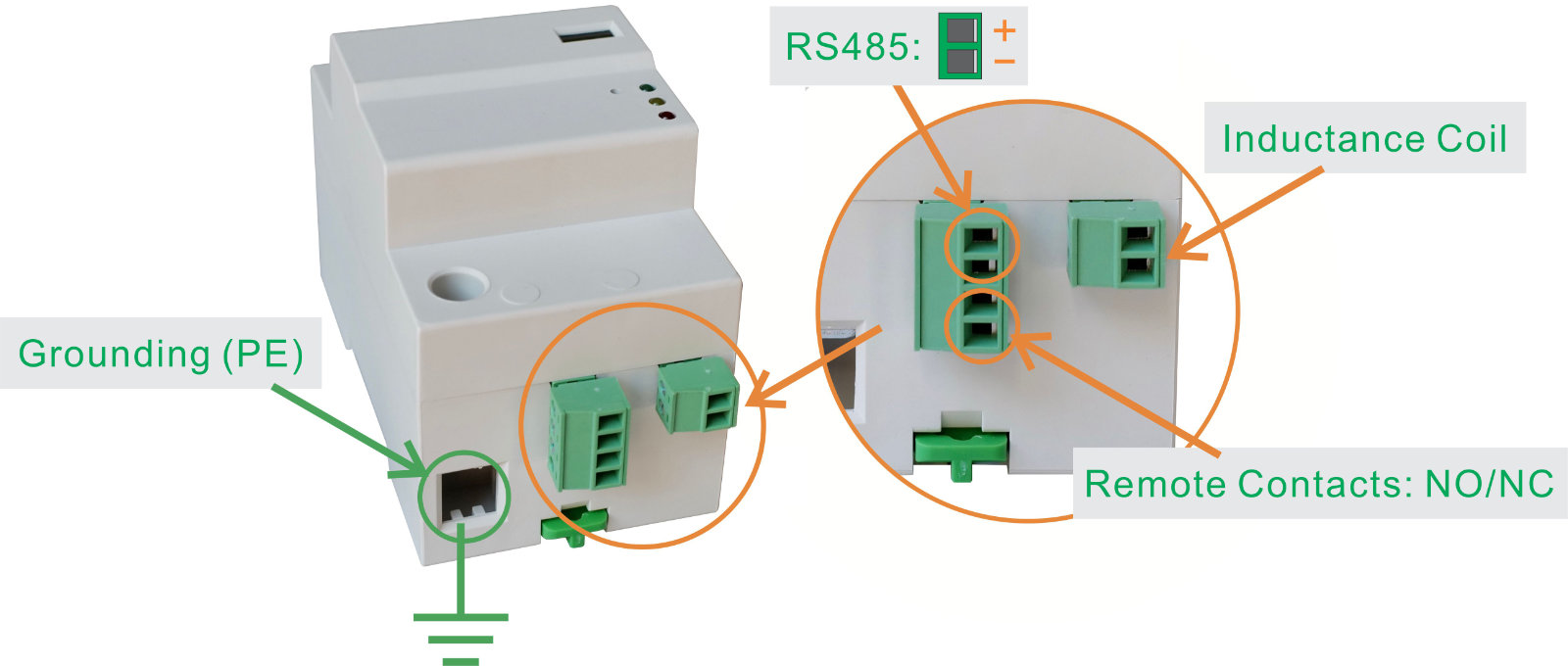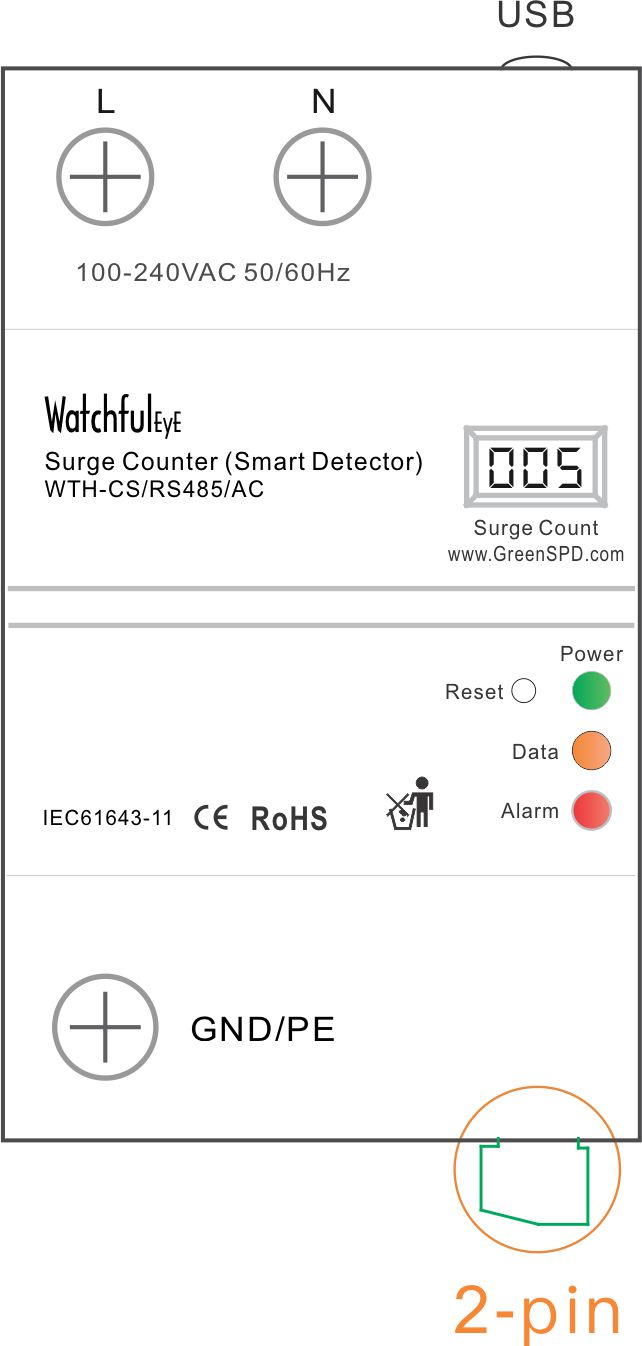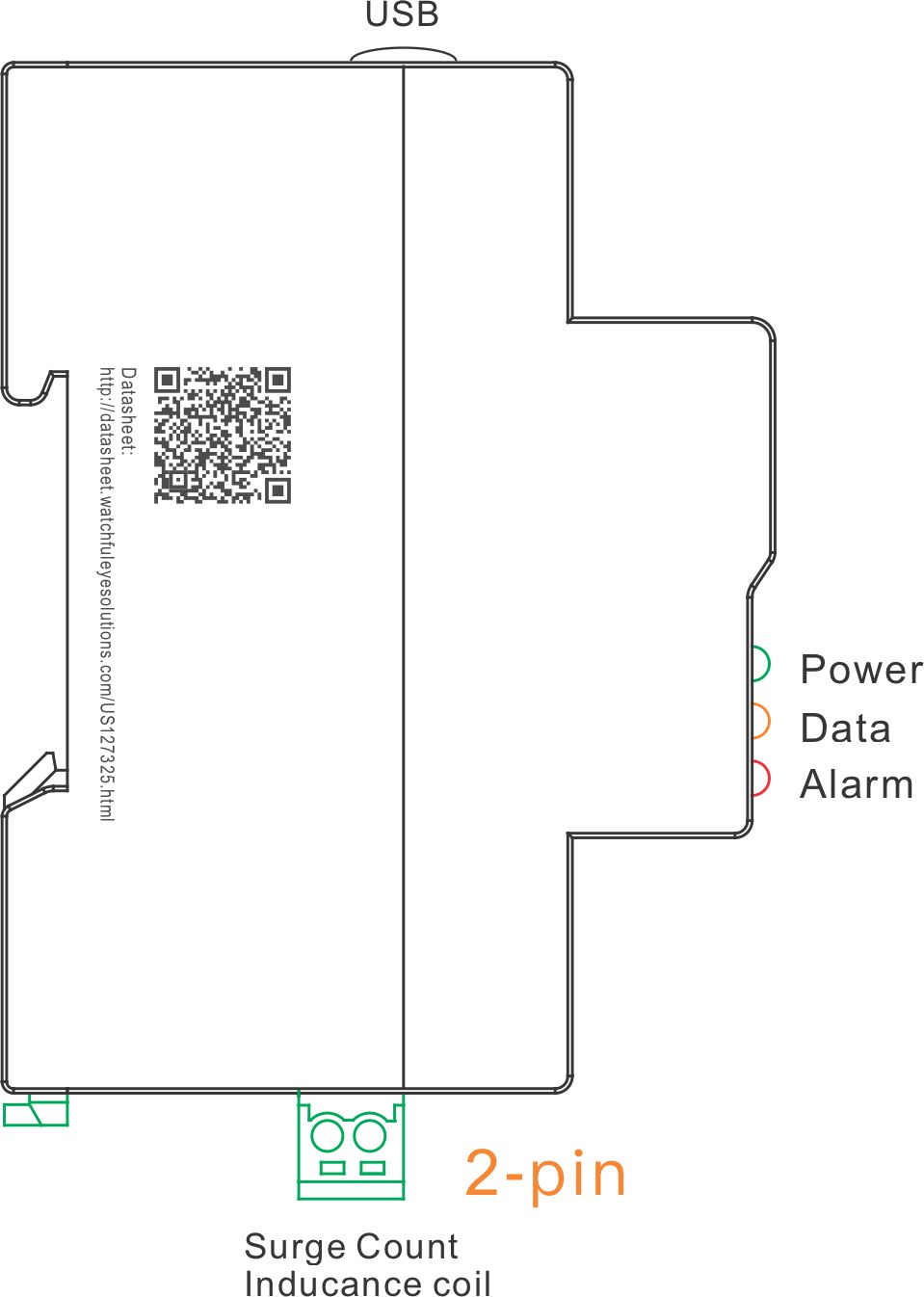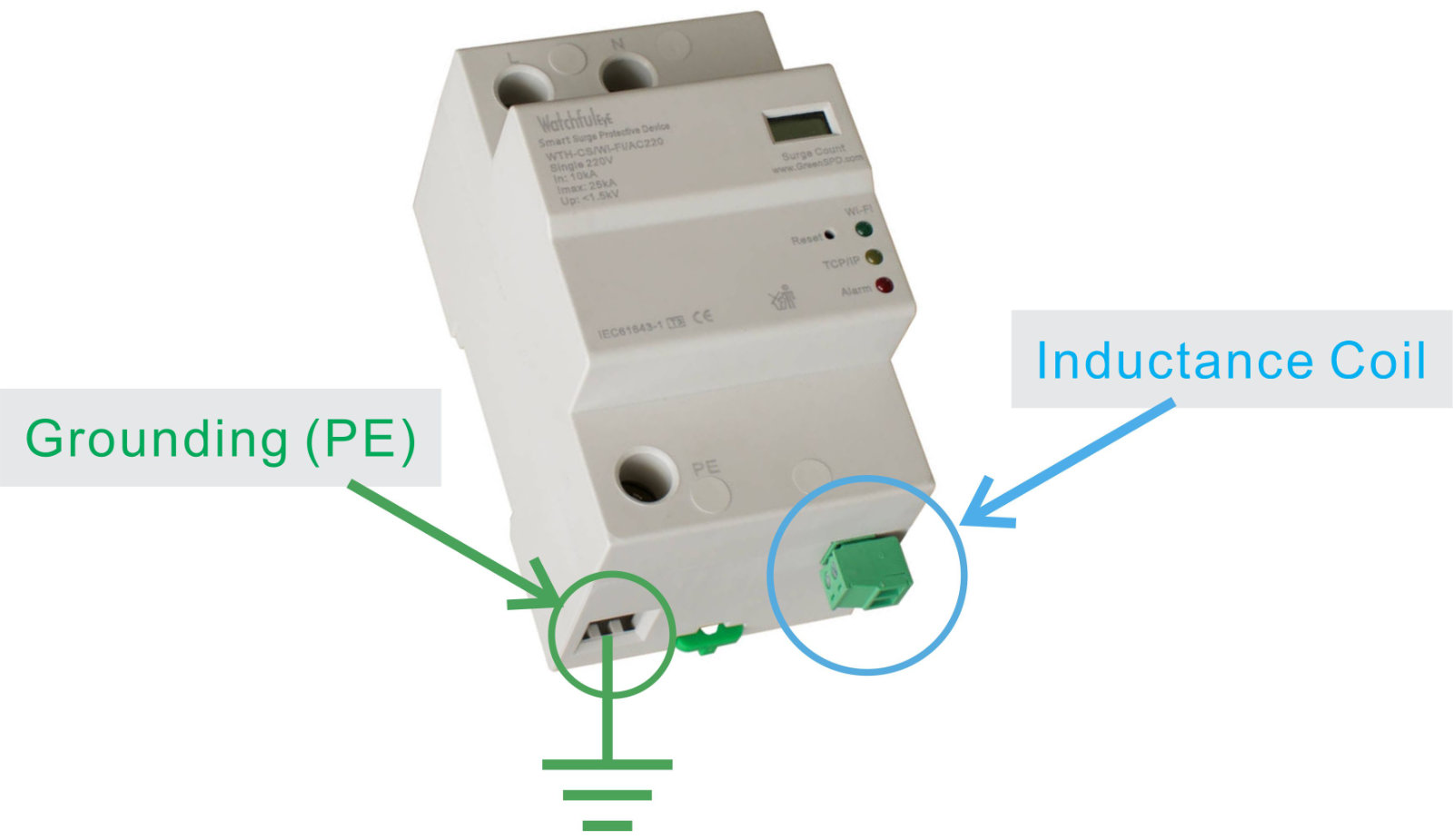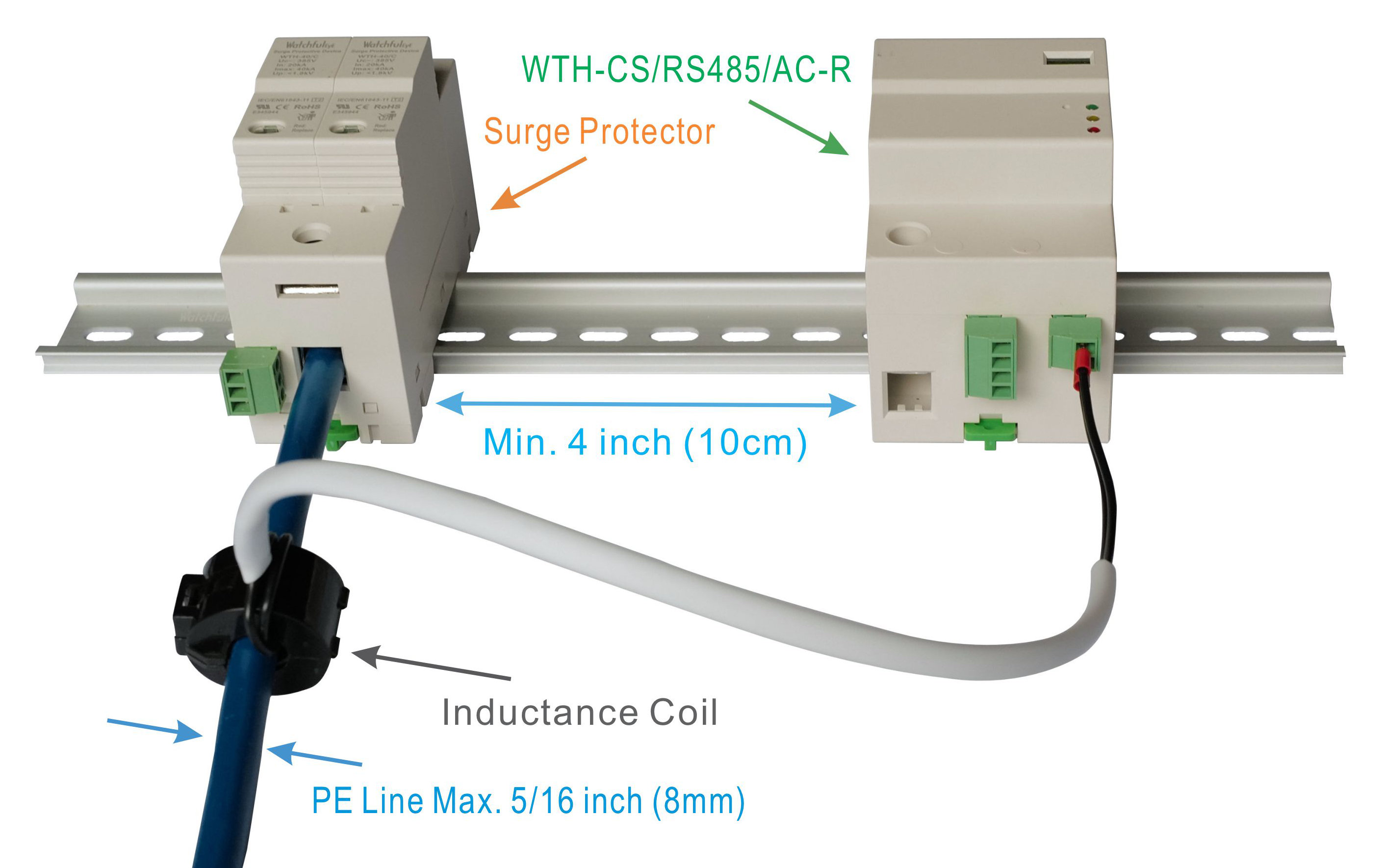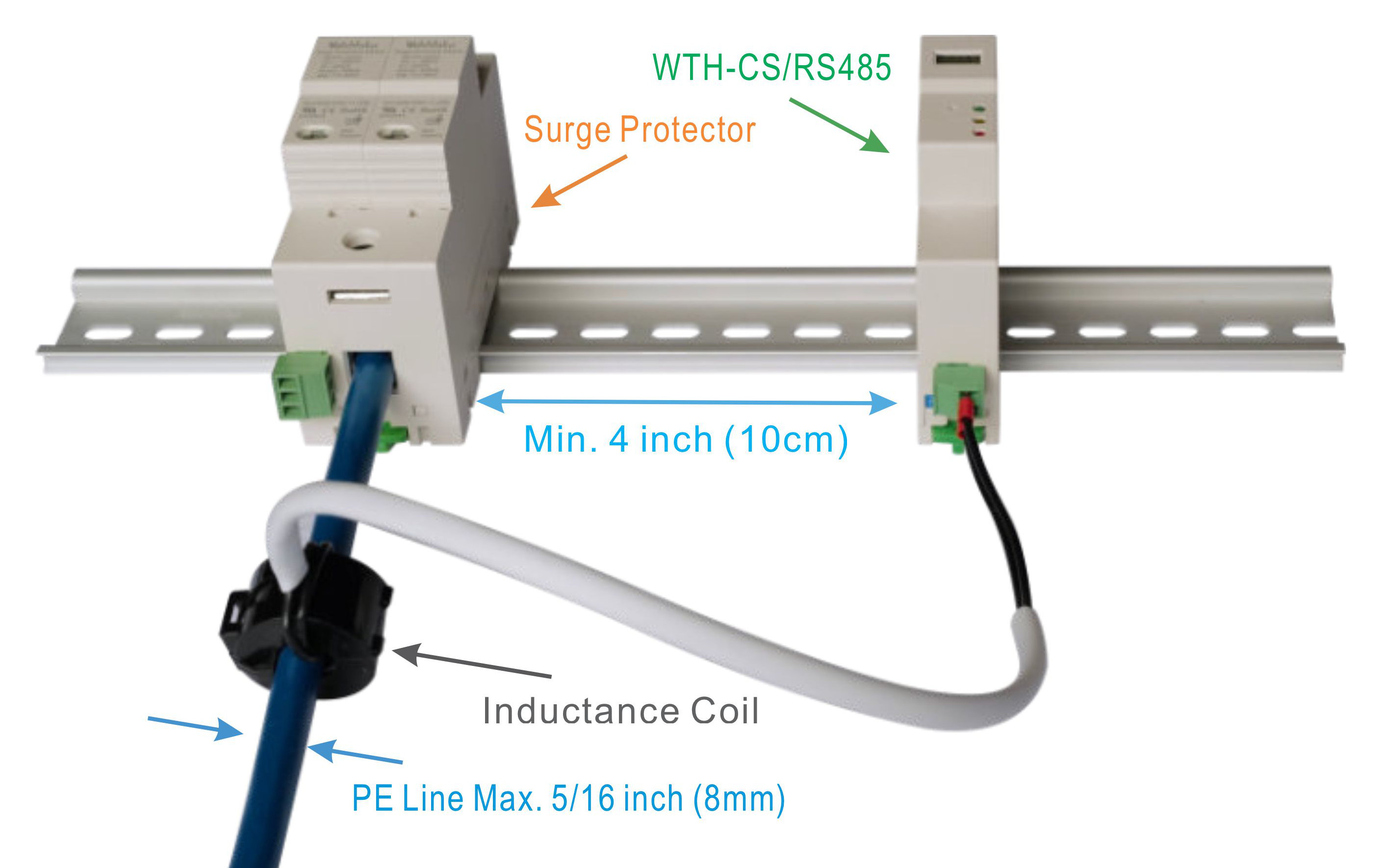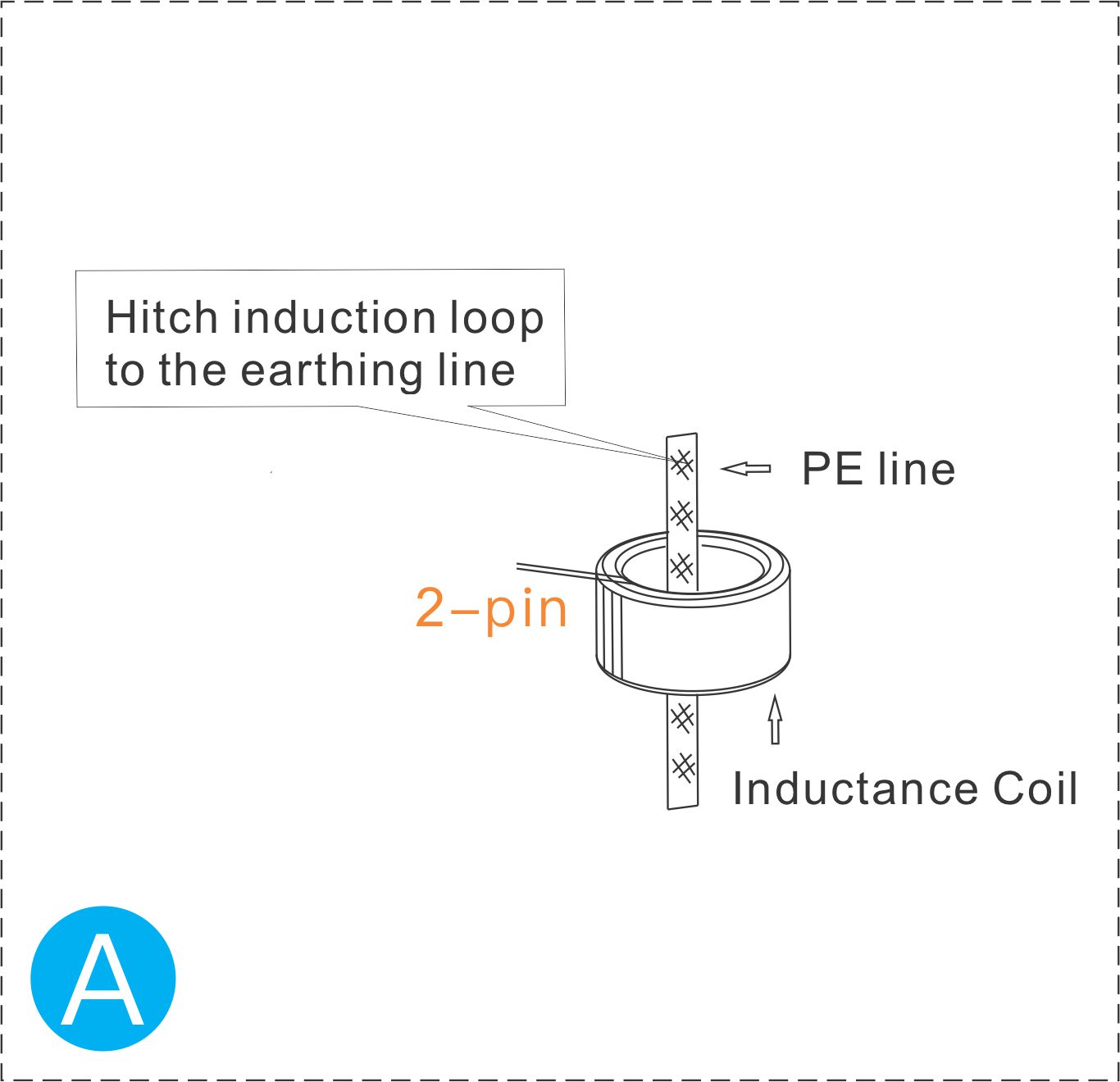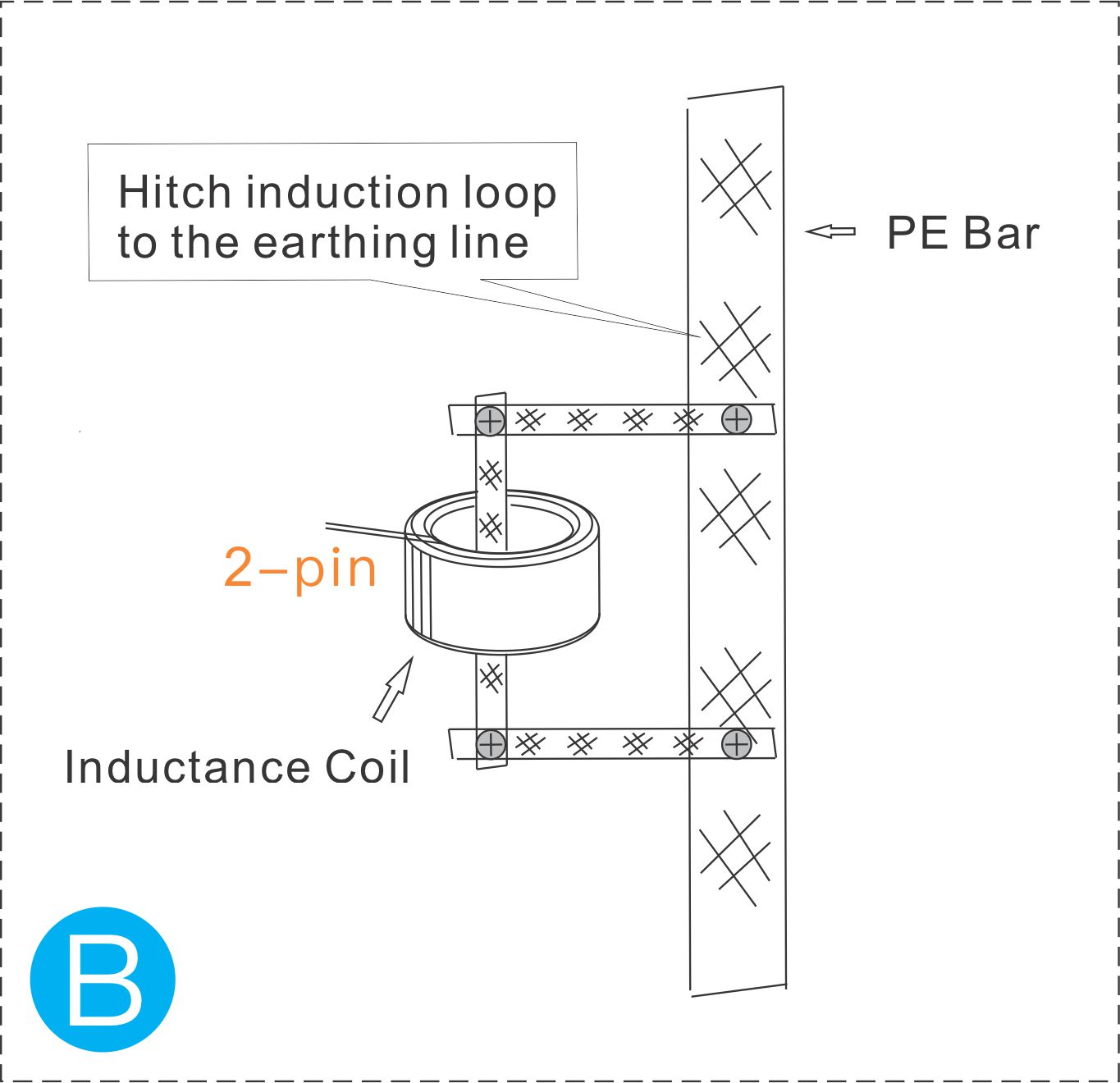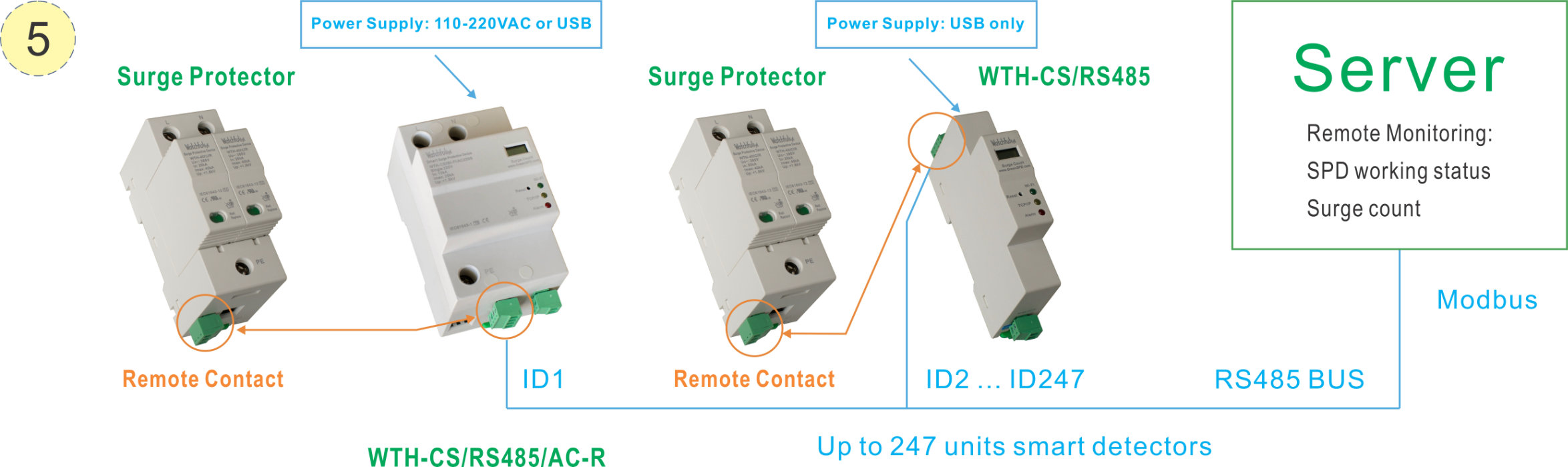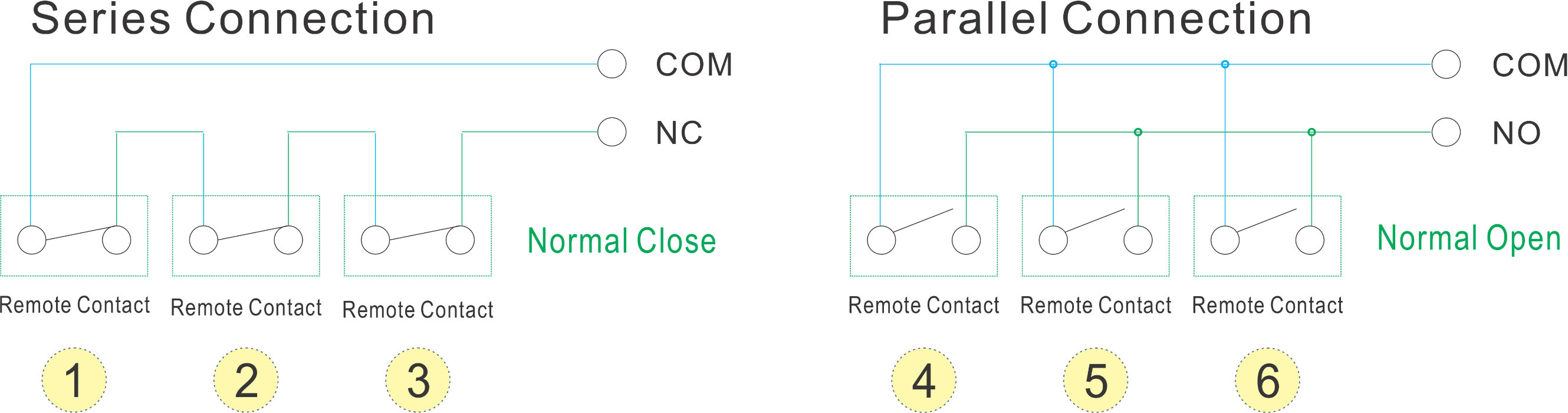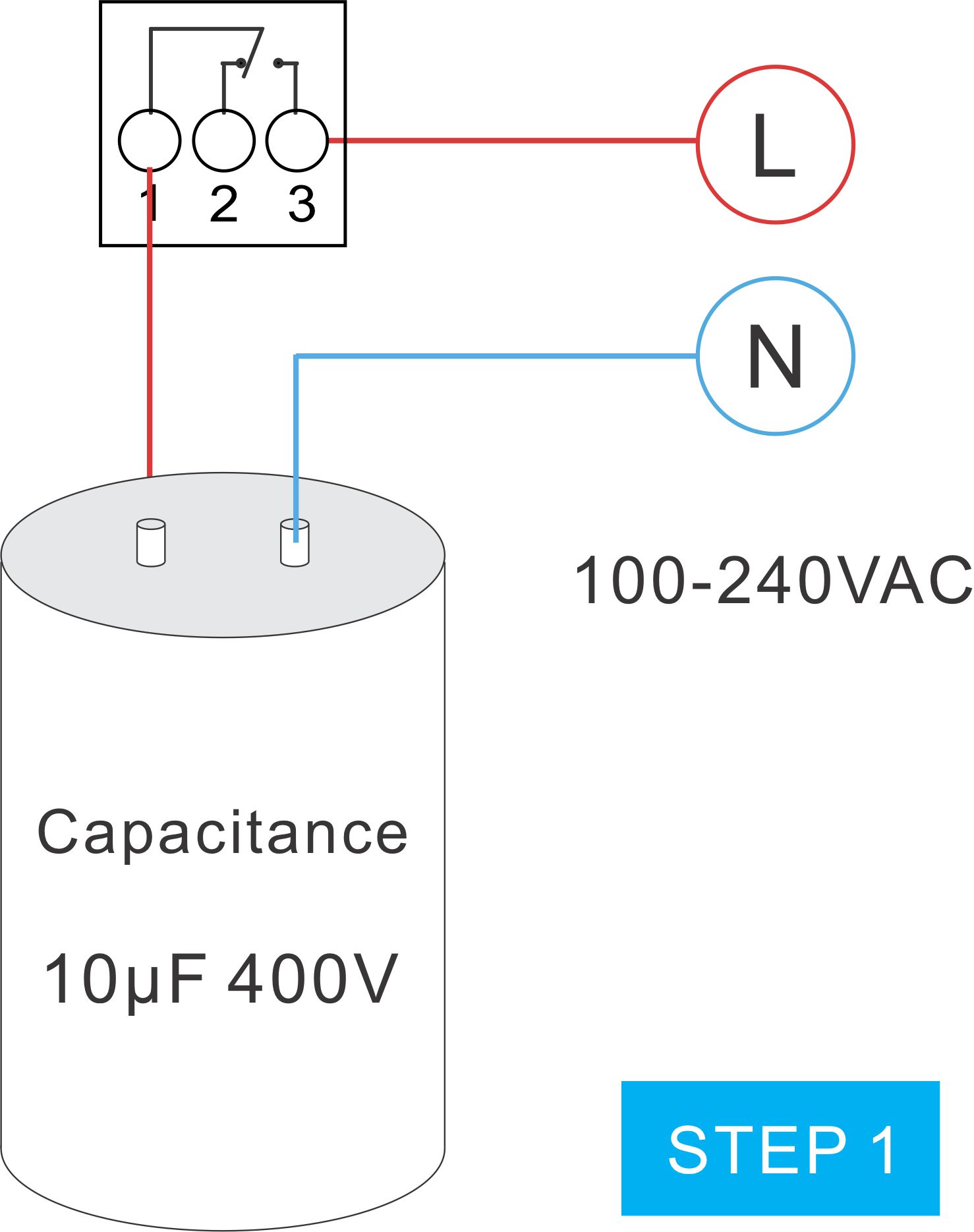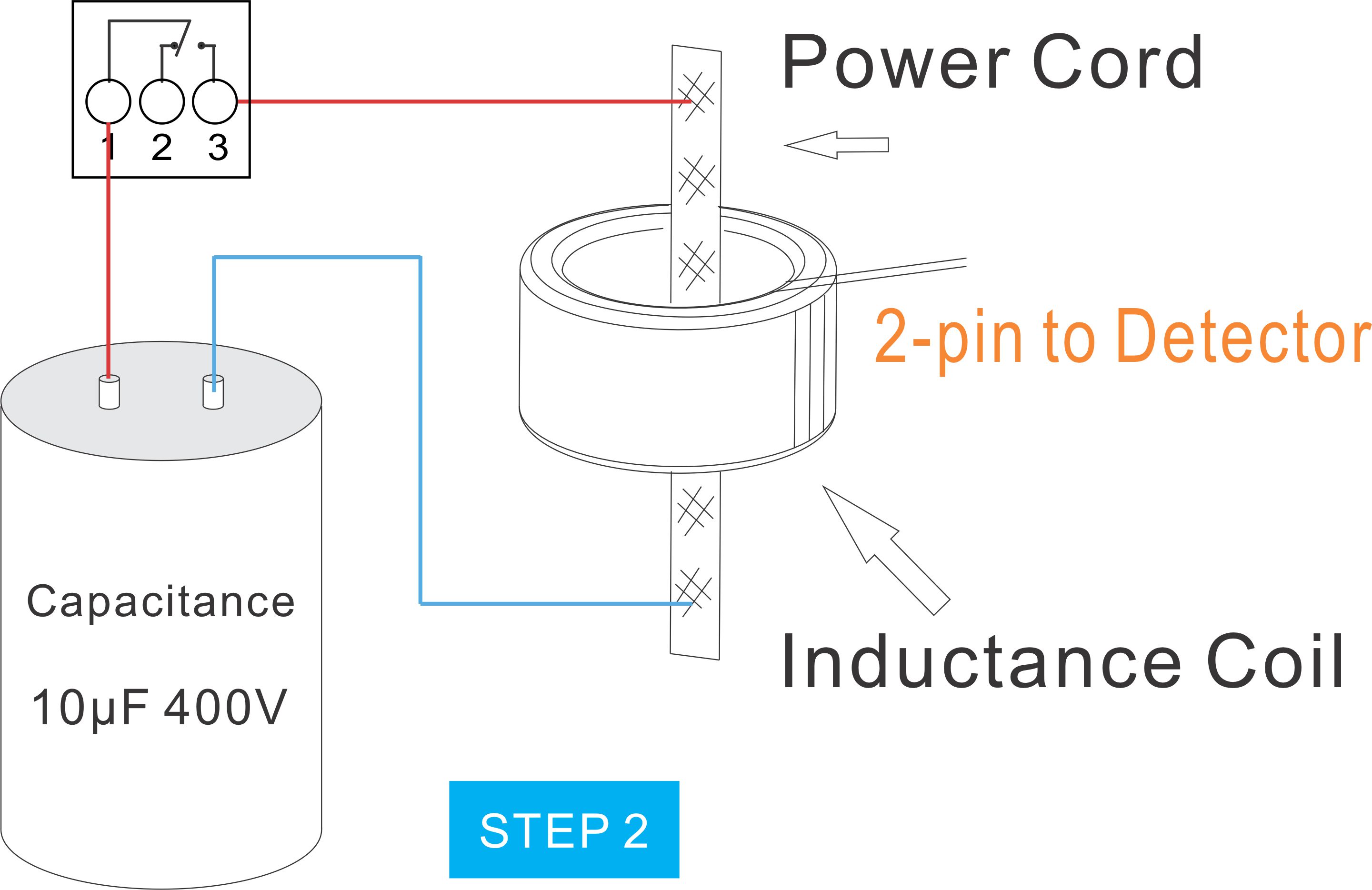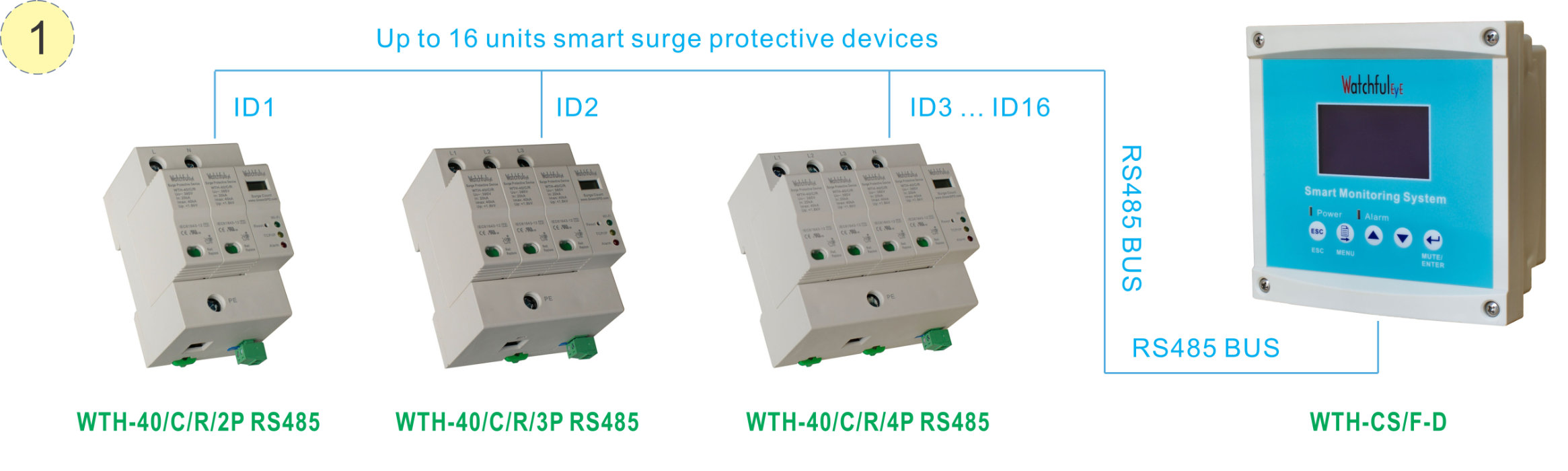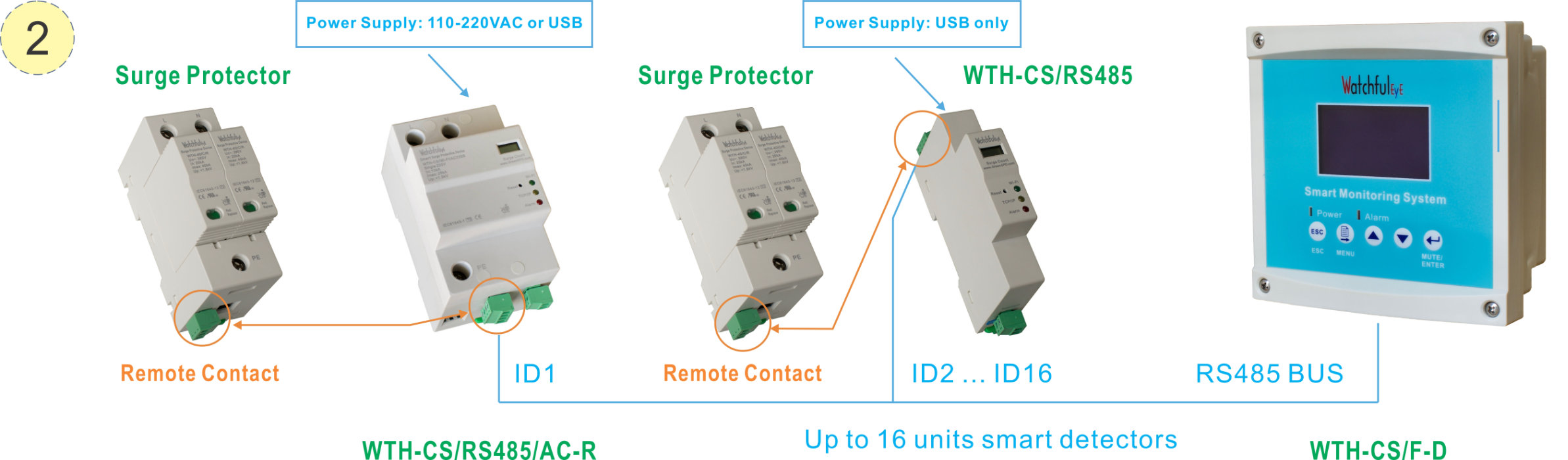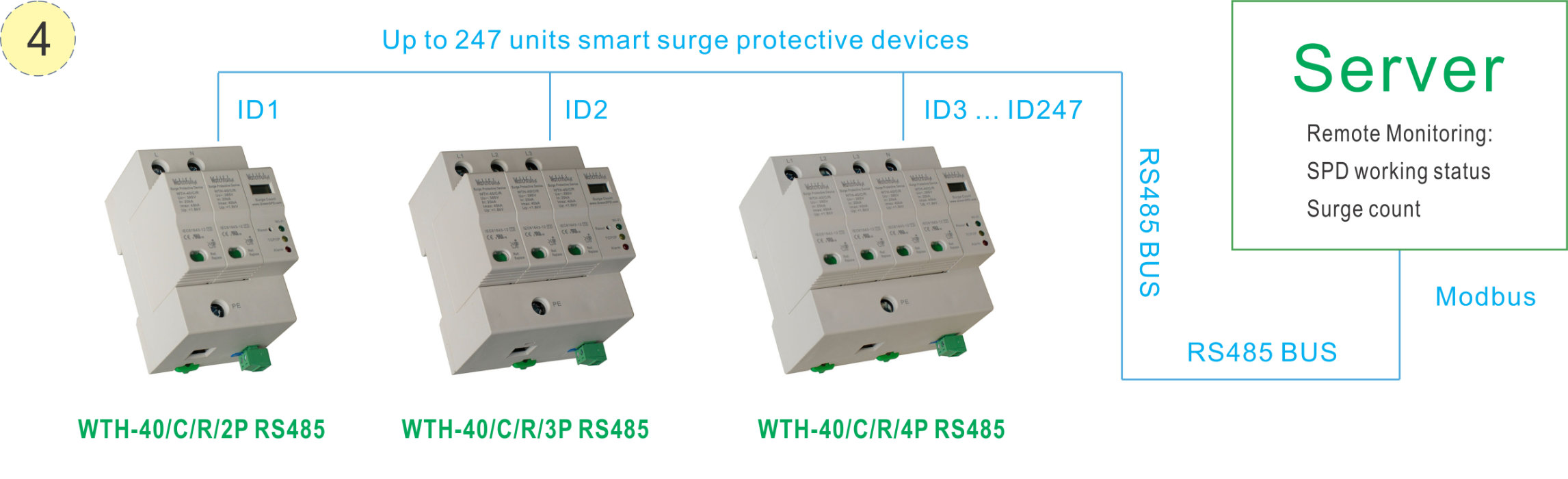1. What should I do if I can't find the paper manual in the product packaging?
Watchful Eye products is committed to going green with paperless data sheets. On the left side of each product enclosure is an engraved link with URL for downloading paperless data sheet and QR code of the website. If you need the paper data sheet, you can open the link and print the data sheet by yourself.

2. Some questions about Product Serial Number
a. Each product has a unique product serial number, and the barcode is laser engraved on the side of the product when it leaves the factory, for example: S.N.: USR127325-7AG002
b. This serial number is a certificate for tracking product warranty and service
3. Characteristics of wide voltage, rated working voltage (Un): What are the advantages of 100-240VAC?
If you don't know what kind of power network the system is, it is commonly used in systems below 100-240VAC, such as: 110V, 120V, 220V, 230V, etc., to avoid confusion about your selection.
4. Can you describe some application skills about NO/NC (normally open/normally closed) interface?
a. The remote signal of the lightning protection device is recommended to be connected to the COM-NC (normally closed) interface, because when the lightning protection device is not connected, the normally open interface defaults to the normal equipment
b. NO (Normally Open) and NC (Normally Closed) interfaces can be extended to alarm equipment for digital signal input, such as access control, glass broken, water immersion alarm, temperature, humidity, smoke, etc
c. Normally open interface, when there are more digital alarm devices connected, it can be connected to the COM-NO (normally open) interface in parallel, when any device alarms, it will become a COM-NC (normally closed) signal