 |
WTH-CS/Wi-Fi |
| www.watchfuleyesolutions.com | Surge Counter (Smart Detector) |
 |
WTH-CS/Wi-Fi |
| www.watchfuleyesolutions.com | Surge Counter (Smart Detector) |
|
Paperless Datasheet
Going green and protecting environment is manufacturers' responsibility. WatchfulEye products have the links of downloading data sheet on its enclosure:
http://datasheet.watchfuleyesolutions.com/USW121084.html Application Range
WTH-CS/Wi-Fi series surge counter is used to test and record the discharge frequency of the surge protector ( record the surge current rush frequency beyond certain degree) and SPD remote contacts monitoring, which is convenient for users to do statistics and analysis on the surge situation in specific area. It can be used accompanying with various surge protectors or used as the supported product of the surge protective box.
Main Features
1. Large counting range, wide application range
2. Sensitive response, precision counting, no mis-operation 3. 3-bit digital display, easy and clear to recognize 4. No data loss in case of power outages 5. DIN-rail installation, convenient for installation and replacement 6. Adopting single-chip technology, advanced and reliable structure Technical Data
Direction for Use
1. Connect the induction coil of surge counter to the 2-port pluggable terminal block (no direction). Hitch the induction loop to the earthing line.
2. Connect SPD remote contacts to the 4-port pluggable terminal block. 3. Connect USB line (5VDC) to micro usb port of surge counter, and then LED is on. |
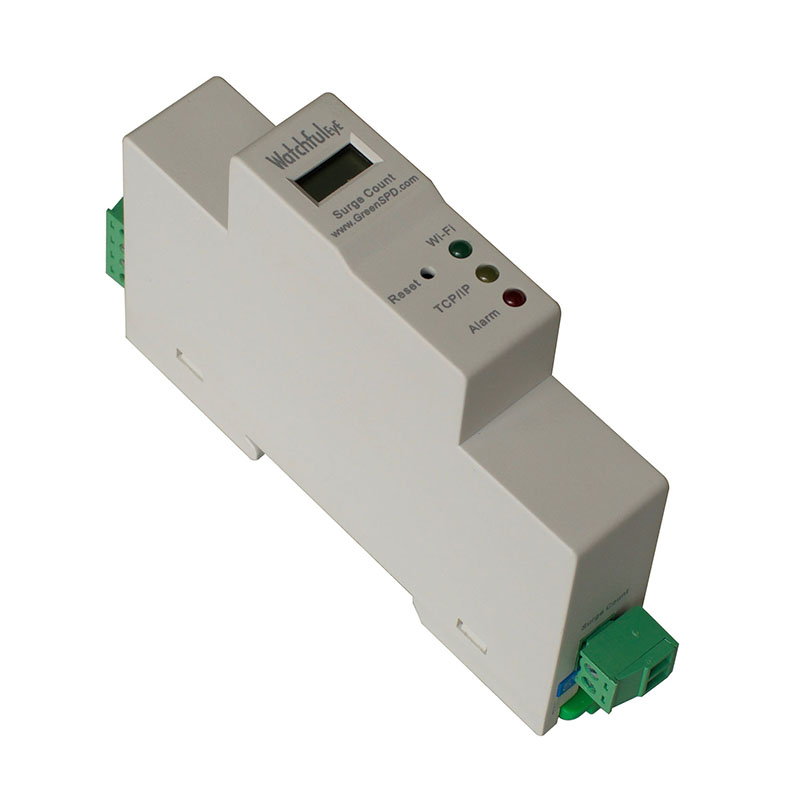 Connection Diagram
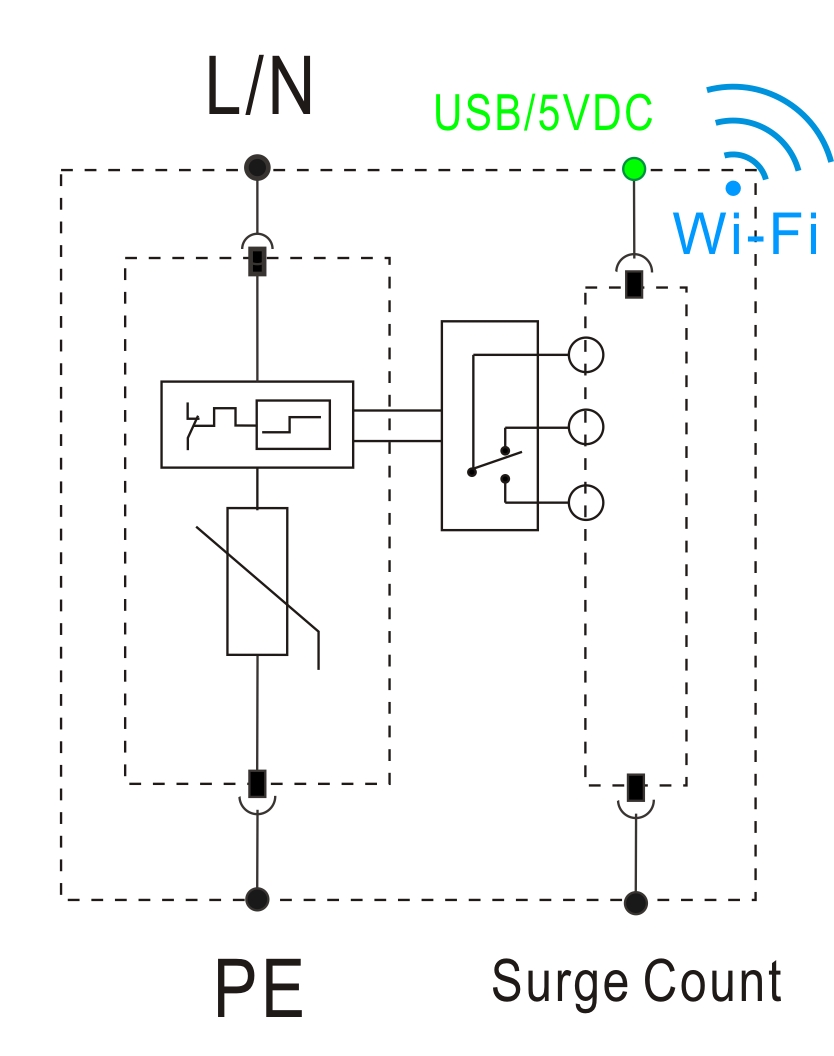 Dimensions
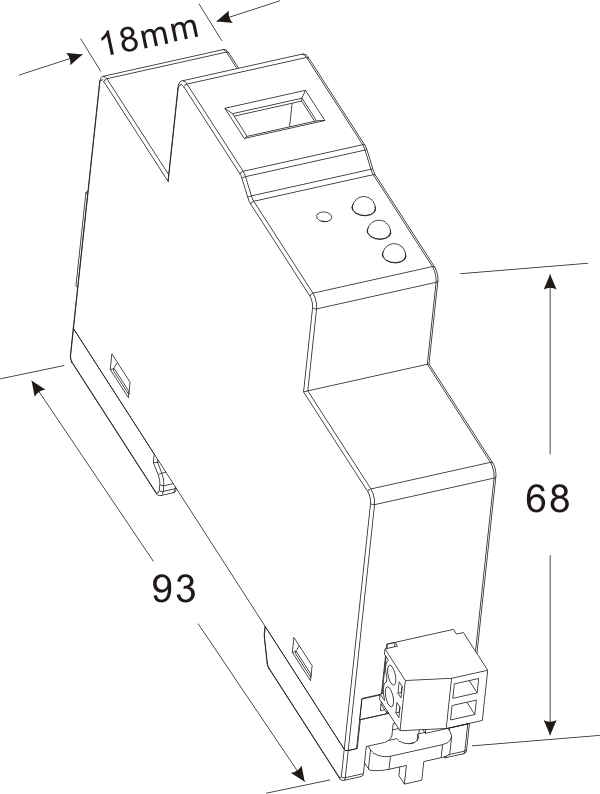 Visit us at
 |
|||||||||||||||||||||||||||||||||||||||||||||||||||||||||||||||